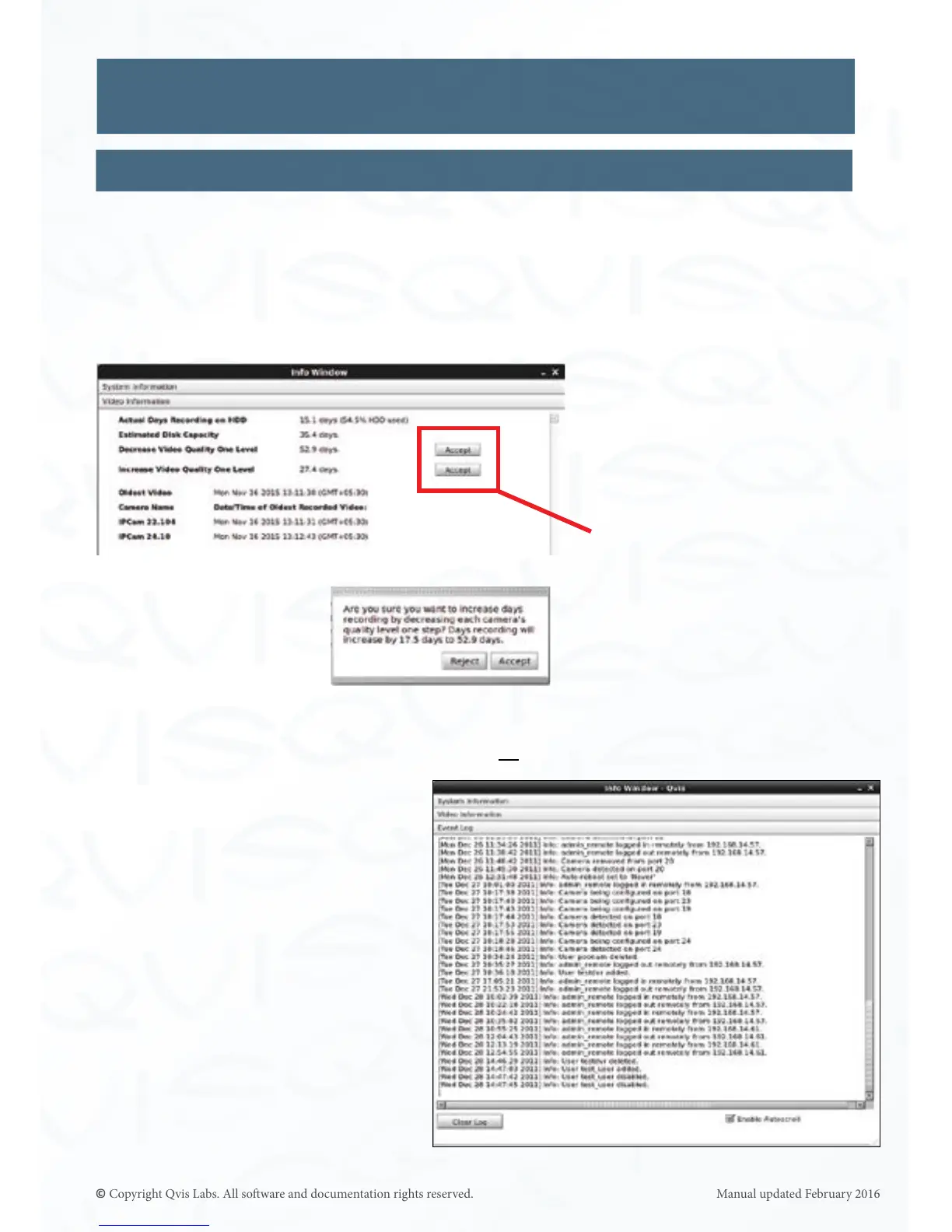58
Info (connued)
Video Informaon:
This allows you to view your video informaon.
Allows more control over how much video data is stored to the NVR’s hard disk drives, by
being able to change how many available days’ worth of footage data can be stored. This is
done by adjusng the camera’s recorded video quality up or down.
To increase the amount of
days’ worth of footage to store,
select the ‘Decrease Video
Quality One Level’: ‘Accept’
buon.
To decrease the amount of
days’ worth of footage, select
the ‘Increase Video Quality
One Level’: ‘Accept’ buon.
Selecng the Accept buon will instantly change all IP cameras video quality down one
level.
Event Log:
This allows you to view
your event log.
Sengs
A pop up info box will appear,
similar to this one, when you
select either increase/decrease
video quality ‘Accept’ buon.
