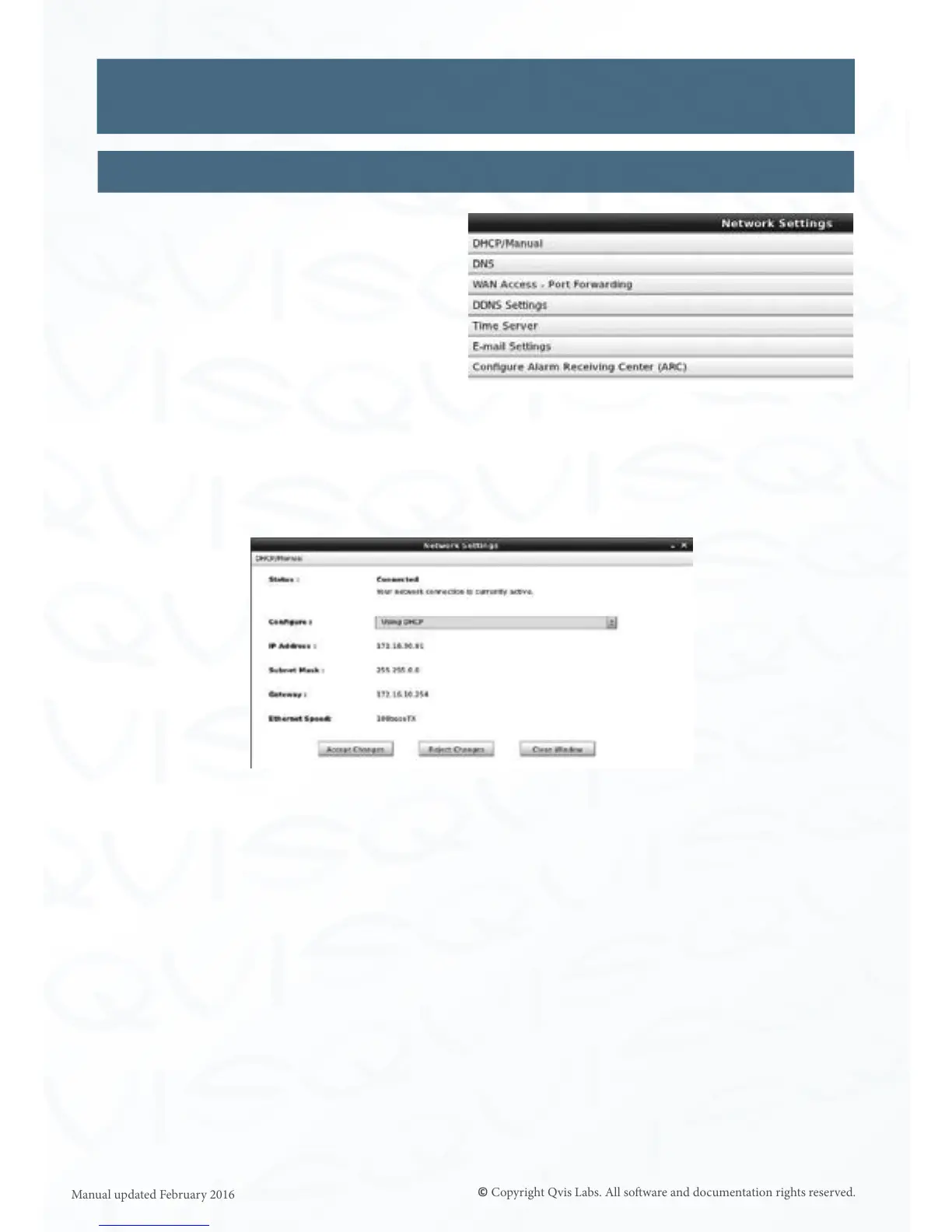45
The ‘Network’ menu has 7 sub menus:
• DHCP/MANUAL
• DNS
• WAN Access - Port Forwarding
• DDNS Sengs
• Time Server
• Email Sengs
• Congure Alarm Receiving Center (ARC)
DHCP/MANUAL
This allows you to congure your network sengs.
Status: Displays the status of the network connecon.
Congure: Use this drop down menu to select how the network connecon will
be congured ‘Using DHCP’ or ‘Manually’. If you know your desired IP
address then it is recommended that you select ‘Manually’ and insert it
into the IP Address bar.
IP Address: Displays the NVR’s IP Address.
Subnet Mask: Displays the NVR’s Subnet Mask.
Gateway: Displays the Gateway IP Address.
Ethernet Speed: This shows the speed of the NVR's network connecon.
Click ‘Accept Changes’ to conrm selecons. Click ‘Reject Changes’ to cancel selecons.
Network
Sengs
