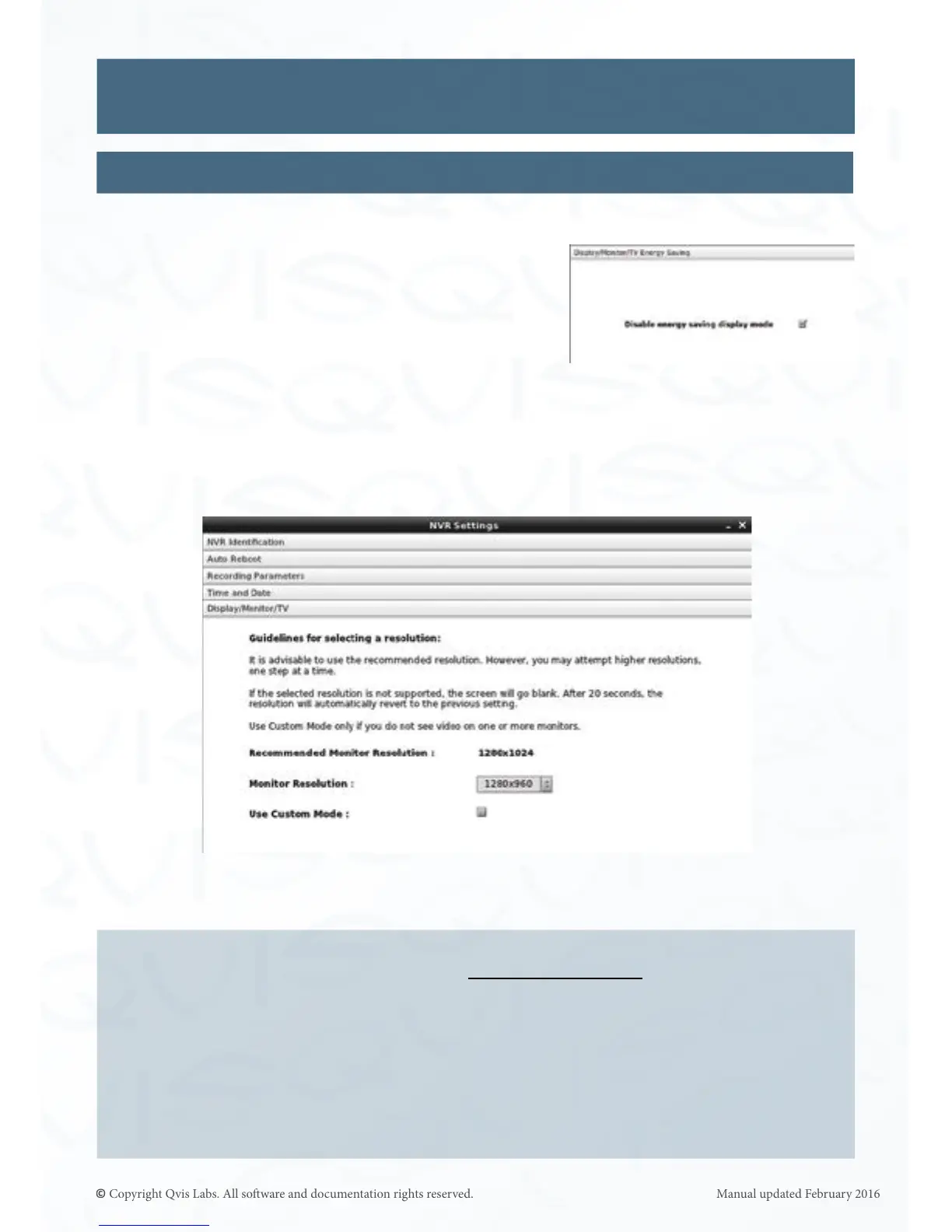44
Display/Monitor/TV Energy Saving
The NVR has an energy saving display mode
feature, which will make the live video wall
display go blank when the NVR is not in use aer
a certain amount of me. You can return the live
video images by pressing any key.
Display/Monitor/TV Resoluon
The two opons given here are for you to adjust the monitor resoluon sengs:
Please read the instrucons provided by this opon secon before changing the resoluon
using the list of resoluon choices provided.
Sengs
IMPORTANT NOTE:
When conguring monitor resoluons, it is highly recommended to connect all the
monitors and turn them ON before selecng a resoluon. Once a resoluon is selected,
the NVR remembers the monitors that are congured and the common resoluon. Aer
this, even if you disconnect one of the monitors, it will drive the congured resoluon
on the remaining monitor(s). In the case that not all monitor(s) are connected during
conguraon, NVR will try to automacally congure the resoluon and this may lead to
an undesired behaviour like the screen going blank, image cropping, or images appearing
in one poron of the screen.
NVR (connued)
