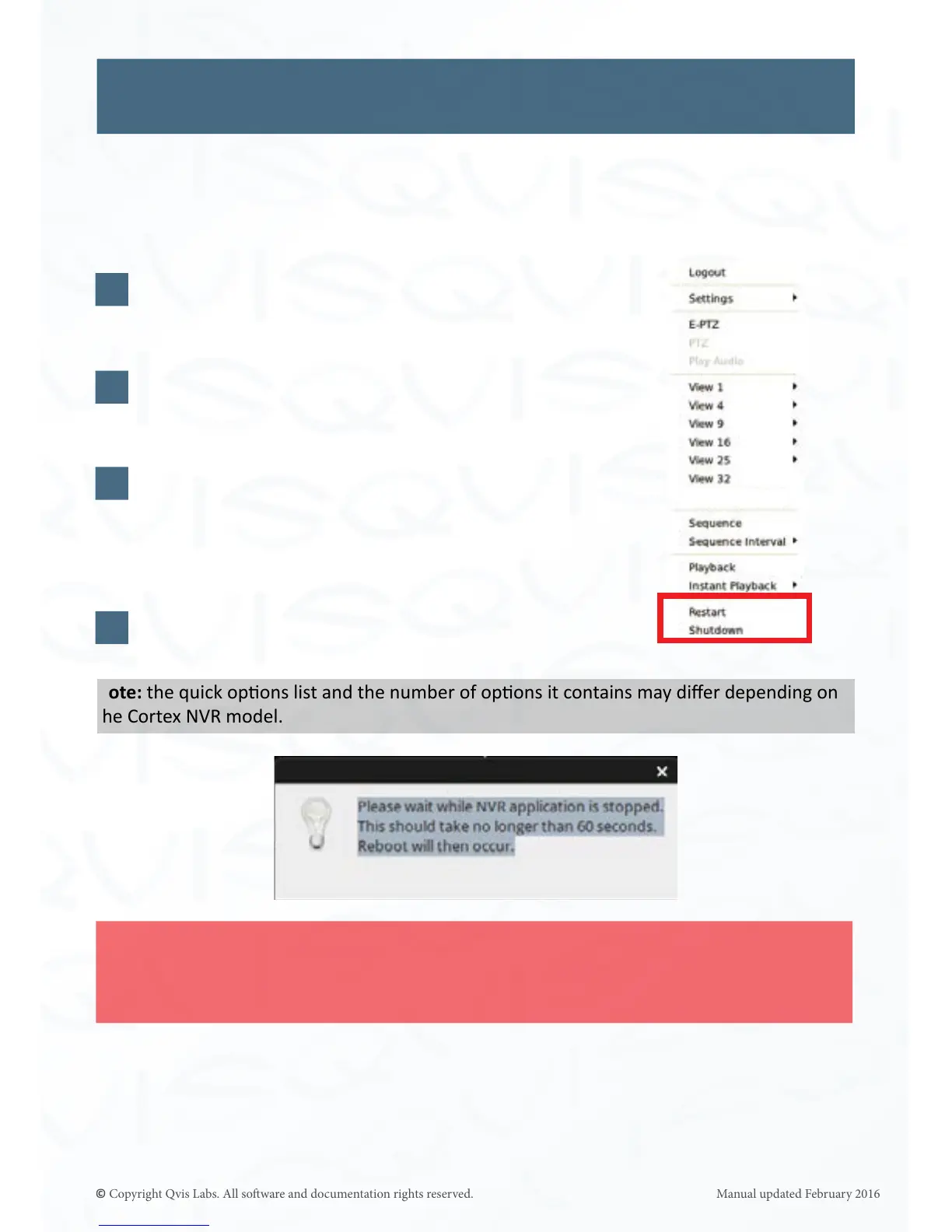6
You can shutdown the NVR at any point during use, as long as you have logged into the
system and/or you understand that your CCTV security system will be fully shutdown and
oine once you have instructed the system to switch o. This includes any recording of the
video feeds from the cameras aached to the device/system.
Firstly right click mouse anywhere on the screen to
bring up the quick opons list.
Click on either ‘Restart’ or ‘Shutdown’ (depending on
what you require).
The NVR will prompt you for administrator. Provide
user name and password.
Default User name: admin
Default Password: ad^min
The NVR will now Shutdown or Restart depending on
shutdown procedure chosen
Note: the quick opons list and the number of opons it contains may dier depending on
the Cortex NVR model.
IMPORTANT
It is recommended that you change the password for the admin user account to
protect against unauthorised login access to top level administraon permissions.
To do this please see the ‘User’ Chapter on Pages 51-53.
The Qvis NVR is an embedded Linux computer running complex video soware. As with all
computers, their integrity is beer maintained if they are formally shut down, rather than
having their power abruptly removed. In addion to allowing the operang system to clean
up, the recorded video streams can be properly closed, among any other system acvies.
Shutdown Procedure
1
2
3
4
