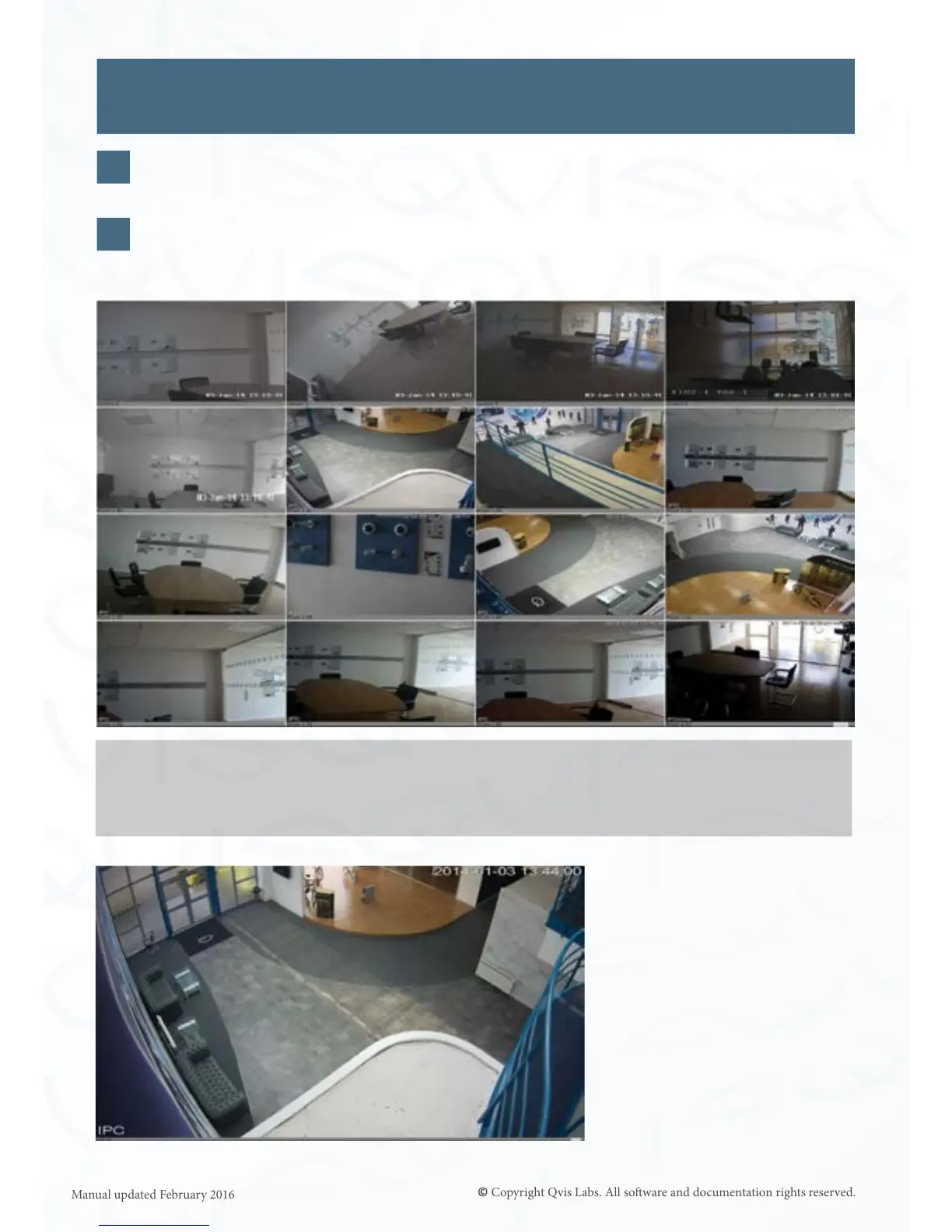5
Startup Procedure (connued)
Power on the NVR, via the power switch found on the rear of the device, or via a
power buon on the front panel, and wait up to 3 minutes for system to boot up.
When the NVR has fully booted, the rst image that will be displayed on the
monitor will be mul-led video monitor window (as shown below). This will display
the video feeds from all the cameras you currently have connected to the NVR.
5
4
Note: To view a parcular video channel le in full screen, double click the le mouse
buon over the le of interest. Double click the le mouse buon again to return to
the mul-view.
