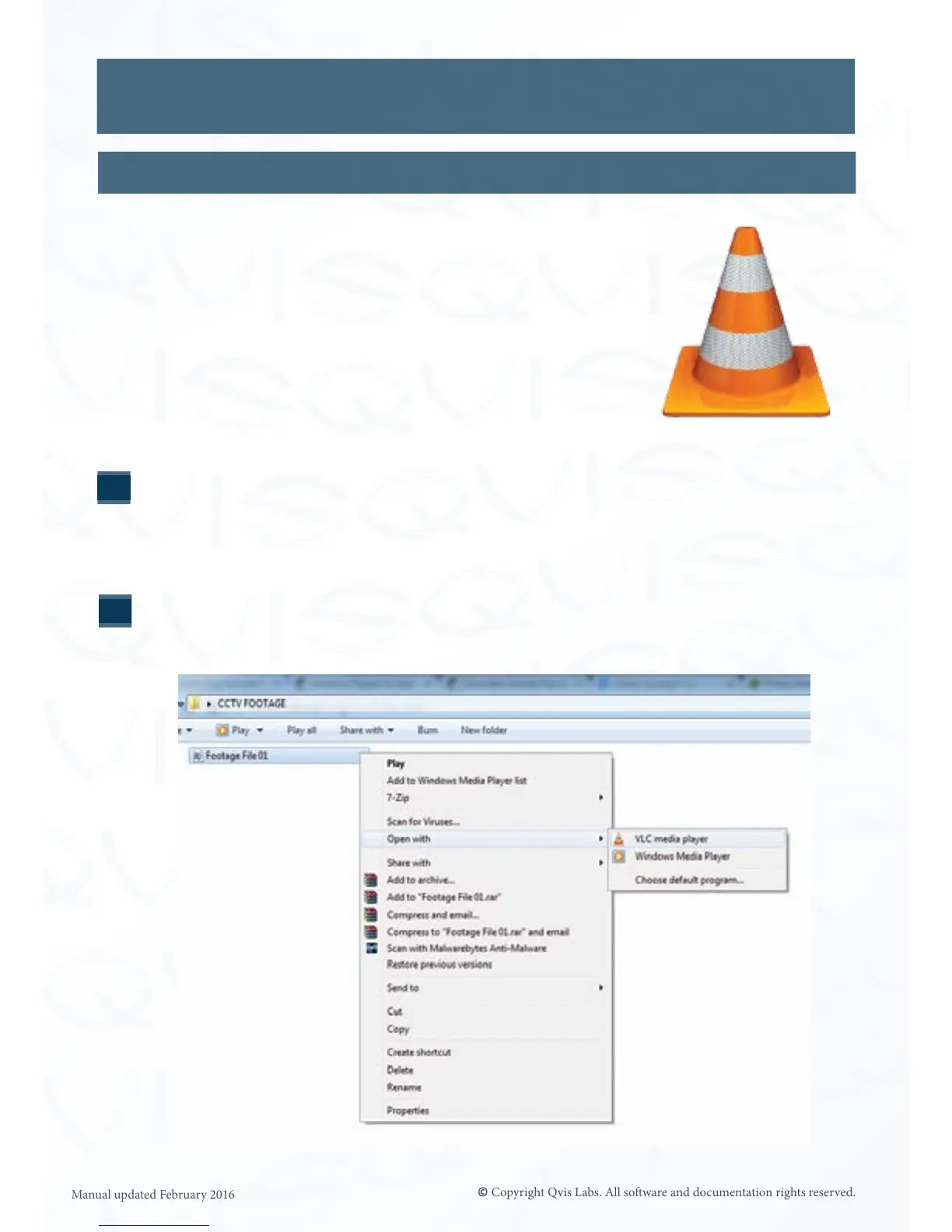31
Using EPTZ on Backed-up Video Footage
We recommend using VLC Media player, this is a free download
from the VLC ocial website. It has beer zoom capabilies than
Windows Media Player.
Here is the web address link to download the player for free:
www.videolan.org/vlc/index.html
VLC MEDIA PLAYER
Aer backing up the video from the NVR on to a USB memory sck, insert
the sck into the computer you wish to view the footage on. Click on the
Appropriate drive name, on the windows explorer le viewer, to view the les
from the memory sck.
Right click on the le name to open an opons box and click the Open With opon
then choose the VLC player.
1
2
EPTZ CONTROL
