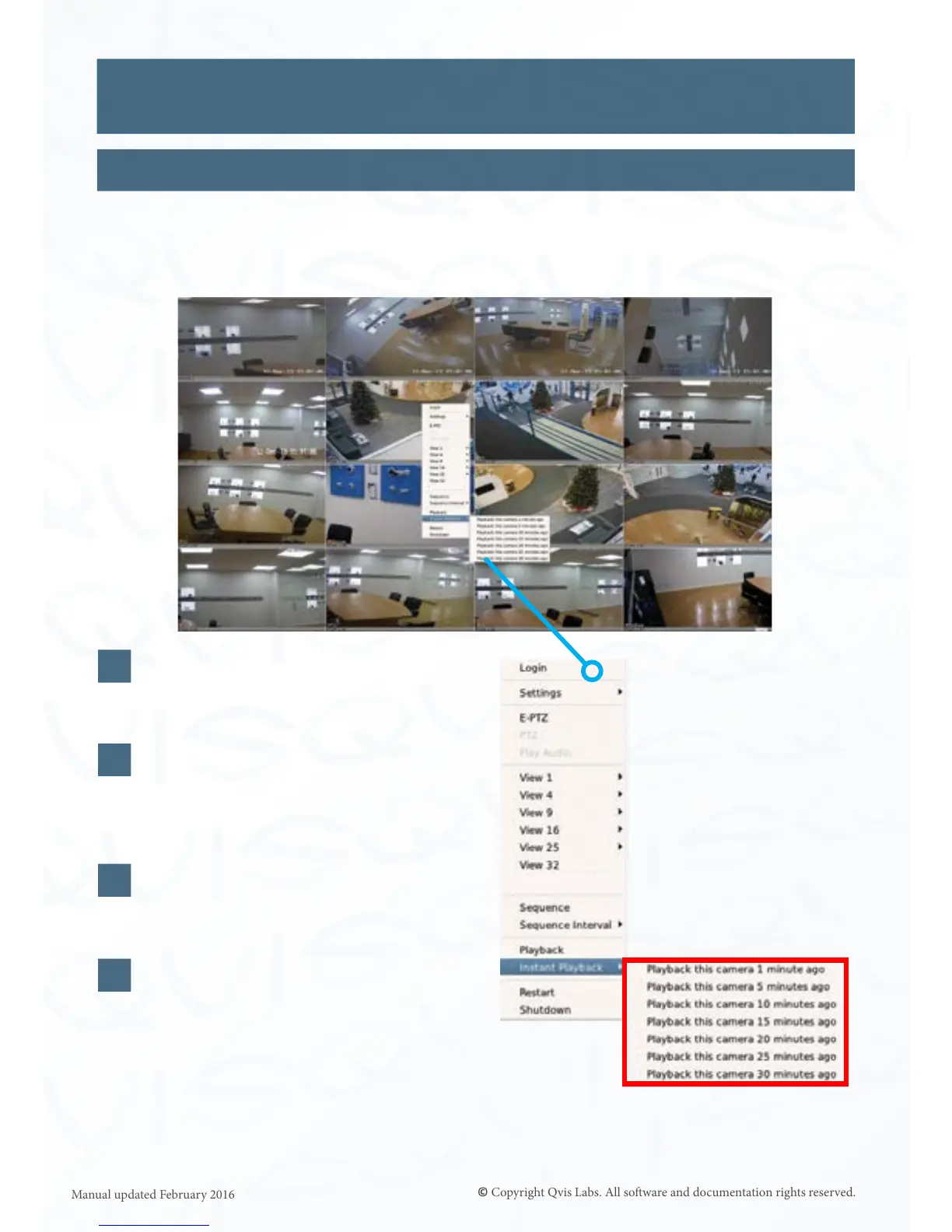9
Video Playback Interface
This second method allows you to eciently and quickly playback footage from a
parcular camera. Meaning that when you log into the playback interface, the camera
you have selected will already be displaying in the video playback secon of the interface.
Firstly decide which camera you would like
to view footage from, and right click on
the top of that camera le.
Find the opon ‘Instant Playback’ and
hover the cursor over it to bring up the
next set of opons (highlighted in the red
box on the right).
Select how far back you want to go,
(up to 30 minutes instantly), and then any
me/day desired once in playback.
When you have selected how far you
want to go back, you will be asked to login
(please see example on Page 7). Once
logged in you will be able to playback that
parcular camera’s footage.
Logging In: Instant Playback
1
2
3
4
