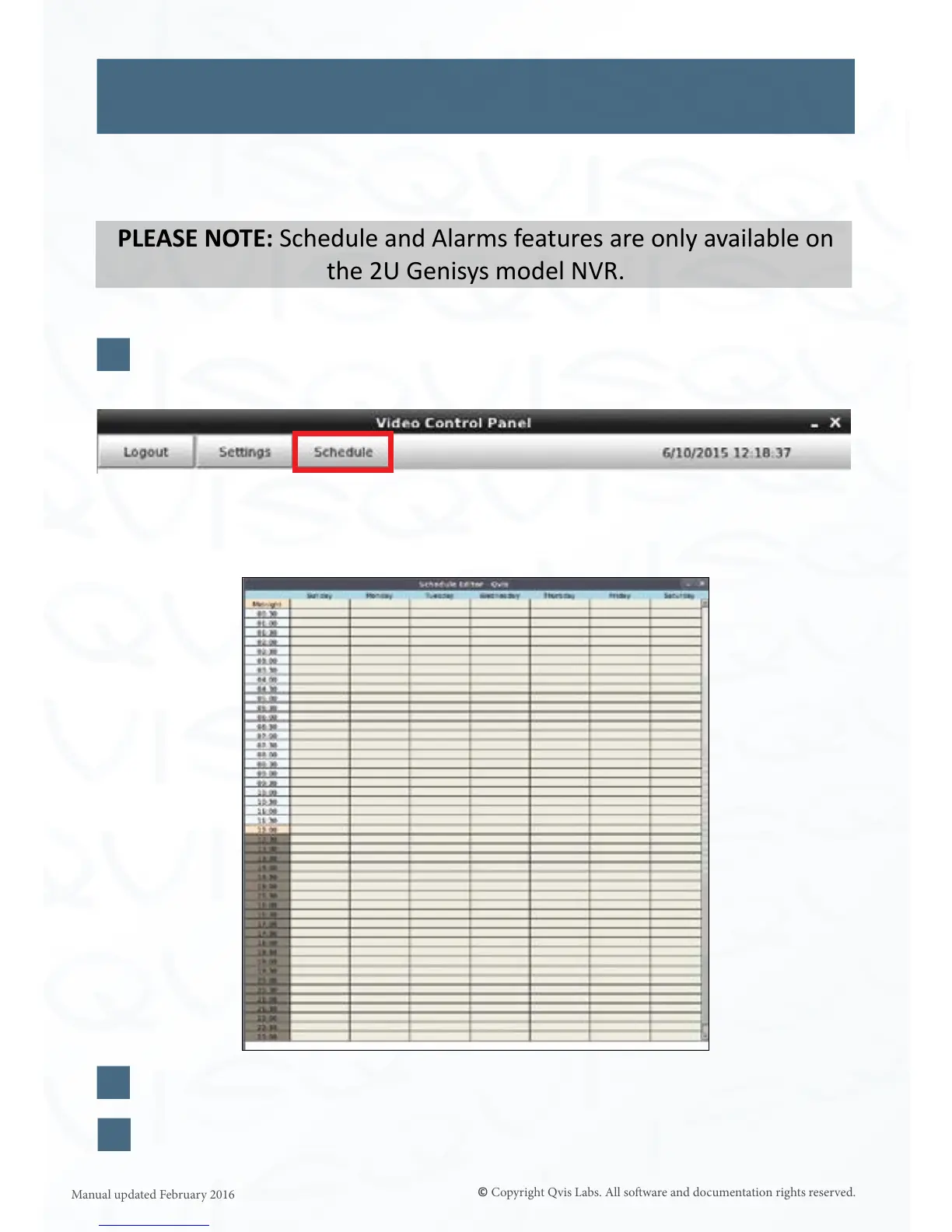25
The Qvis NVR always records all connected cameras at the resoluon, frame rate, and quality
specied in the 'IP Camera: Video Quality & Moon' sengs, see pages 37-38. The Schedule
funcon is used to modify this behavior during selected me frames.
PLEASE NOTE: Schedule and Alarms features are only available on
the 2U Genisys model NVR.
To Set Up a Scheduled Recording:
Click the ‘Schedule’ buon on the Video Control Panel (VCP), highlighted by the red
box below (see page 34 to be shown how to nd the VCP).
This brings up the Schedule Editor, a one-week gridded calendar. Each grid represents a
specic half hour (listed at the le in 24-hour clock format) on the given day (listed at the top
in Sunday-Saturday format).
Click on the grid that corresponds to the me the NVR is to begin recording.
Click again on the grid that corresponds to the me the NVR is to nish recording.
Schedule
1
2
3
