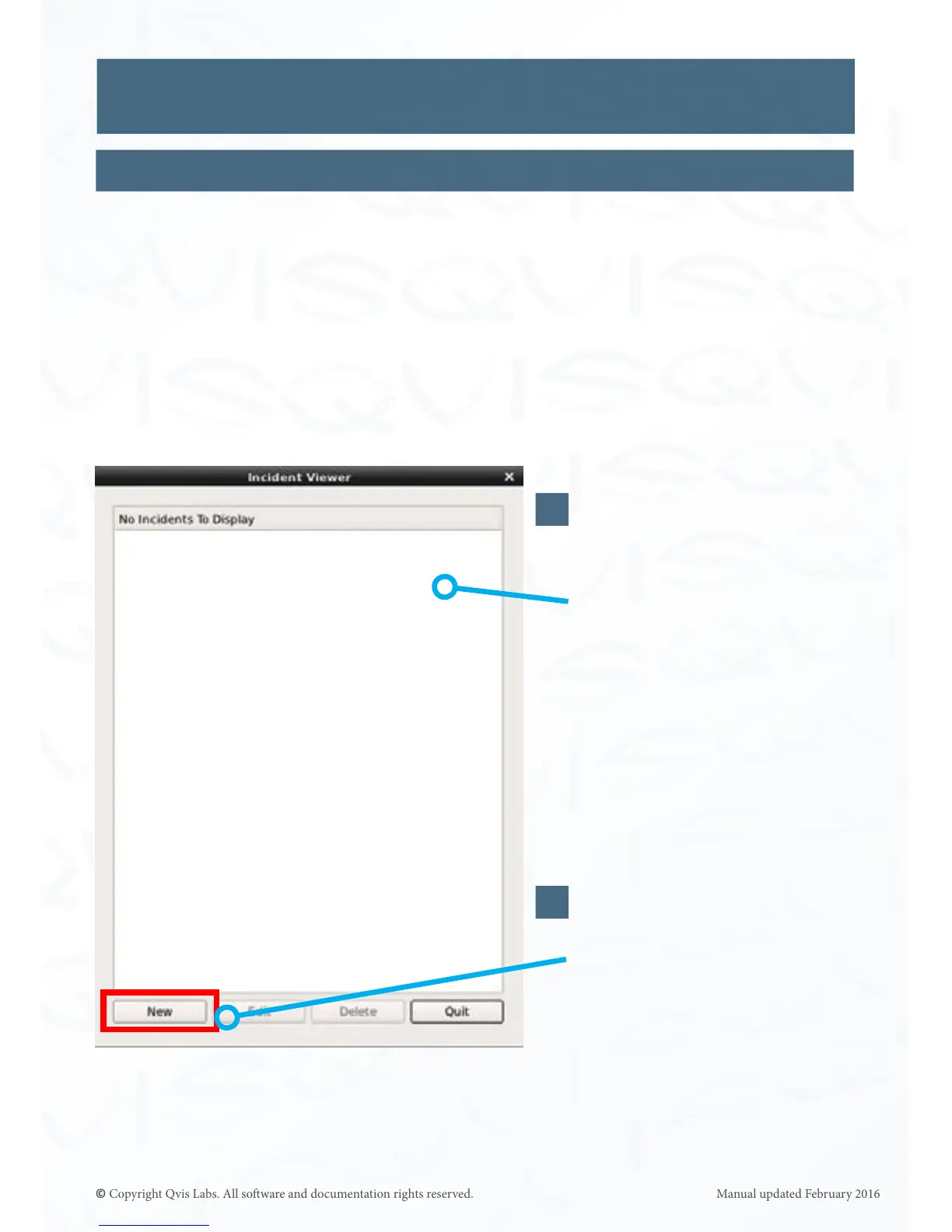18
This subsecon will explain how to create an incident record list. The next chapter will show
you how to back up this list’s video footage to an external data storage device.
Following on from ‘Incidents Records and Incident Records Backup’ on Pages 21-22; when
you click on the ‘Incidents’ buon (located just above the camera footage me line viewer)
the ‘Incident Viewer’ window will appear:
The incident viewer will allow
you to index parcular incidents
caught on one or more cameras.
It will display the start and end
mes of each recorded incident
and which camera captured
the footage. You can also give
the incident a unique reference
name to help you to disnguish
between each of them (please
see step 6 of this subsecon to
be shown where and how to do
this).
Click on the ‘New’ buon at the
boom of the window (shown in
the red box to the le) to add a
new incident to the list.
Video Playback Interface
Incident Records: Records List Menu
1
2
