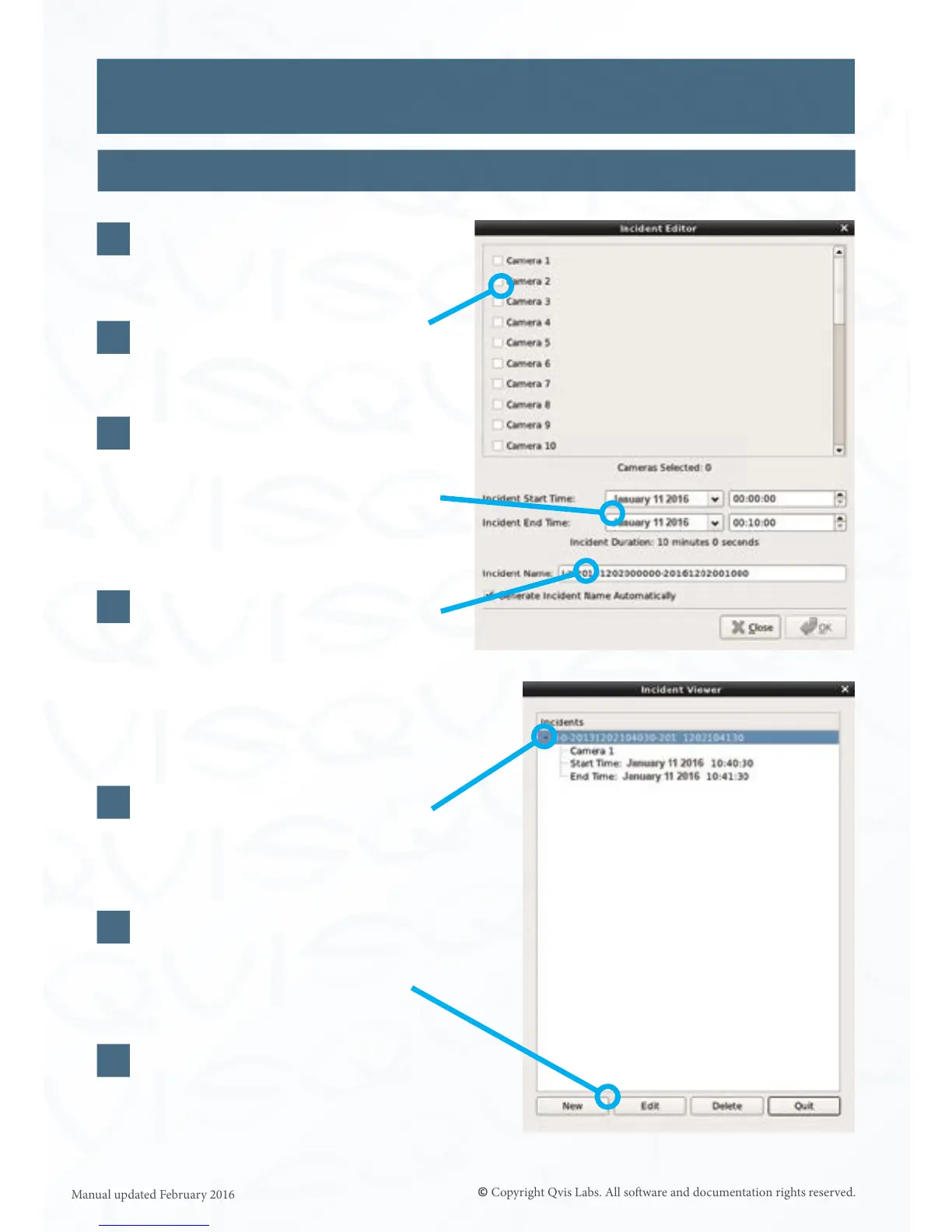19
Video Playback Interface
Incident Records: Records List Menu
The window, shown on the right, will
appear aer clicking on the ‘New’
buon.
To index or edit an incident record,
select which camera the incident was
caught on.
Then input the precise date and me
of the incident into the ‘Incident
Start Time’ and ‘Incident End Time’
input tabs. You will need to refer to
the me line bar to nd the precise
me and date of incident.
To give the indexed incident a name,
you can either allow the interface to
automacally create a unique one
or you can manually create a desired
name.
Once you have lled in all the elds
click the ‘OK’ buon and you will
now be able to see the indexed
incident on the incident viewer.
You will also be able to amend any
details of each indexed incident by
selecng the parcular incident
name and then clicking the ‘Edit’
buon at the boom of the window.
The NVR will save the incident details
to the system and then you can click
'Quit' if you have nished using the
incident viewer.
3
4
5
6
7
8
5
9
