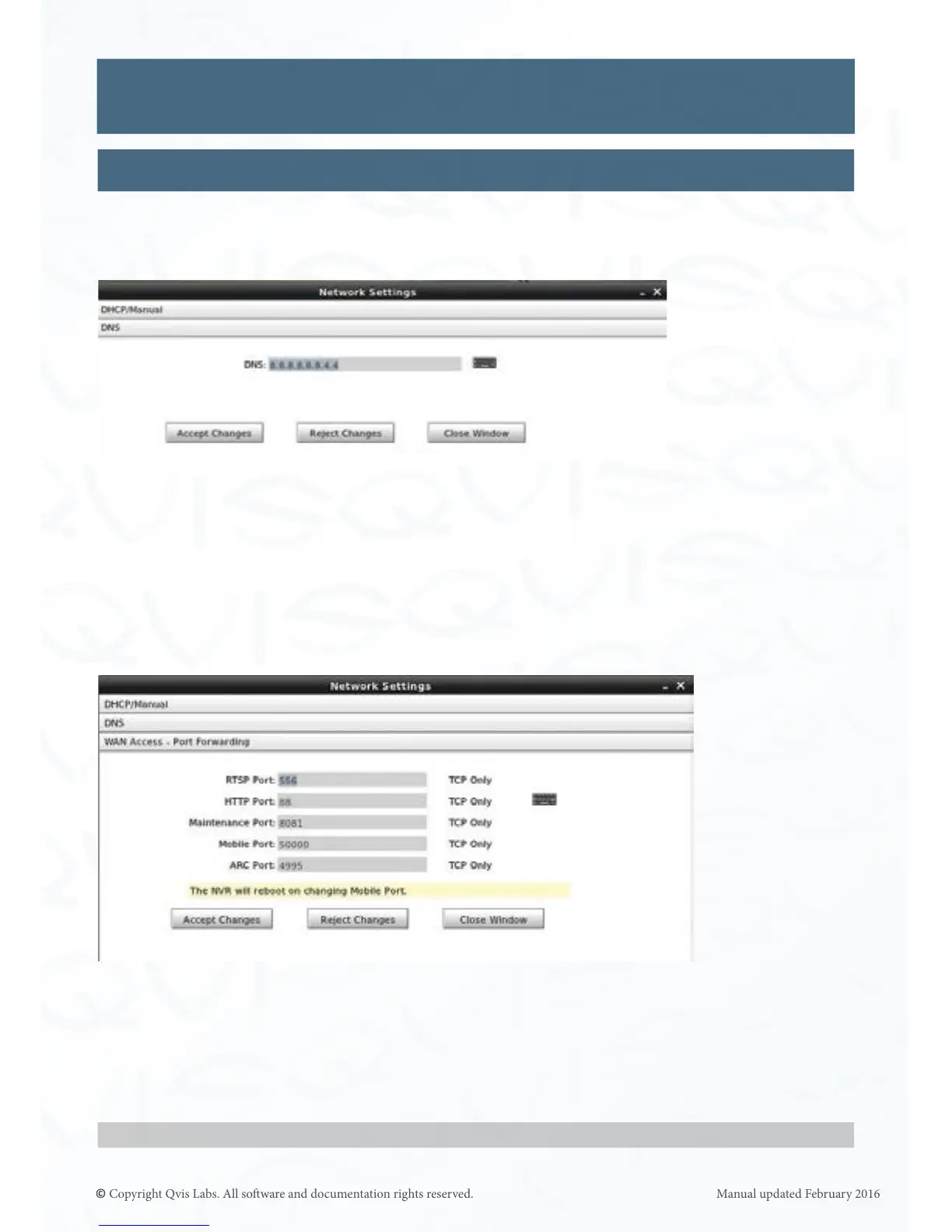46
Network (connued)
Sengs
DNS
This allows you to change the DNS (Domain Name System) seng.
The DNS seng is automacally detected when connected to a network. If it needs to be
changed then you can enter a new DNS seng into the input bar.
Click ‘Accept Changes’ to conrm or ‘Reject Changes’ to cancel.
WAN Access - Port Forwarding:
This allows you to change the WAN Access sengs.
The NVR uses the above ports to listen for incoming client connecons. The protocol type
for each port is shown to its right.
If the NVR is on the inside of a rewall, the rewall may need to be congured to pass through
trac on these ports.
Note: See your rewall user guide/instrucons to nd out how to do this.
