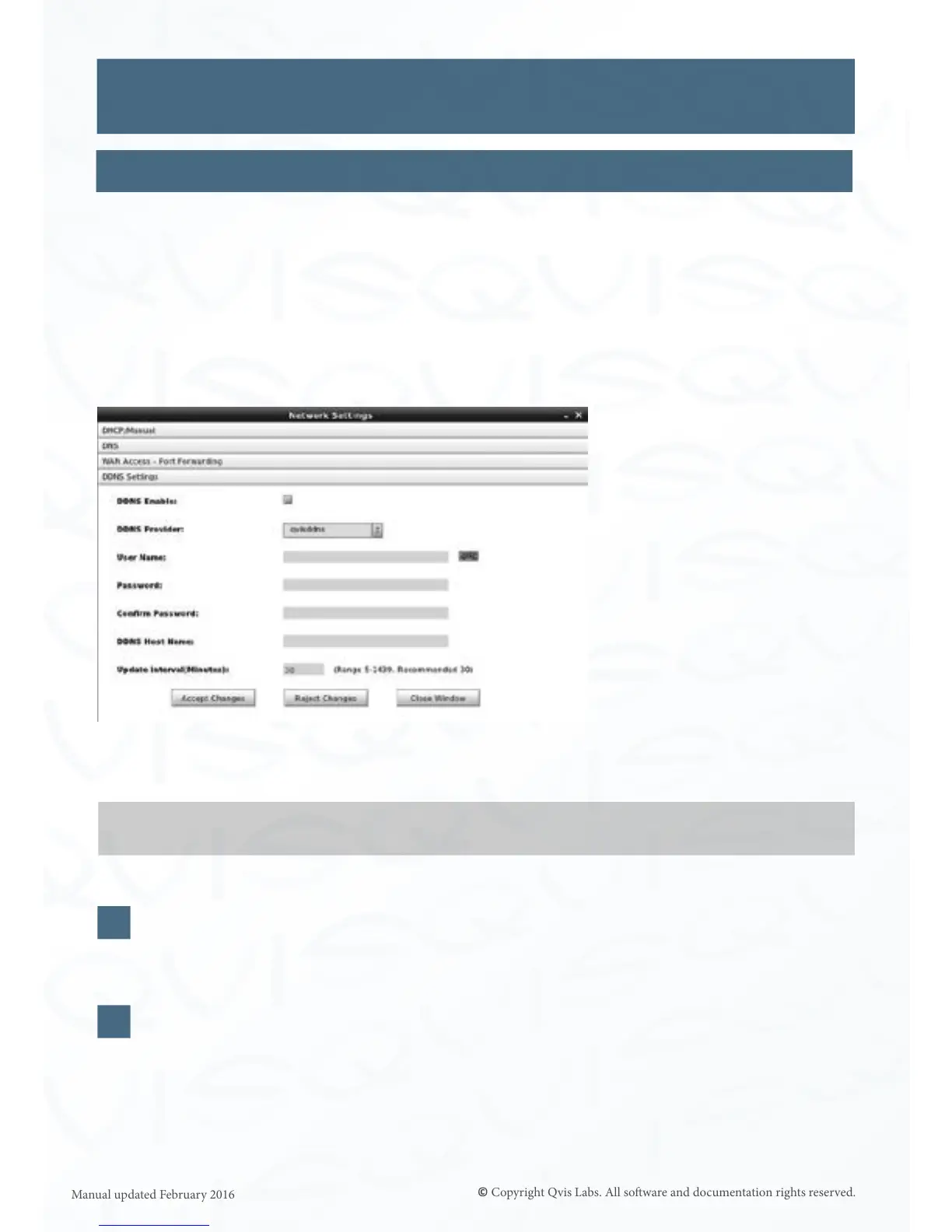47
Network (connued)
Sengs
DDNS Sengs:
This sub menu secon allows you to provide the access details of the DDNS provided
web address you have created in order to access the NVR externally via remote device.
This remote device (either PC or smart mobile) will need to be connected to an acve
connecon (Internet broadband/mobile network). The reason why you need a DDNS
provided web address is so that you do not have to use an IP address to connect to the
NVR, as external IPs can oen be dynamic and change frequently.
How to set up a DDNS domain name using the Qvis DDNS service:
Visit the www.adata.co.uk website and login if you have an account with Adata
already (please use the contact details on the website to speak to an Adata customer
advisor on whether you are eligible to have an account setup).
Once you have logged in click on ‘Support’ found on the main opons bar across the
top of the website. Go down the drop down list and select ‘QvisDDNS’.
1
2
Note: You will need to already have an account setup on our adata.co.uk website to
be able to create or maintain your own DDNS domain name.
