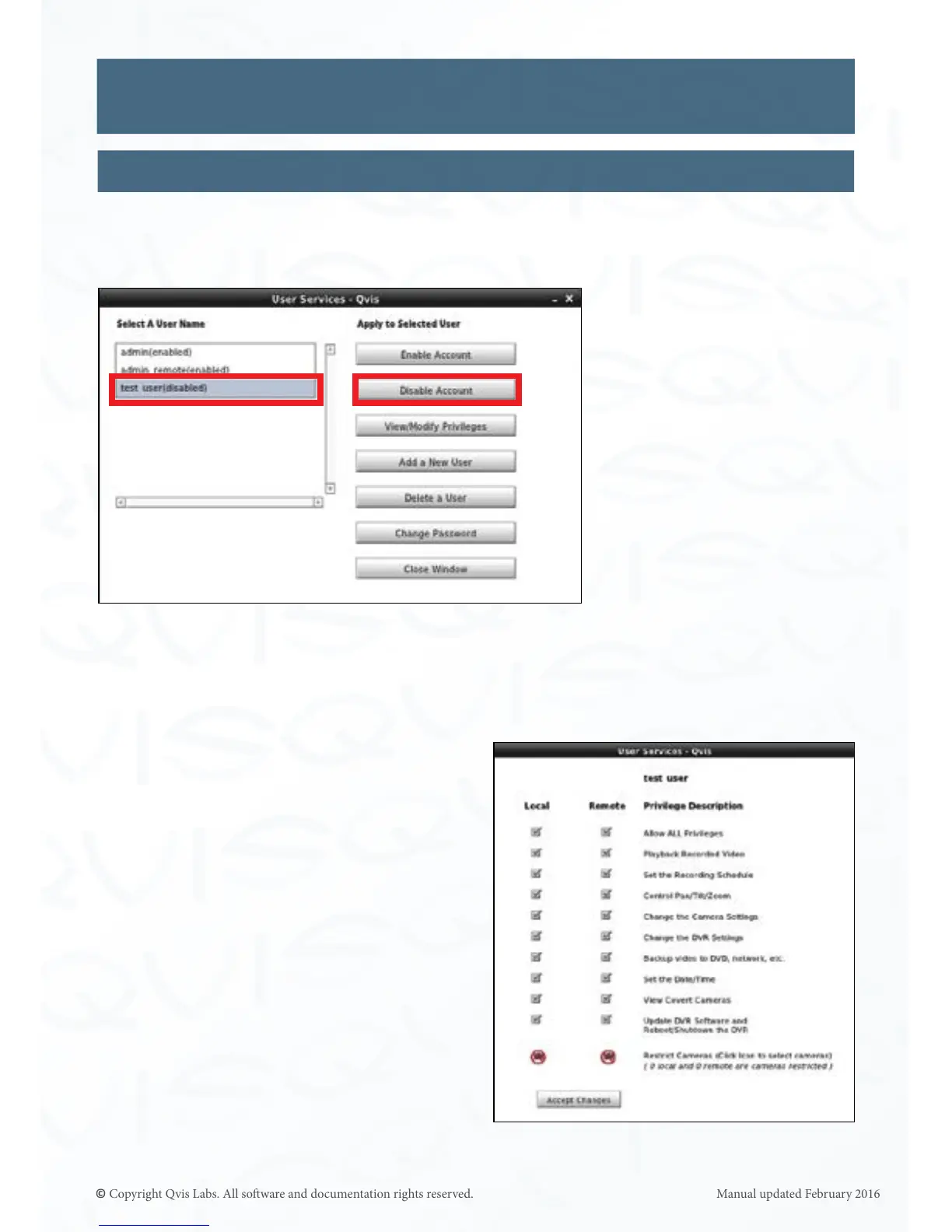52
User (connued)
Disable Account:
This allows you to disable an exisng account.
Having clicked disable account, nd the account you wish to disable in the window on the
le hand side and click on ‘Disable Account’. If the account is already disabled nothing will
happen.
View/Modify Privileges:
This allows you to modify a user’s privileges.
In this window, a user’s individual privileges
can be turned on and o for either local or
remote access, simply by clicking the check
box corresponding to the desired privilege.
Clicking ‘Allow ALL Privileges’ automacally
lls all check boxes in that column.
Click ‘Accept Changes’ to save selecons. Click
‘Cancel’ to discard changes.
Sengs
