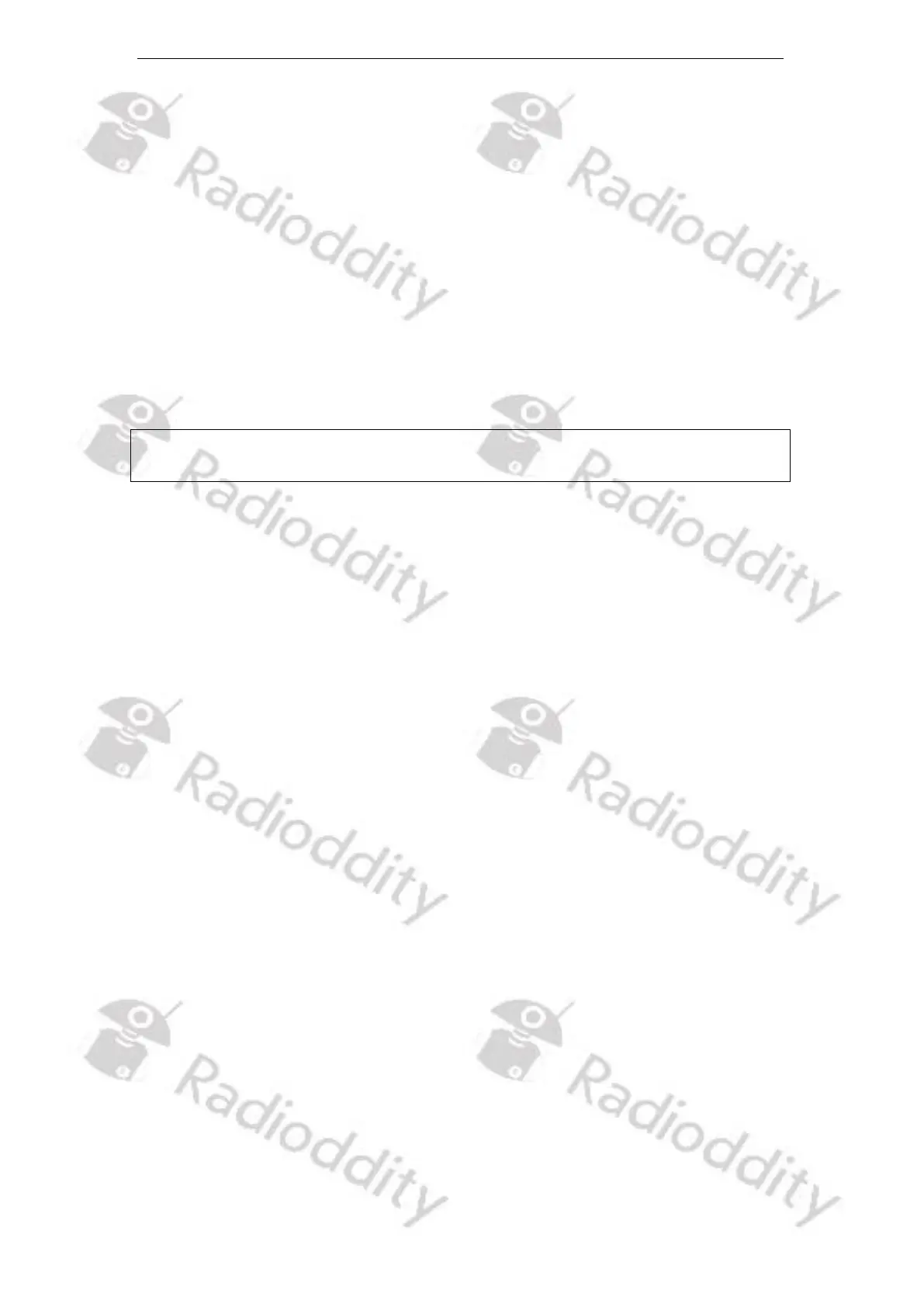Radioddity Extended manual for Radioddity DB25-D, DB40-D & GD-88 v3.0
© Radioddity 2023 page 131 of 252
12.2.18 Roaming
Roaming is similar to what you may be used with your smartphone when you move
from one area to another area, thus leaving coverage of one repeater and entering
coverage of another repeater. Often the field strength (Strong RSSI Priority) is, what
drives the decision on which repeater to use for your conversation. Digital and analog
channels should not be mixed within one list.
Users can enable this function according to the working environment and their
actual needs to specify if the radio should directly start roaming after booting up.
Options: Off Do not start roaming after booting up.
On Start roaming after booting up.
Default: Off
Notes: The function may be assigned to one of the function keys. For more details,
please check chapter 12.6 Preset Keys on page 140.
Precautions for roaming
1. Before any roaming mode is selected, please make sure the Scan List has been
preset in advance, otherwise it is not possible to activate scanning or roaming.
2. When roaming is activated, the radio will scan all repeater channels (TX/RX
inter-frequency) only. It will not scan simplex channels with same TX/RX
frequency.
3. When roaming is activated, if there is no TX/RX inter-frequency channel
(repeater channels) in the scan list, after scanning the current selected scan list,
it will exit the roaming function.
4. In roaming searching, if the [PTT]-key is pressed, the radio will stop roaming
and return back to preset Scan reply/transmit Mode to initiate a call. It will
continue to roam after [PTT]is released.
5. When roaming is on, the radio defaults to scan in the main VFO (VFO A). When
the main VFO (VFO A) is in roaming, channel selection is prohibited. However,
menu accessing and setting of main VFO (VFO A) still can be made by selecting
the proper VFO, or by initiating a call on the active VFO.
6. When the main VFO (VFO A) is in roaming, channel and VFO operation and
menu accessing & setting of VFO B still can be made by selecting the proper
VFO. And VFO B can remain in standby or normal receiving mode, and can
initiate a call on the active VFO.