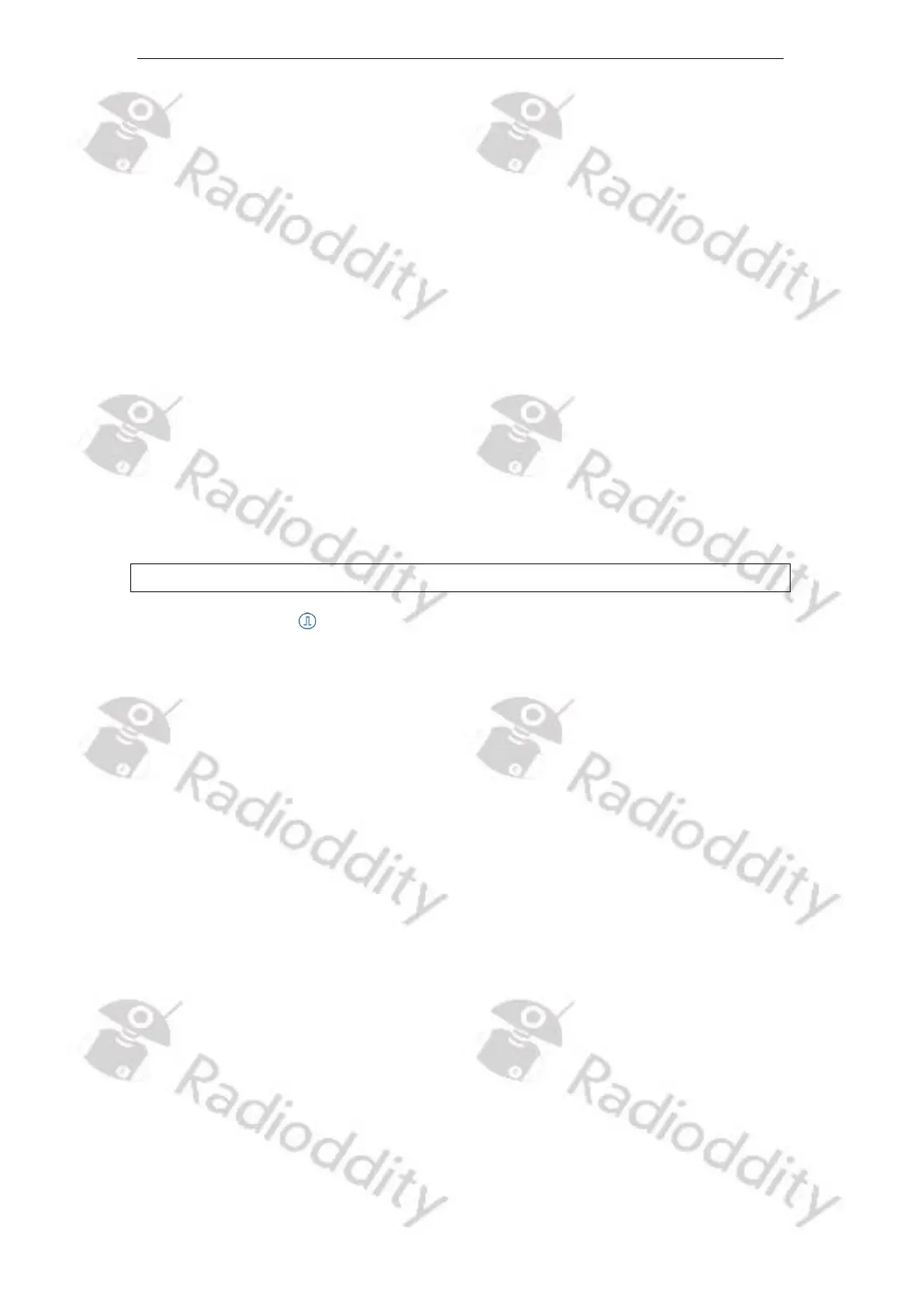Radioddity Extended manual for Radioddity DB25-D, DB40-D & GD-88 v3.0
© Radioddity 2023 page 144 of 252
setup gain ratio of ‘ MIC Gain 2’. It is advisable to align the gain for the same total
volume level heard by the receiving station as other stations. Within the DMR
Brandmeister network, the parrot functionality is ideal for checking the own
volume level.
Options: On Turn on MIC Gain 2 feature.
Off Turn off MIC Gain 2 feature.
Default: On
12.7.4 MIC Gain 2
The transmitted audio of the Speaker-Microphone that´s connected to the front
RJ45-socket of the Radioddity DB25-D, DB40-D or the built-in microphone of the
GD-88 2will be amplified according to value defined by ‘MIC Gain 2’.
Option: Maximum: +43 dB
Minimum: 0 dB
Stepping: 1 dB
Default: 8 dB
Notes: This option is effective ONLY when ‘MIC Gain 2 ON/OFF’ is set to ‘ON’.
12.8 Quick Msg
The users can pre-program up to 100 messages, each message content can be up
to 40 characters. Valid characters include alphanumeric characters, spaces, and