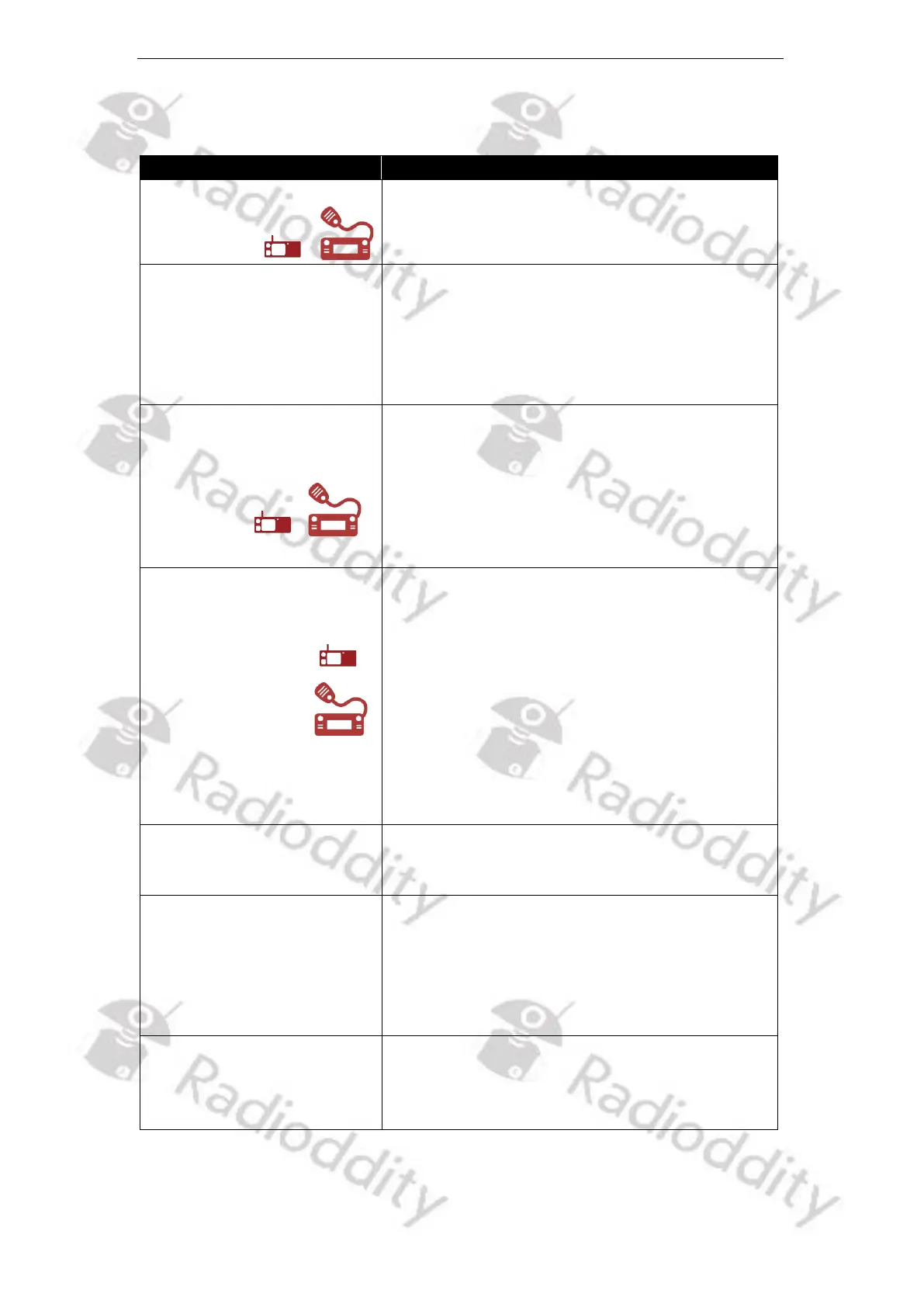Radioddity Extended manual for Radioddity DB25-D, DB40-D & GD-88 v3.0
© Radioddity 2023 page 245 of 252
20 Common problems and how to solve them
Check power supply, check inline fuse of power
cable
GD-88 check that the battery is fully charged
Channel selector knob does
no longer allow to switch
between the channels
Turn on Channel Switch:
MENU (press knob) → Local Set → Channel Sw
→ SELECT (press knob to change setting)
When the indicator turns GREEN, you have
again assigned the Channel select function to
the knob.
Do not want to be
interrupted by activity on
second channel (which is
not selected)
Turn off Dual-Channel mode: MENU (press
knob) -> Local Set -> DisplayMode -> S/D Mode
Sw -> MENU (press knob to change setting)
When the indicator turns GREEN, you have set
it for Single Channel Mode Display.
When the indicator turns RED, you have set it
for Dual Channel Mode Display.
Contact details not shown
during conversation
Make sure that the Ham contacts have been
imported from a CSV file, sorted by ascending
DMR IDs. If you want all details, make sure you
did the 128 bytes/record import and turn off
Dual-Channel mode: MENU (press knob) ->
Local Set -> DisplayMode -> S/D Mode Sw ->
MENU (press knob to change setting)
When the indicator turns GREEN, you have set
it for Single Channel Mode Display.
When the indicator turns RED, you have set it
for Dual Channel Mode Display.
Activities on even not
selected VFO does activate
squelch
Turn off any scan mode as the scanning feature
requires the unselected VFO.
Message ‘The COMM port is
occupied or doesn't exit!’ or
‘DATA MISTAKE’ when trying
to connect the radio with
the CPS or the IAP
Currently the CPS as well as the IAP only
support virtual COM-ports ‘COM1’ up to ‘COM8’.
You may change the assigned virtual COM-port
using the device manager of your Windows-OS.
Sometimes a ‘Run time
error 6’ is been thrown
Make sure you did install the CPS as
administrator in order to avoid such.
Get our newest CPS. Besides that, the screen
resolutions should not exceed 1920x1080.