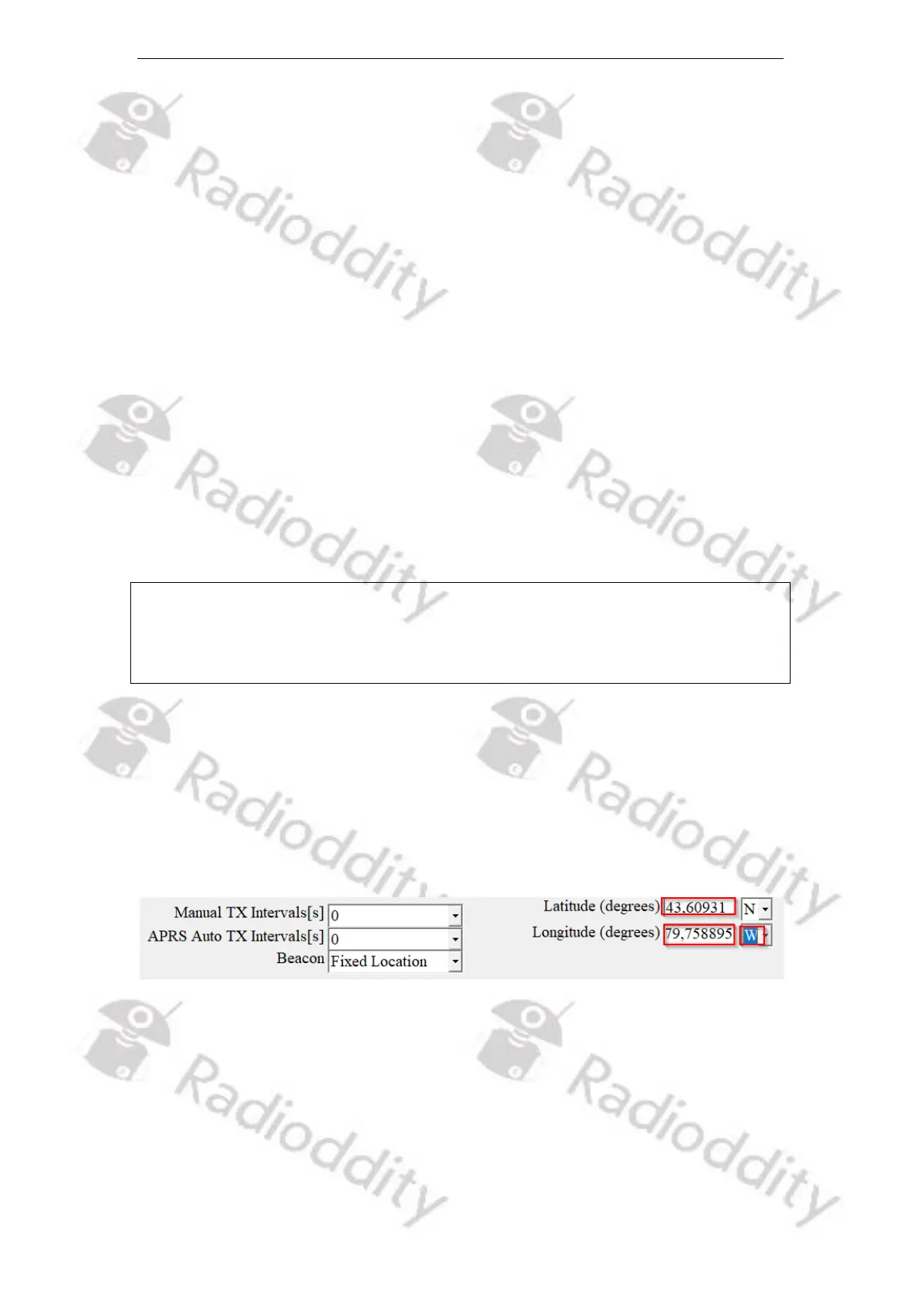Radioddity Extended manual for Radioddity DB25-D, DB40-D & GD-88 v3.0
© Radioddity 2023 page 154 of 252
12.10.4 APRS Auto TX Intervals[s]
It makes little sense to transmit the current position too often. This parameter
defines the interval at which the current position is to be transmitted via APRS
protocol.
Interval period: Maximum: 7650
Minimum: 0
Increment: 30
Recommended: 120
12.10.5 Beacon
If the Radioddity DB25-D or DB40-D is mainly used as a radio station at home, we
advise to not use GPS but set the GPS-data within the APRS protocol to the fixed
location as specified with the parameters ‘Latitude’ and ‘Longitude’.
Options: Fixed Location
GPS Location
Recommended: GPS Location
Notes: If set to ‘Fixed location’, the color of the icon indicating the GPS-status will
remain ‘red’. If set to ‘GPS Location’, the icon indicating the GPS-status will
initially be colored ‘red’. As soon as the GPS receiver has been able to receive
at least 3 satellites, the color of the icon will change to ‘green’.
In order to set your radio for a fixed position you not only need to set the ‘Beacon’-
Parameter for ‘Fixed location’, but you also need to specify the longitude and
latitude of your location. Those numbers need to be added as degrees and
minutes in decimal form. Depending on the operating system settings you may
need to use the ‘.’ or the ‘,’ to separate the degrees and the minutes from each
other. However, they will get displayed with a comma in between. For negative
values you need to change the orientation (‘S’ instead of ‘N’ or ‘W’ instead of ‘E’).