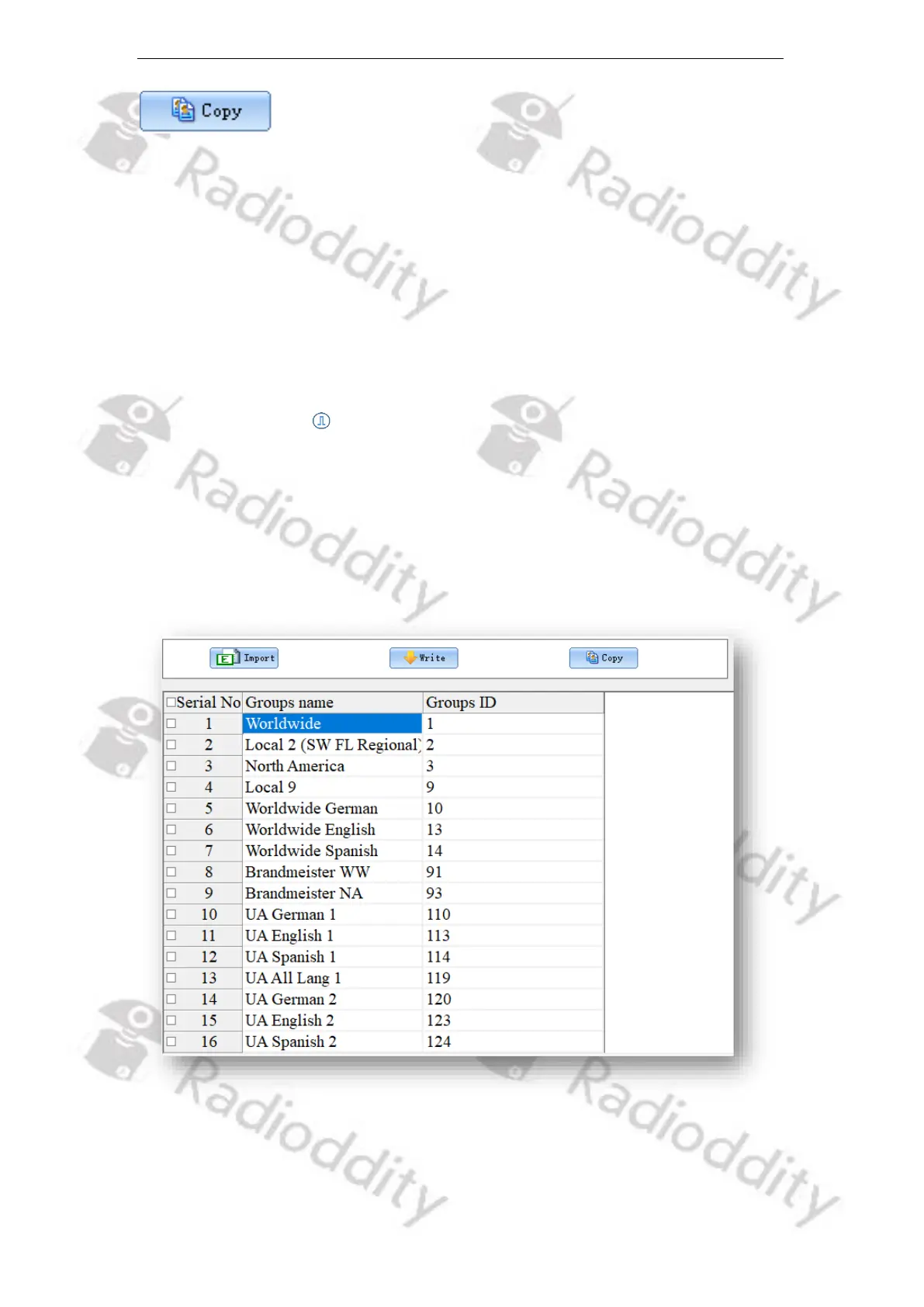Radioddity Extended manual for Radioddity DB25-D, DB40-D & GD-88 v3.0
© Radioddity 2023 page 168 of 252
When you have imported the digital contacts CSV file, you can select your desired
friend contacts from it, and then tick ‘’ in the ‘’ box next to serial number. After
all the required contacts have been selected, press the ‘copy’ button to copy the
name and number of the selected contacts to the ‘Contacts list’ which make it
more convenient for you to call an associated contact on a specified channel for
communication. Once copy successes, ‘Has copied to Contacts list successfully’
will pop up. If necessary, you can modify, create, edit, add, delete contacts in the
contacts list. The ‘Contacts list’ capacity can be up to 2000 private contacts (or
TalkGroups) including name, number and call attributes.
12.12.3 Ham groups
The ham groups is mainly used for high-end users or amateur groups. At the same
time, it allows users to create, modify, edit, add and delete the ham groups
through the CSV file, or download a CSV file of the ham groups through a
designated website or other ways directly import or copy it to a CSV file and then
import. ‘Ham groups’ can hold up to 20,000 groups, including details such as
digital group name (TalkGroup Name) and Group ID (TalkGroup ID).