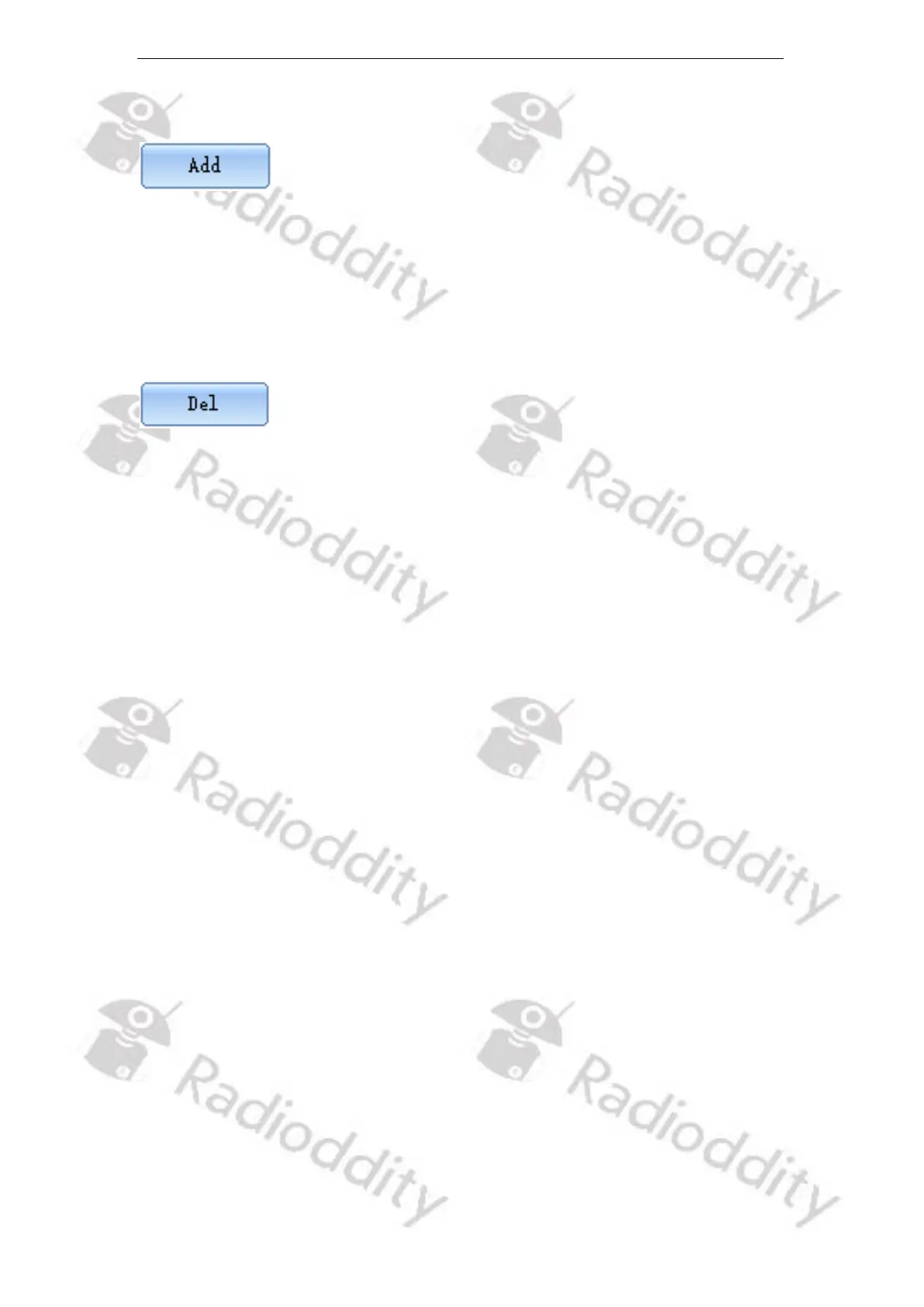Radioddity Extended manual for Radioddity DB25-D, DB40-D & GD-88 v3.0
© Radioddity 2023 page 176 of 252
13.3 Add channels
To manually add one or more records (‘channels’), first specify the total number
of records you want to add within the field labeled ‘ADD QTY’ before you push the
button ‘Add’. Be careful as to not exceed the maximum number of allowed
records.
Delete channels
To manually delete one or more records (‘Channels’) from your current ‘Contact
list’, first specify the total number of records you want to delete within the field
labeled ‘Delete QTY’, then position the cursor at the line number you want to start
the delete-process at, before you push the button ‘Del’. Be careful as to not try
deleting more records than actually do exist.
13.4 Z-1
The number within this column of the channel definition is just an internal
number and designates the position of that channel within the selected zone.
Currently it is not possible to alter a channels position, except if you use the
‘Import’ and ‘Safe’ functions and resort the channels within a CSV file. Whenever a
channel is been deleted, all other channels following to the position that got
deleted will be shifted upwards and such getting decreased ‘Z-1’ numbers.
13.5 CH mode
User could choose the current channel working mode from the following options.
Possible modes: Analog Channel will become an analogue channel
Digital Channel will become an analogue channel
A&D,TX-A Channel can receive both digital and analogue
signal, but will transmit analogue
A&D,TX-D channel can receive both digital and analogue
signal, but will transmit digital
Default: Analog
13.6 CH Name
The display will show channel the channel name. Users can create, edit, rename
or delete the channel name. The maximum length for the channel name is 10
characters. Those can be numbers, symbols, letters, space or Chinese characters.