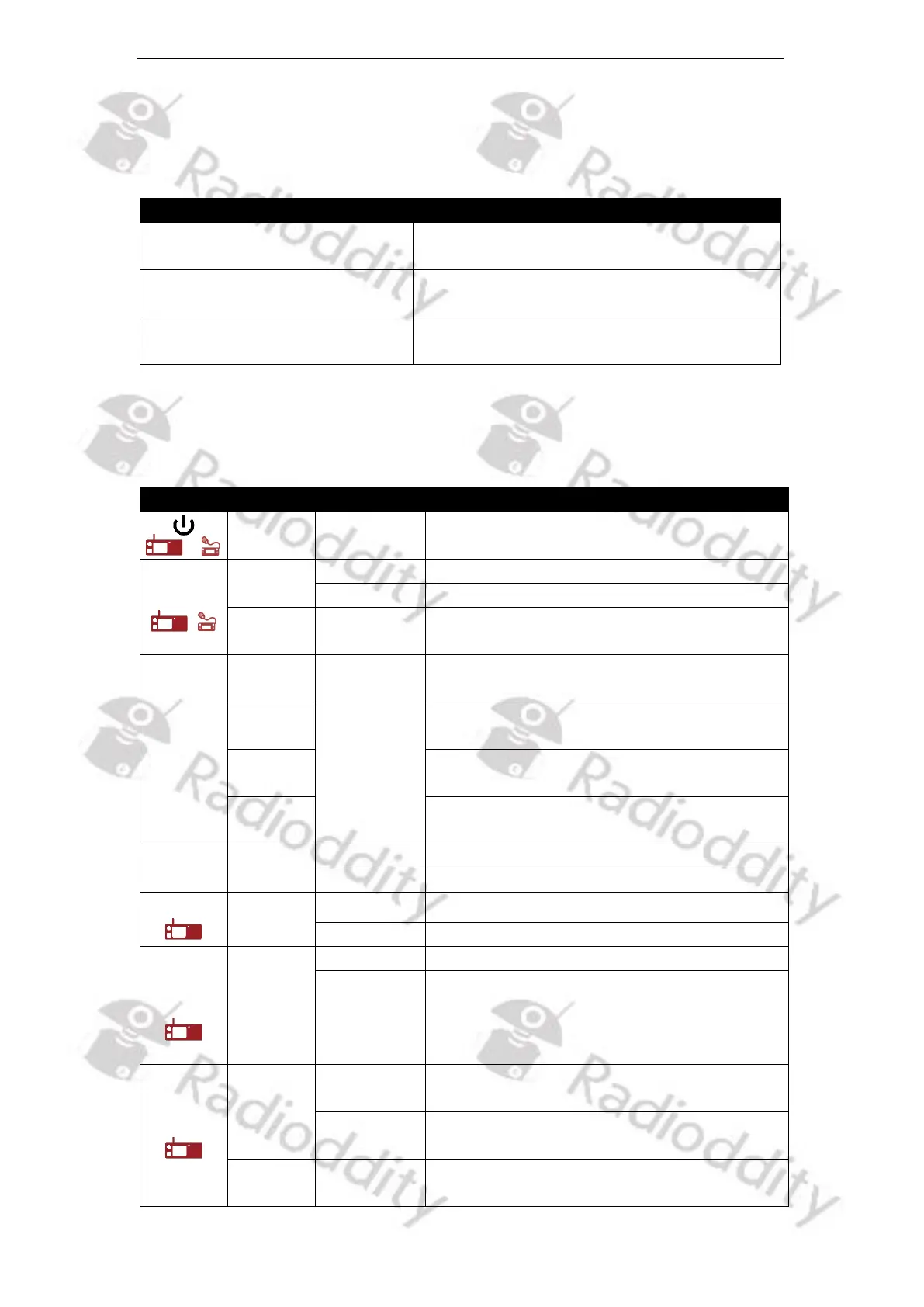Radioddity Extended manual for Radioddity DB25-D, DB40-D & GD-88 v3.0
© Radioddity 2023 page 54 of 252
5.12 Keypad operations
Please follow the key operation described below to simplify the instructions and
avoid unnecessary duplication.
Short press the button and release it
quickly
Press and hold [XXX] button
Long press and hold down the button for 3
seconds or more
Rotate the [ENC] knob
Use [▲/▼]-keys on GD-88
5.12.1 Keys and ENC (channel Selector) operation
The following keys can be used to quickly achieve the desired function.
Select channel, frequency, and other
parameters
Select Menu and other setting parameters
Select programming items or other
parameters
Move the editing position of the blinking
cursor to the left or right
Preset function based on configuration
Preset function based on configuration
For adjusting the output volume
In analog mode, adjust the squelch level
In analog mode, choose signaling type
To select signaling code / frequency after
selecting the signaling type, and thereafter
short press of [TONE/T.SEL] to choose
signaling code / frequency for RX / TX
Select the operated VFO A/B to make a call
or menu operation
Operations for Channel/VFO-Attributes,
storage, and other parameters
Back to the previous level