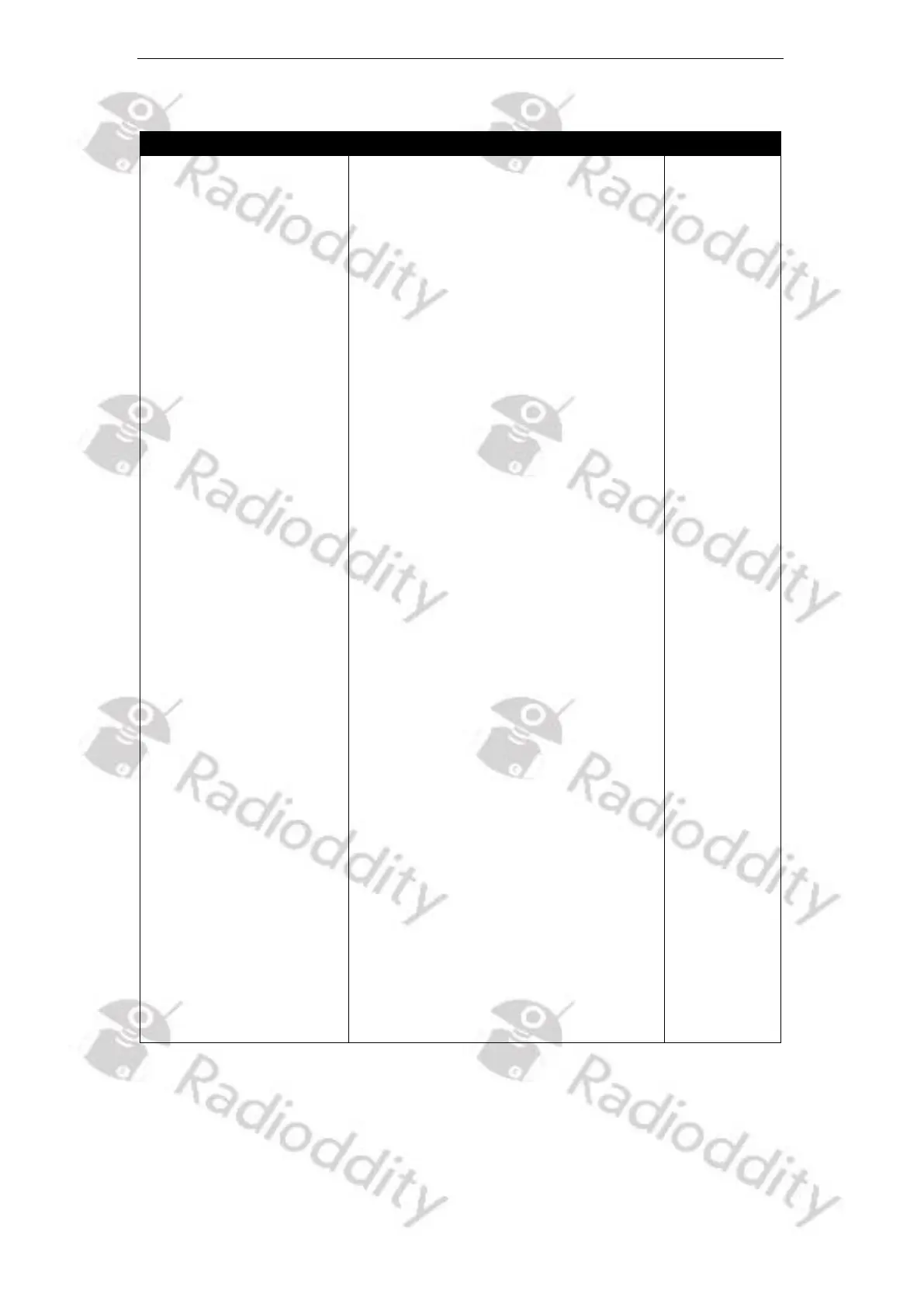B49E.D6*.EOPSAB.013
2023-03-27 14.46.07 (A)
B49C.D6*.EHRNAB.008
2023-03-22 10.18.56 (B)
*) ‘6’ or ‘T’ depending on the
production batch
In case you get a white
screen after updating your
GD-88 with this firmware,
please:
1. turn off the radio
2. press the green button
and keep it depressed
3. turn on the radio and
wait about 2 seconds for
the startup logo to be
displayed
If this fails, just repeat the 3
steps. This is a one-time
procedure. As soon as the
startup logo is displayed as
expected, you are done and it
will not be required when
again turning on the radio.
Do not downgrade radios to
a firmware prior to the one
as of March 30
th
, 2023 as
that might brick your radio.
• ‘VFO-B Unprogrammed’-bug fixed
• TX of Analog DTMF now fully
supported
• TalkerAlias-data now displayed
correctly
• Radio menu may be operated even
during an active QSO
• Improved reaction timing when
changing the volume
• Single VFO-mode is now possible
and utilizes the complete screen (to
turn it on/off: MENU → Local Set →
DisplayMode → Single Mode).
Active Single Mode will disable
switching between VFO-A and VFO-
B.
• DMR-audio level aligned to analog-
audio level
• If no RX-Group is assigned to a
channel, traffic for the assigned
talkgroup will now still be received
• ‘RXGroupList’ menu within ‘Device
Info’ now displayed correctly
• No power cycle required after
writing the codeplug to the radio in
order to make the GPS menu
available again
• Current entry of menu or submenu
and the total number of entries are
displayed in the upper right corner
above each other
• Icons updated
• Current RX group and Zone
displayed during RX as long as DMR
ID database has not been uploaded
to the radio or active station is not
listed within the uploaded DMR ID
database