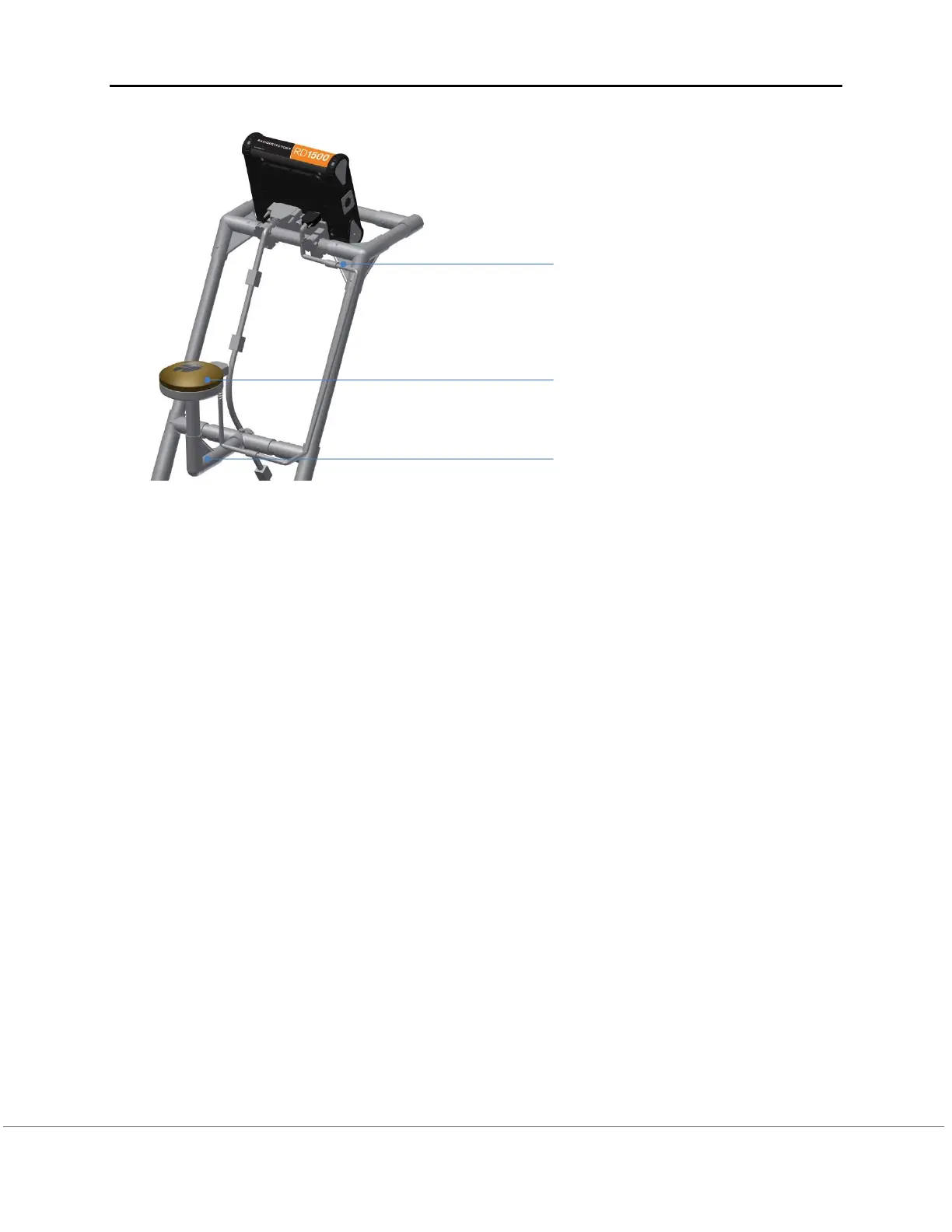Assembly
© Radiodetection 2016 11 RD1500 Operation Manual
GPS – If you have purchased the Topcon GPS from Radiodetection, this can be screwed onto
the threads at the top of the GPS mount. Connect one end of the GPS cable to the GPS
receiver, and the other end to the serial port on the back of the Display Unit. This single cable
powers the GPS and receives data from it.
CAUTION! Ensure that the Display Unit is powered down when connecting or disconnecting the
GPS cable.
If you choose to connect a 3
rd
party GPS receiver, you must ensure the following parameters
are set for the GPS to communicate with the Display Unit:
- Baud rate = 19200 bps
- Output string = NMEA
- NEMA string must include $##GGA
- Parity = None
- Stop Bits = 1
- Data Bits = 8
CAUTION! The serial port of the Display Unit outputs power (current=1A, voltage=12V). Be very
careful if connecting other GPS units to the serial port. Verify the pins on the drawing below.