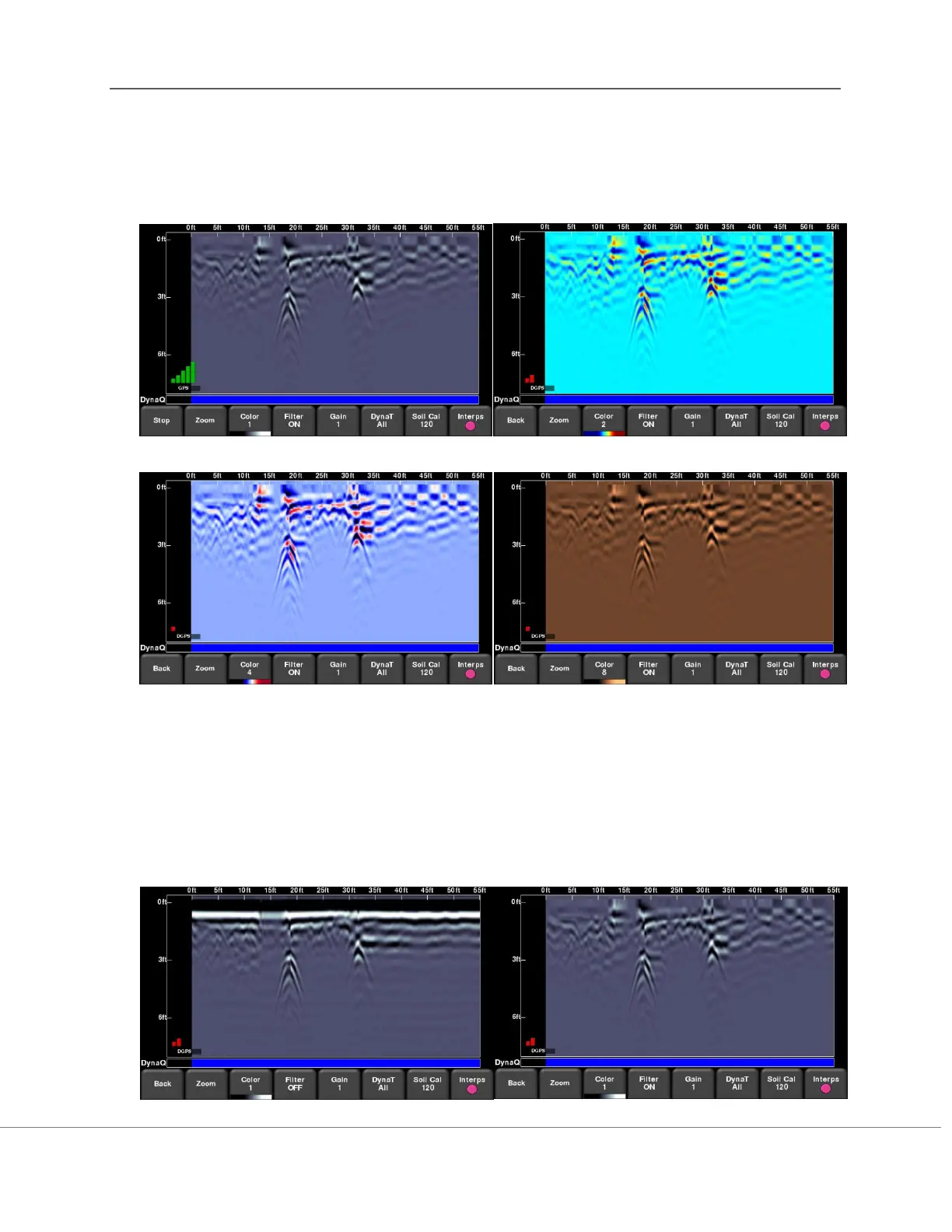Line Scan
RD1500 Operation Manual 44 © Radiodetection 2016
Color
Pressing Color changes the color palette for the GPR Lines. There are 8 different color palette
options. The image is automatically re-displayed as the color palette changes. A few sample
color palettes are shown in Figure 8-9.
Figure 8-9: Changing Color palettes
Filter
When the filter is ON, flat-lying responses in the data are filtered out so that hyperbolic
responses from objects are enhanced (Figure 8-10). Filtering also helps identify shallow targets
that might be masked by the strong signals at the top of the image. However, it will also filter out
other flat-lying responses, such as soil boundaries, so be careful when using this option if your
target is flat. The filter is set to ON by default.