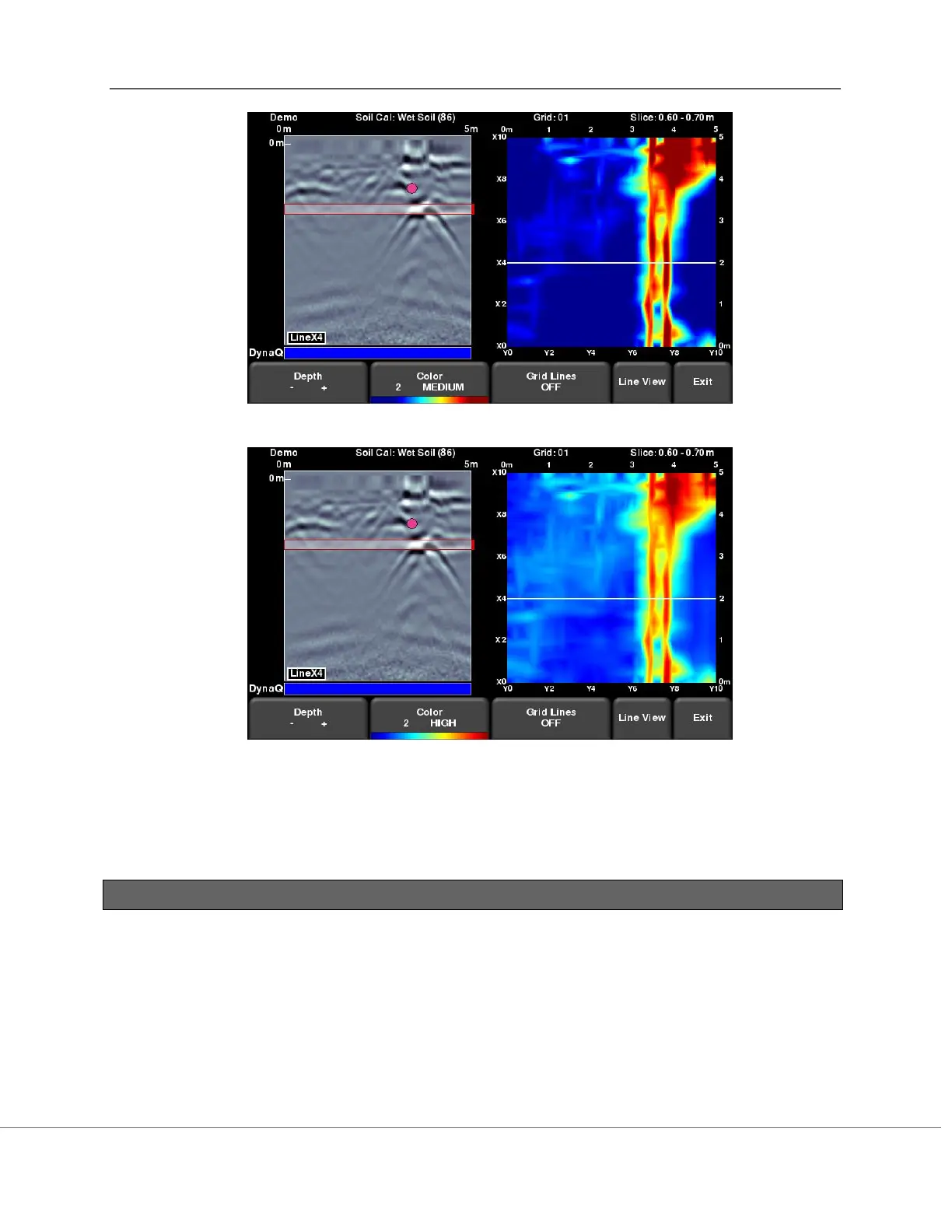Slice View
RD1500 Operation Manual 58 © Radiodetection 2016
Figure 10-2: Varying the sensitivity, from top to bottom: Low, Medium and High settings. High
shows more subtle targets but may sometimes appear cluttered while the Low setting only
displays the strongest targets so be cautious when using it.
10.3 Grid Lines
Press this button to overlay the grid lines on the depth slice image. It is useful to see grid lines
so you know the position of the GPR Line in the grid (displayed in white). Press this button to
cycle between ON, PARTIAL and OFF. When set to ON, all the collected lines are displayed.
When set to PARTIAL, only some of the grid lines are displayed. This can help identify targets
in some larger grids, for example, when having all the grid lines ON may obscure the image
beneath (Figure 10-3).