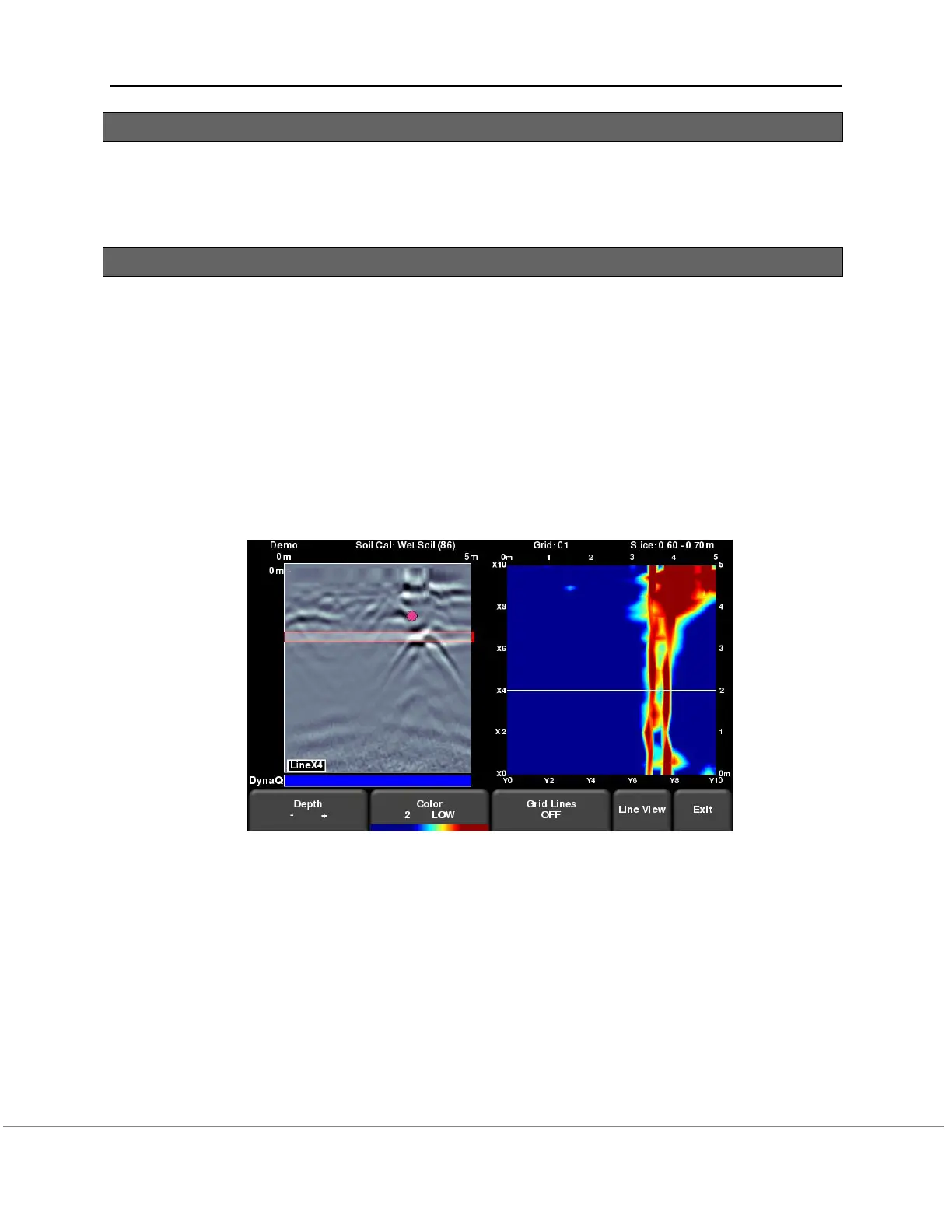Slice View
© Radiodetection 2016 57 RD1500 Operation Manual
10.1 Depth
Pressing the + and - buttons on the Depth button will increase or decrease the depth of the
depth slice currently displayed. This allows the user to “slice through” the ground, and locate
features that appear at different depths.
10.2 Color
This heading has two button functions beneath it:
a) Color Palette - The number corresponds to the color palette used for the depth slice
image. Pressing this button cycles between the 9 available color palettes available on
the system.
b) Color Sensitivity - cycles between LOW, MEDIUM and HIGH. This is a function of how
much signal data is displayed. A setting of HIGH is useful for revealing weaker targets
which can sometimes be difficult to see. Setting to LOW will help “clean up” the data and
only show the stronger targets, but will hide some of the weak signals so be CAREFUL
when setting to LOW. Figure 10-2 shows the variations in color sensitivity