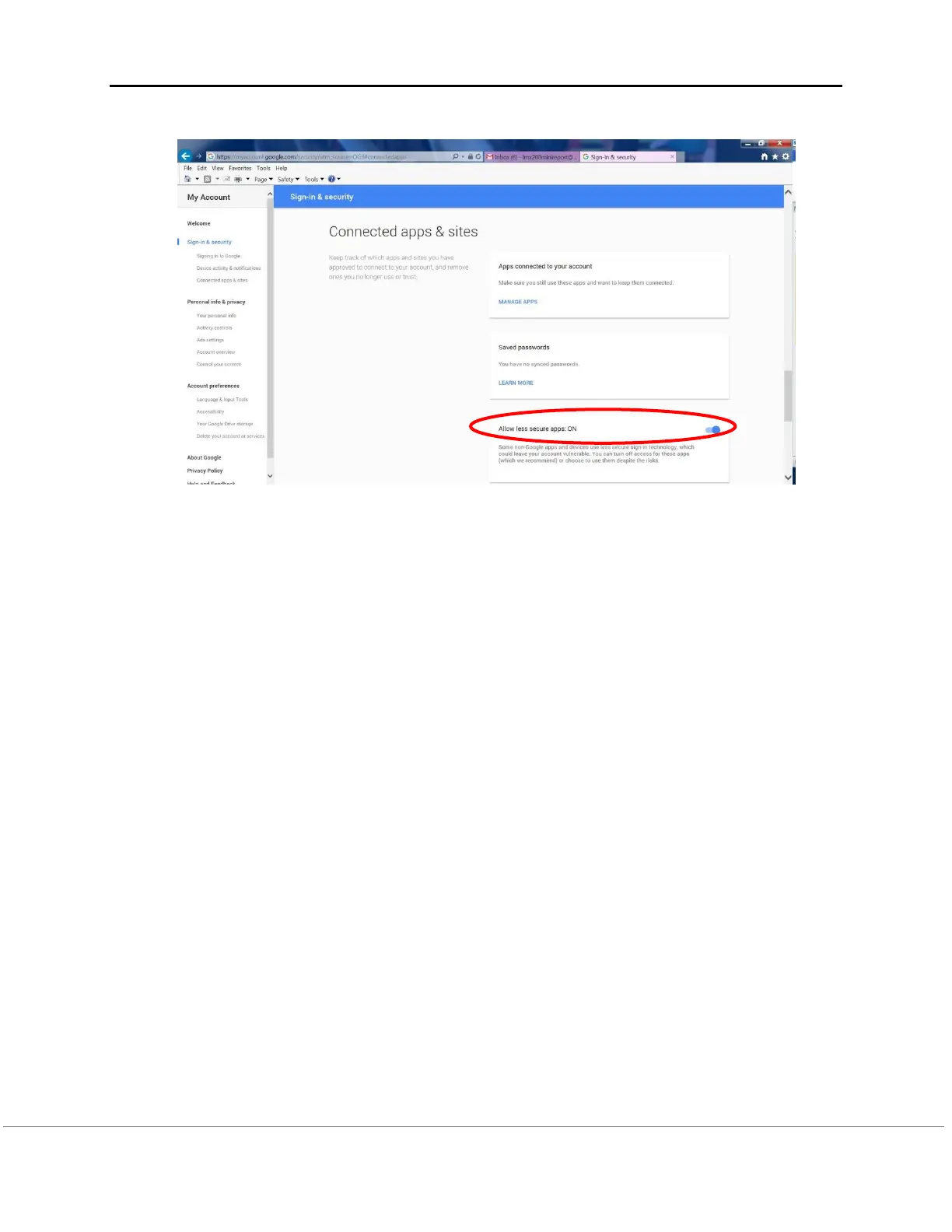Tools & Setup
© Radiodetection 2016 23 RD1500 Operation Manual
Locale
Pressing Locale allows you to set the country or region that you are operating in. Use the + and
– buttons to move alphabetically to the next or previous country or region. Press Apply to
accept the change and return.
GPS
Pressing GPS from the System Settings menu takes you to the GPS sub-menu (Figure 6-5).
The options displayed in the sub-menu are listed below: