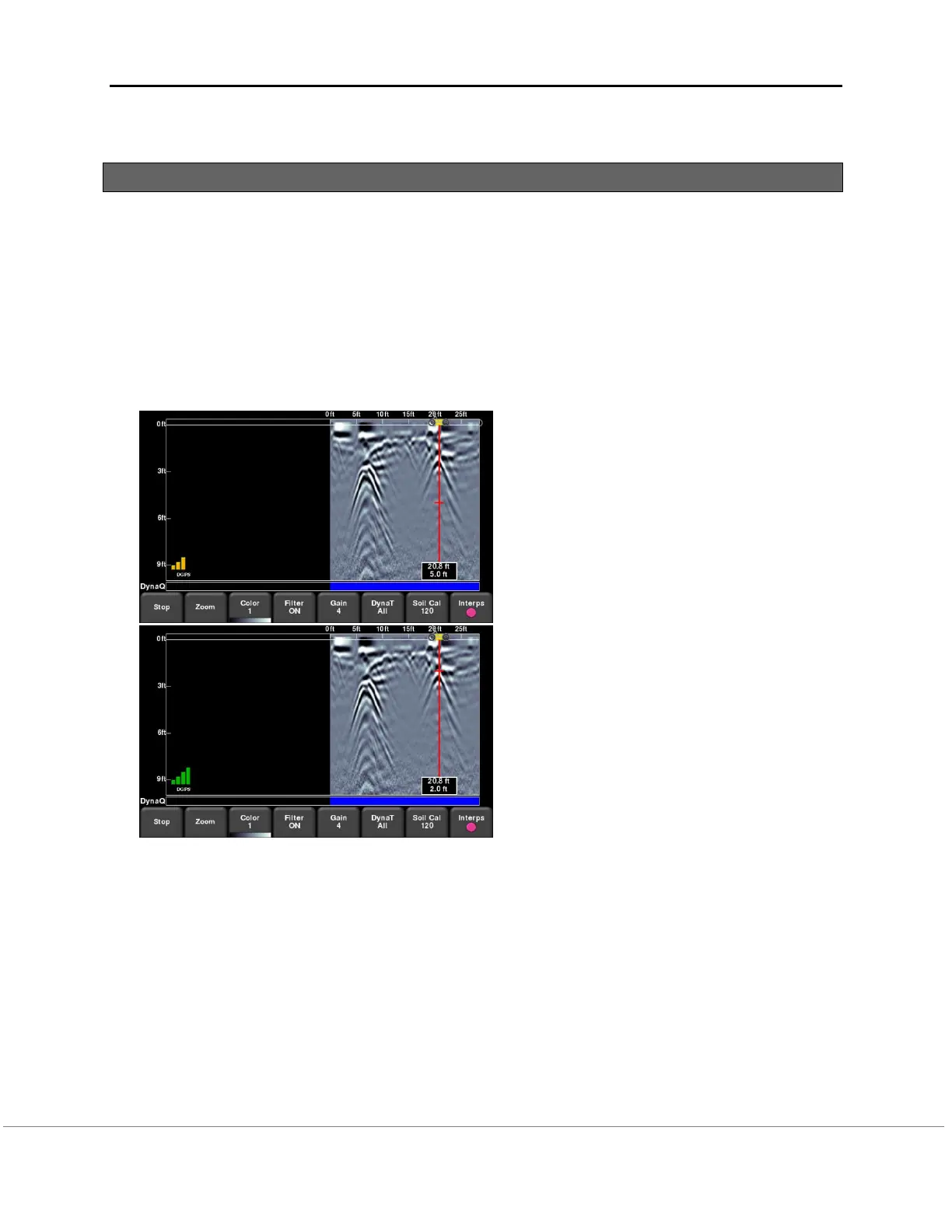Line Scan
© Radiodetection 2016 39 RD1500 Operation Manual
In general, avoid collecting data at extremely high speeds.
8.4 Back-up Indicator
Line Scan mode incorporates a back-up feature to enable you to accurately locate targets and
mark them on the ground. After acquiring some data on the screen, move the system
backwards (Figure 8-4a). During back-up mode, there will be two indicators:
Position Indicator: The red vertical line corresponds to the location at the center of the
GPR sensor. As you pull the cart backwards, the Position Indicator moves to mark the
current location of the cart in the image and a box appears with the current position, relative
to the start of the line, listed as the top number.
Figure 8-4: a) Back-up Indicator, b) Moving the Depth Indicator to the top of the hyperbola
Depth Indicator: A short red horizontal line corresponds to the current depth value, as
shown in the bottom number in the box. To determine the depth of an object, move the
indicator up or down by dragging the horizontal line to the desired location (Figure 8-4b).
Alternatively, you can also use the Up and Down arrows on the 4-way directional keypad.
NOTE: make sure you have done a Soil Cal to ensure depth accuracy (see Section 8.6).
To locate a feature, simply roll the system back along the same path until the red vertical line is
exactly over the response (usually a hyperbola). You can mark the location of the object on the