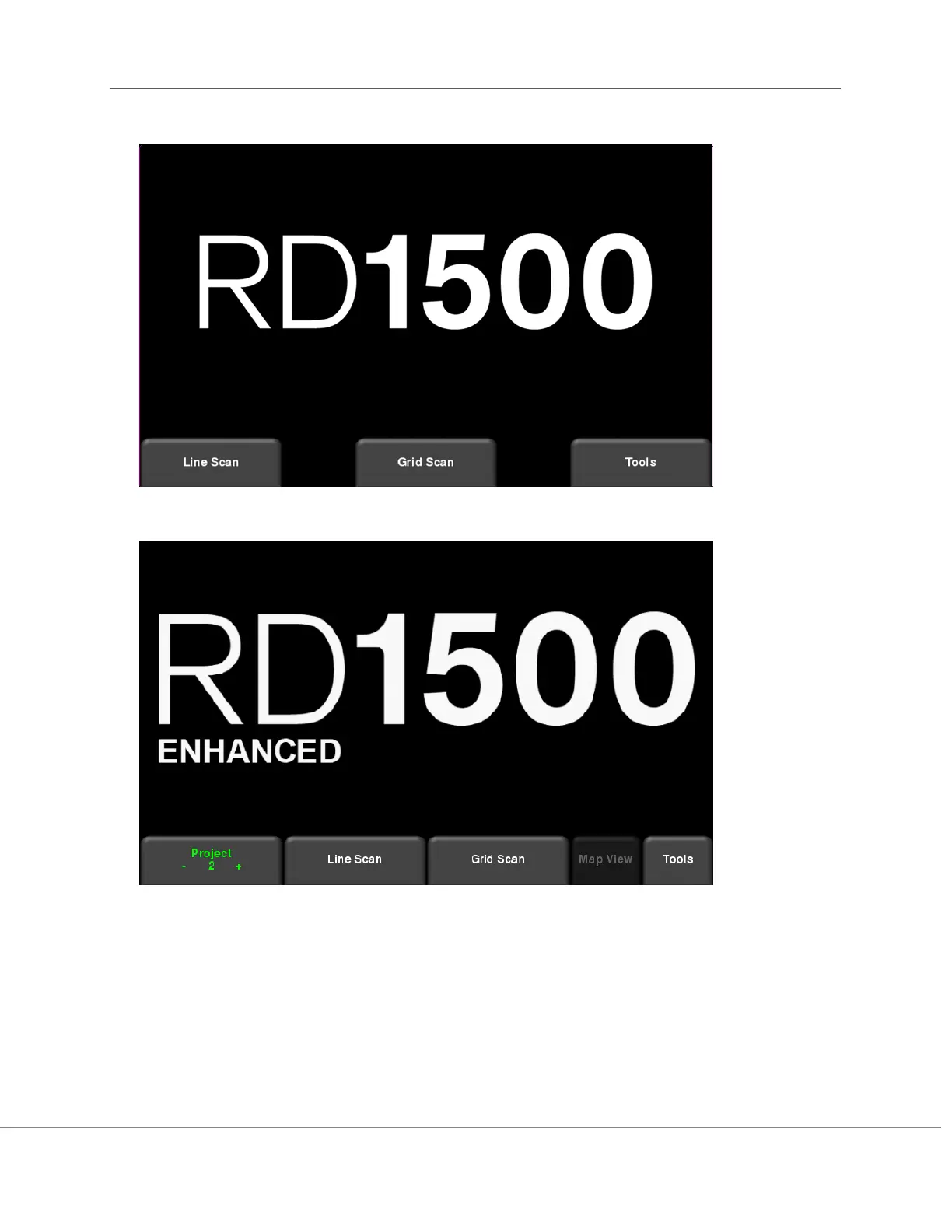Getting Started
RD1500 Operation Manual 14 © Radiodetection 2016
3.
Figure 5-2: Main Screen for RD1500
Figure 5-3: Main Screen for RD1500 Enhanced
The differences between the two configurations are described in Section 3. Everything remains
the same in the on-board software, except for in the Enhanced system, where the main screen
will allow you to organize data into projects. Within each project, you can have a number of lines
and/or grids.
From the main menu of the Enhanced system, select the project number to work in. Projects
that contain data are in red color, whereas those with no data are in green. As you change