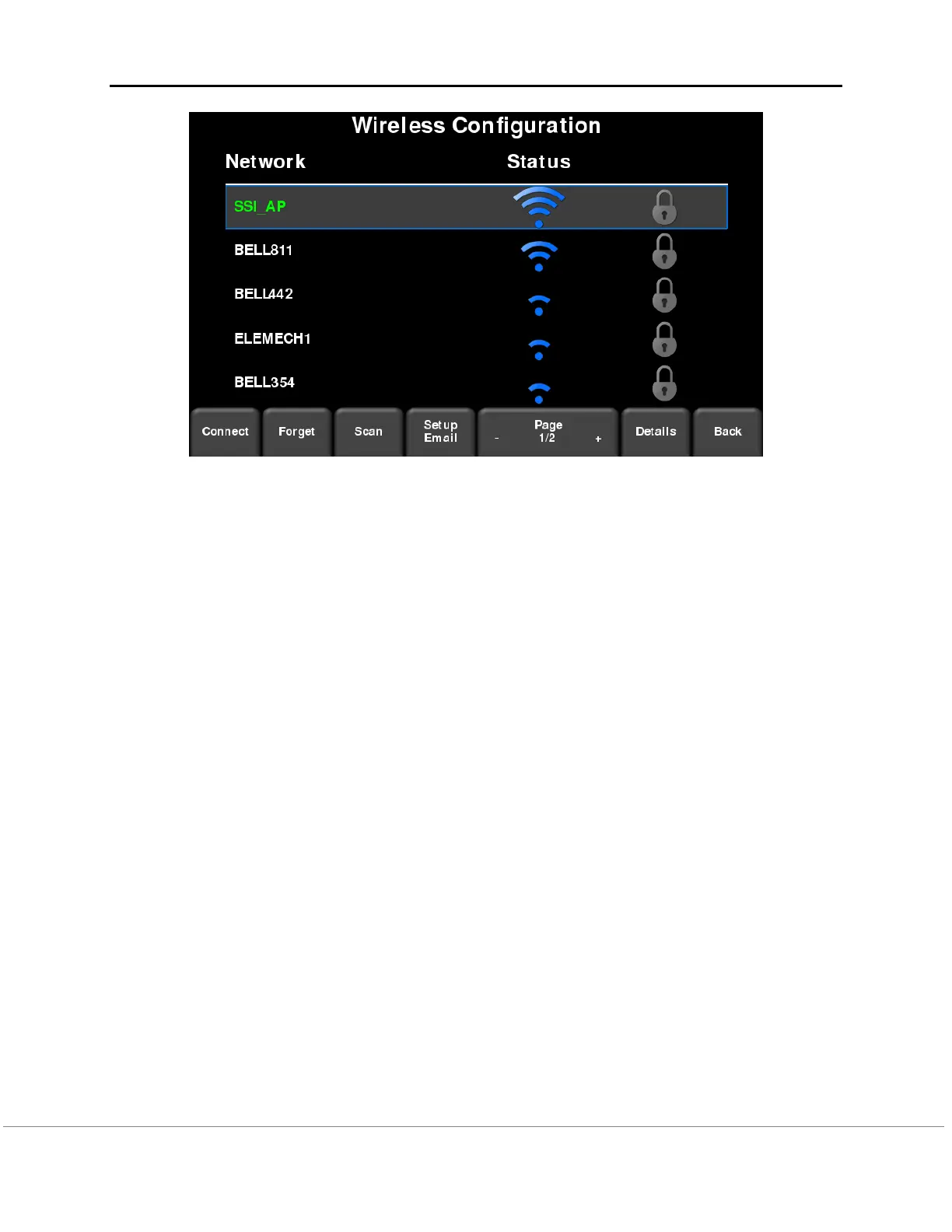Tools & Setup
© Radiodetection 2016 21 RD1500 Operation Manual
Figure 6-4: Configuring Wireless settings and Email address
The color of the Network Name indicates the status:
Green = Connected
Yellow = Not currently connected, but remembered from before when you
previously connected and entered a password.
White = Not connected
NOTE: RD1500 CANNOT connect to Public Hotspots, such as those in restaurants, hotels and
airports, that require a web-based login and acceptance of Terms & Conditions. It also
CANNOT connect to unsecured networks (networks that do not require a password).
o Connect – Connects to the desired network.
If the connection is successful (this can take a minute or so) a screen appears asking for the
password for that network. If the network name is yellow (from a previous connection to this
network), it will not ask for a password because it is a remembered network. Once it
connects the Network Name will turn green.
o Forget – Removes the password for connected or remembered networks (text in green or
yellow). Use the 4-way directional arrows or touch screen to select the network. Once the
‘forget’ button is pressed on a selected network it will remove the password and the Network
Name will turn white.
o Scan – Scans for any available networks in the area and displays them in order of strength
of signal.
o Details – Displays the security settings related to the selected network.