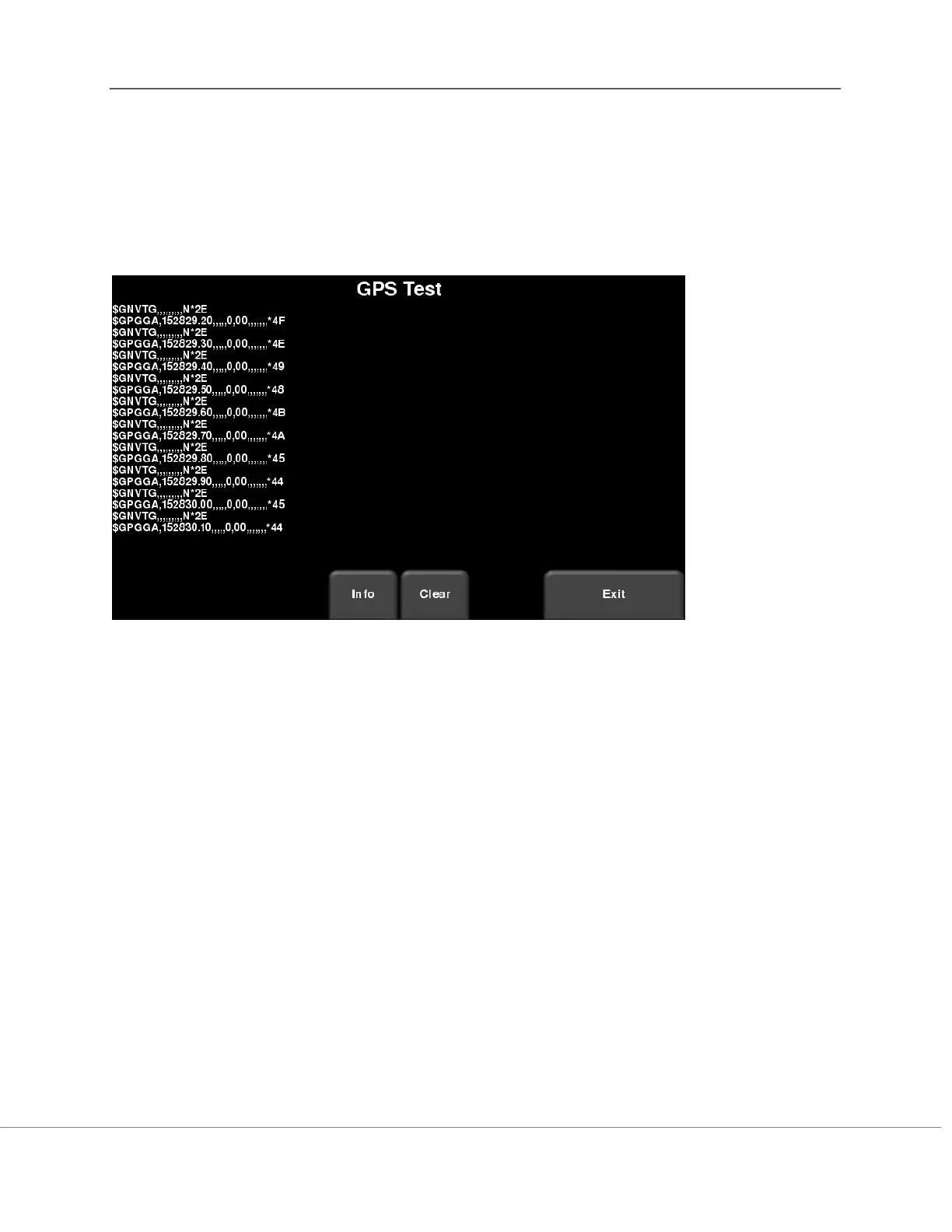Tools & Setup
RD1500 Operation Manual 32 © Radiodetection 2016
The basic position and time information is displayed on the screen. On the screen, the Fix Type
notes if there are any corrections being applied, such as DGPS.
Pressing Strings will display the raw data strings that are outputted by the GPS (Figure 6-17)
as they scroll down the screen. The user may select this option to verity the GPS is outputting
the proper NMEA string format.
Figure 6-17: GPS Strings
Pressing Clear will clear the strings. Pressing Info will return to the main GPS test menu.