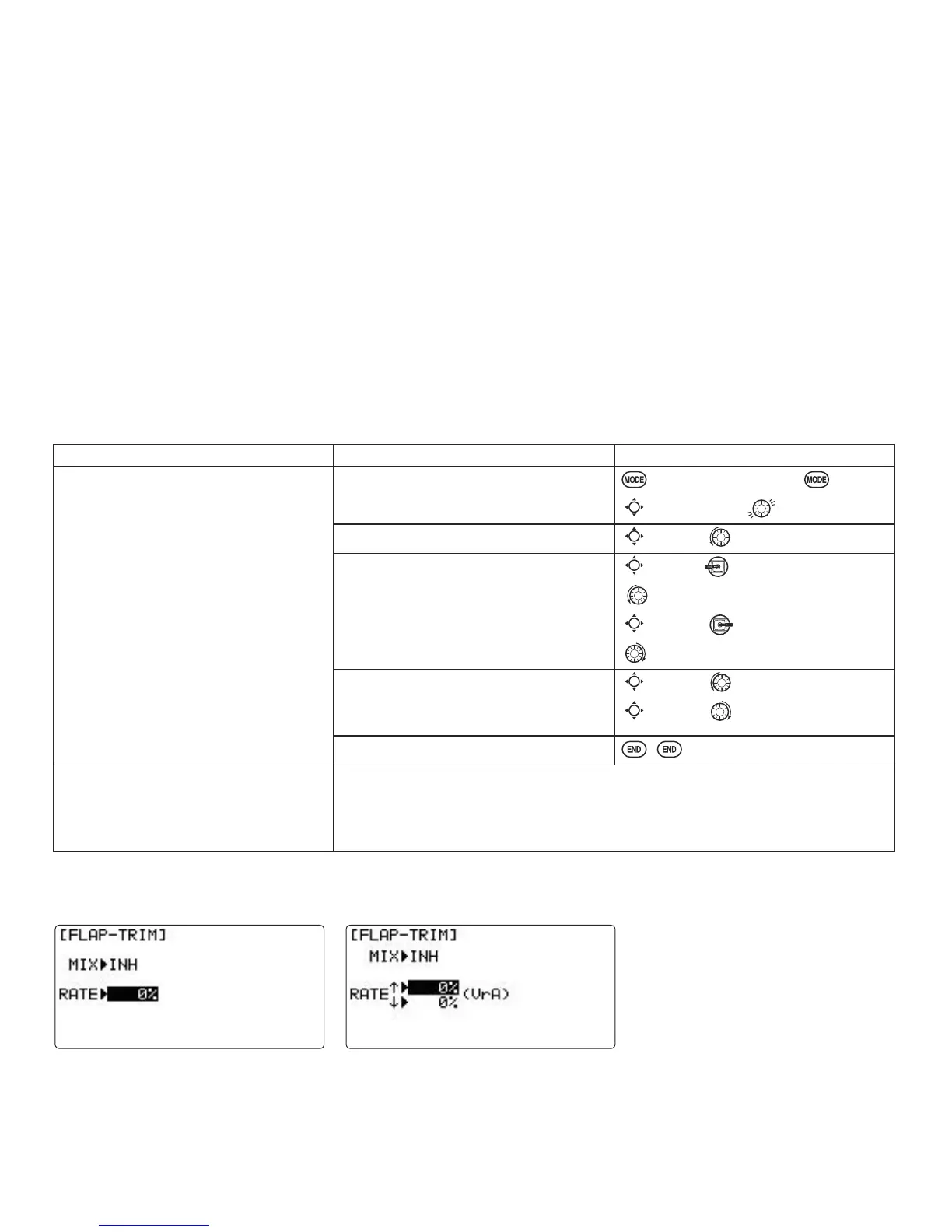40
Once
FLAPERON
LVDFWLYDWHGDQ\WLPH\RXSURJUDP&+RUÀDSLH
ELEVATOR-FLAP
mixing), the radio commands both
VHUYRVWRRSHUDWH DV ÀDSV7KHDPRXQWRIWUDYHO DYDLODEOHDVÀDSV LV LQGHSHQGHQWO\DGMXVWDEOHLQ
FLAPERON
. A trimming
feature is also available (see
FLAP-TRIM
WR DGMXVW ERWK QHXWUDO SRVLWLRQV WRJHWKHU IRU VWUDLJKWDQGOHYHO ÀLJKW RU VOLJKW
LQFUHDVHVGHFUHDVHVRIWKHÀDSDQJOH
END POINT
and
SUB-TRIM
both still adjust each servo individually.
Adjustability:
• Each aileron servo's up travel can be set separate from its down travel, creating aileron differential. (See example).
(DFKDLOHURQVHUYRVWUDYHOZKHQDFWXDWHGDVDÀDSLVVHSDUDWHO\DGMXVWDEOH
•
AILE-2
FDQEHXWLOL]HGWRXVHDFKDQQHOUHFHLYHUDQGVWLOOKDYHÀDSHURQV127(7KH
AILE-2
function only commands the
FKDQQHOVHUYRWRRSHUDWHZLWKWKHDLOHURQVHUYRDVDLOHURQVDQGWRREH\WKHSULPDU\ÀDSFRQWUROWUDYHODGMXVWHGLQ
FLAP-
TRIM
,WGRHVQRWSURYLGHIXOOÀDSPL[FDSDELOLW\DVZKHQXVLQJDFKDQQHOUHFHLYHUDQGFKDQQHO
• The separate
FLAPERON
settings for each condition can be set. (
GLID
)
127($FWLYDWLQJÀDSHURQVRQO\PDNHVWKHDLOHURQVZRUNDVDLOHURQVDQGWHOOVWKHUDGLRKRZIDU\RXZDQWWKHPWRPRYH
DVÀDSV,)\RXWKHQDFWLYDWHRWKHUSURJUDPPLQJWKDWPRYHVWKHPDVÀDSV
FLAP-TRIM
LVWKHÀDSWULPPLQJIHDWXUHWKDWDOORZVWKHÀDSVWRPRYHLQUHDFWLRQWRWKHFKDQQHOFRQWURO,WLVPHDQWRQO\
IRUWULPPLQJWKHÀDSVFHQWHUEXWFDQDOVREHXVHGDVIXOOÀDSFRQWURO6HHS
AIRBRAKE
LVDIHDWXUHWKDWGURSVÀDSHURQVDVÀDSDQGDOVRFRPSHQVDWHVZLWKHOHYDWRULIGHVLUHG6HHS
ELEVATOR-FLAP
ZRXOGDGGHOHYDWRUPL[LQJLQWRWKHÀDSPRYHPHQWIURPWKHÀDSGLDODIWHU
FLAP-TRIM
is activated.
GOAL of EXAMPLE: STEPS: INPUTS:
Activate twin aileron servos,
FLAPERON
.
Input 10% less down travel than up
travel (aileron differential) within the
FLAPERON
programming. (Decrease right
aileron is down travel to 90%, decrease
left aileron's down travel to 90%.)
$GMXVWWRWDOÀDSWUDYHODYDLODEOHWR
of aileron travel available.
Open the
FLAPERON
function.
for 1 second.
(If
BASIC
, again.)
C
to
FLAPERON
.
Activate the function.
C
to
MIX
. to
ACT
.
Optional: adjust the up/down travel
separately for the 2 servos.(Ex: 90%
down.)
C
to
AIL1
. AILERON STICK.
to
90%
.
C
to
AIL2
. AILERON STICK.
to
90%
.
Optional: adjust the aileron's travel so
WKH\PRYHDVÀDSV([HDFKVHUYRÀDS
travel to
50%
.)
C
to
FLP2
. to
+50
%.
C
to
FLP1
. to
-50
%.
Close menu.
Where next? Set
FLAP-TRIM
: see p. 40.
Set up
AIRBRAKE
mix: see p. 48.
0L[ÀDSHURQVÀDSPRWLRQWRDQRWKHULQERDUGÀDSSOXJJHGLQWRDX[VHHS
Welcom to click our web for more.
* If you receive an error message that OTHER WING MIXING IS ON, you must deactivate
AIL-DIFF
or
ELEVON
. see p. 41.
Using
FLAP-TRIM
FDPEHUWRDGMXVWÀDSHURQV (
ACRO
GLID
)
(GLID)(ACRO)
FLAP-TRIM
assigns the primary flaperon control [defaults to VR(A)] to allow trimming in flight of the flap action of
ÀDSHURQV1RWHHYHQLI
FLAP-TRIM
is made active with
AIL-DIFF
, it will not have any effect. The ONLY function that allows
FRQWURORIWKHDLOHURQVDVÀDSVLQWKH
AIL-DIFF
FRQ¿JXUDWLRQLV
AIRBRAKE
.) Most modelers use
AIRBRAKE
, or programmable
PL[HVWRPRYHWKHÀDSVWRDVSHFL¿HGSRVLWLRQYLDPRYHPHQWRIDVZLWFK
40.)
48.)
47.
