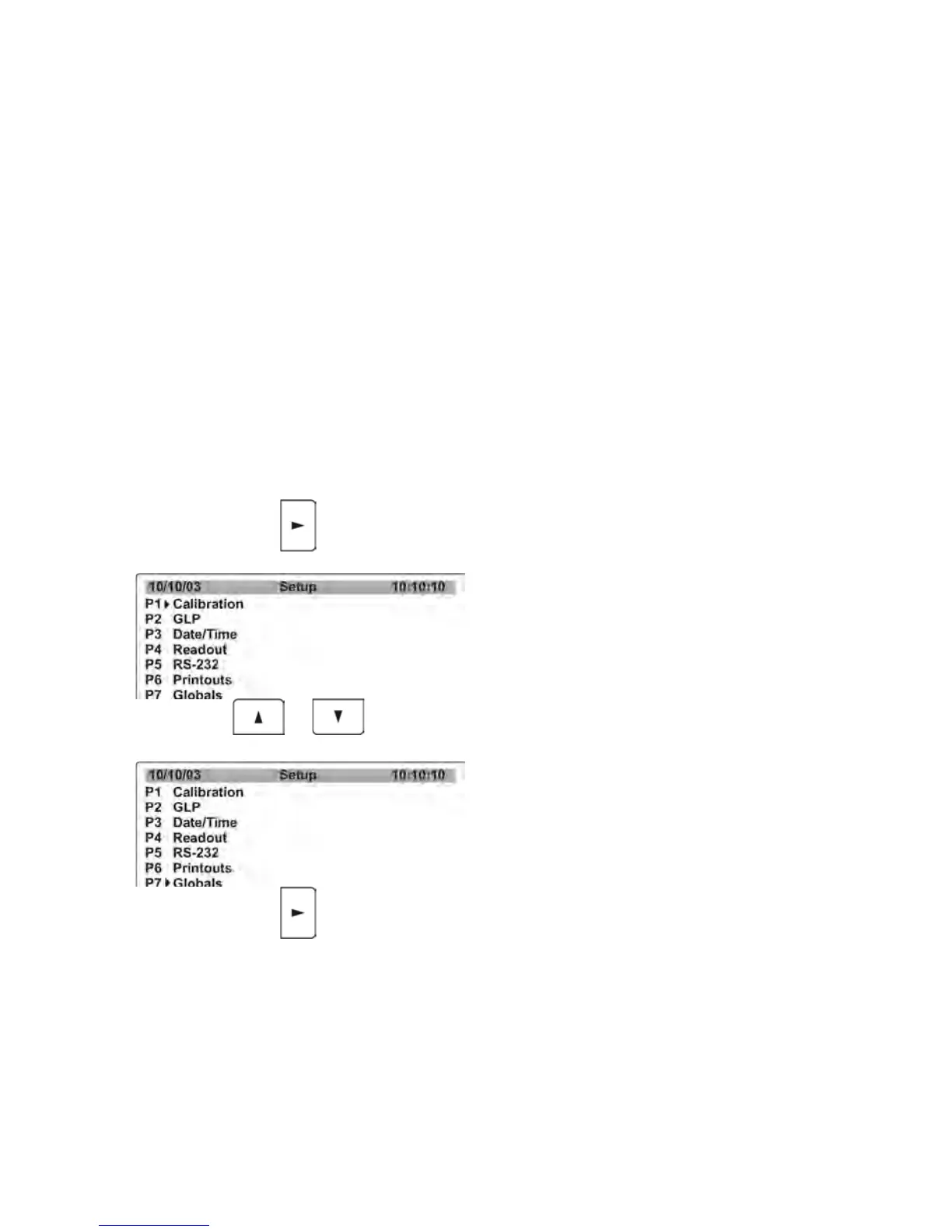9. DRYING PROCESS WITH USE OF SHORTENED MENU
This section of the user manual presents the means of carrying a moisture content
determining process using the shortened procedures.
Menu of drying mode enables setting the following parameters:
- Drying mode with its profile (temperature, time)
- Means of drying process finish mode
- Type of displayed measurement result
- Frequency of printing data from a drying process
9.1. Enabling shortened menu
In order to start drying process with use of shortened menu, disable access to
libraries of drying programs – go to menu group P7 Other, parameter P7 02
Database of drying programs and set it to “0” - disabled).
Database of drying programs disabling procedure:
