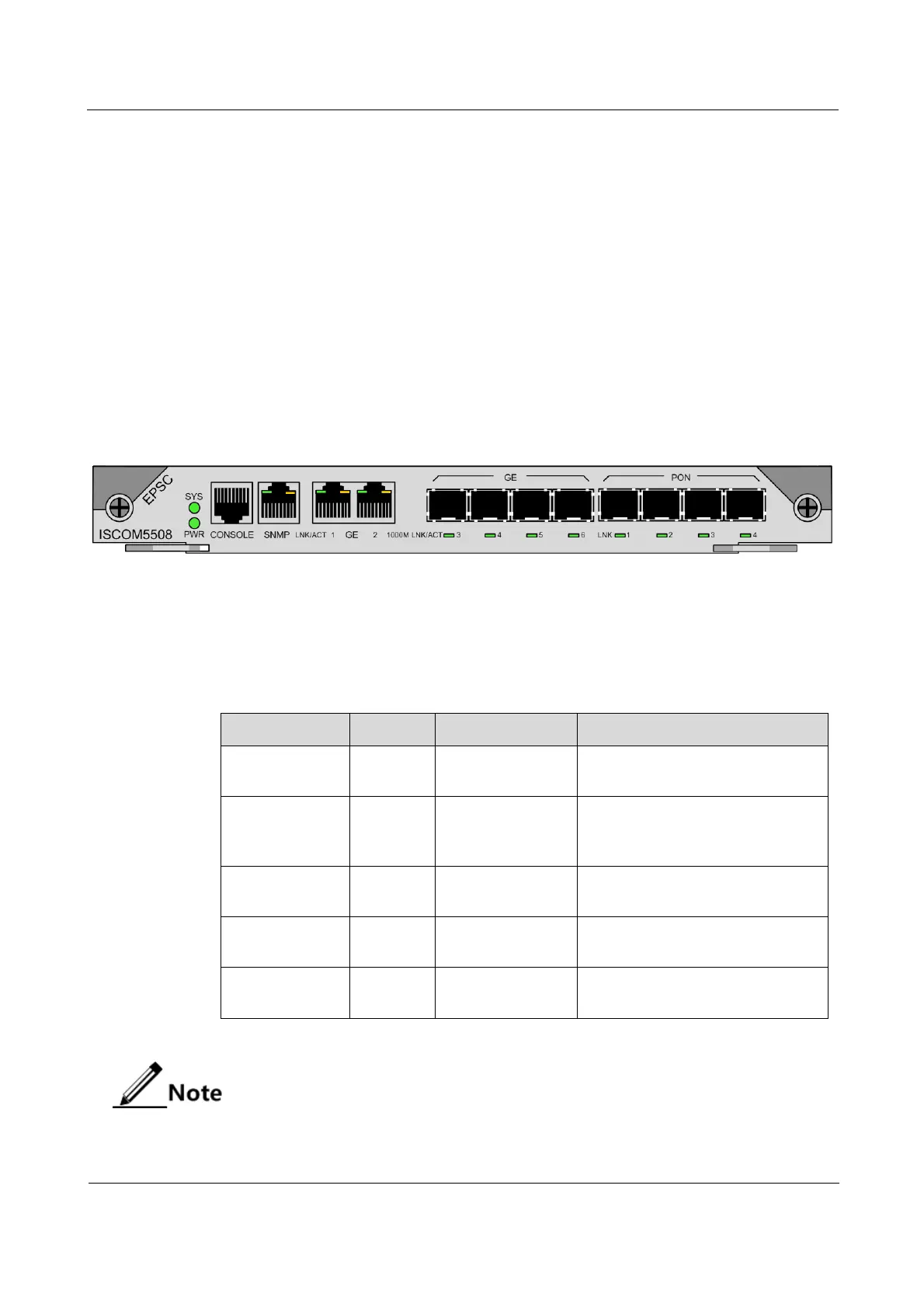Raisecom
ISCOM5508 (B) Hardware Description
Raisecom Technology Co., Ltd.
2.2 MCC (EPSC)
2.2.1 Introduction
The EPSC card is the main unit for accessing, processing, and switching services. It provides
4 EPON optical interfaces, 2 GE electrical interfaces (RJ45), and 4 GE optical interfaces
(SFP). Moreover, it supports managing and maintaining the ISCOM5508 through the SNMP
interface and Console interface.
2.2.2 Panel and slots
The EPSC card can be inserted into slot 1 only.
Figure 2-7 shows the panel of the EPSC card.
Figure 2-7 Panel of the EPSC card
2.2.3 Interfaces
There are 12 interfaces on the EPSC card.
Table 2-3 lists interfaces on the EPSC card.
Table 2-3 Interfaces on the EPSC card
Local maintenance
serial interface
Remote network
management
interface
10/100BASE-T self-adaptive
electrical interface
Ethernet service
interface
10/100/1000BASE-T self-adaptive
electrical interface
Ethernet service
interface
Supported optical module type:
1000BASE-X
Supported optical module type:
1000BASE-PX20-D
For details of the optical module, see chapter 4 Pluggable modules.
Table 2-4 lists parameters of the Console interface.