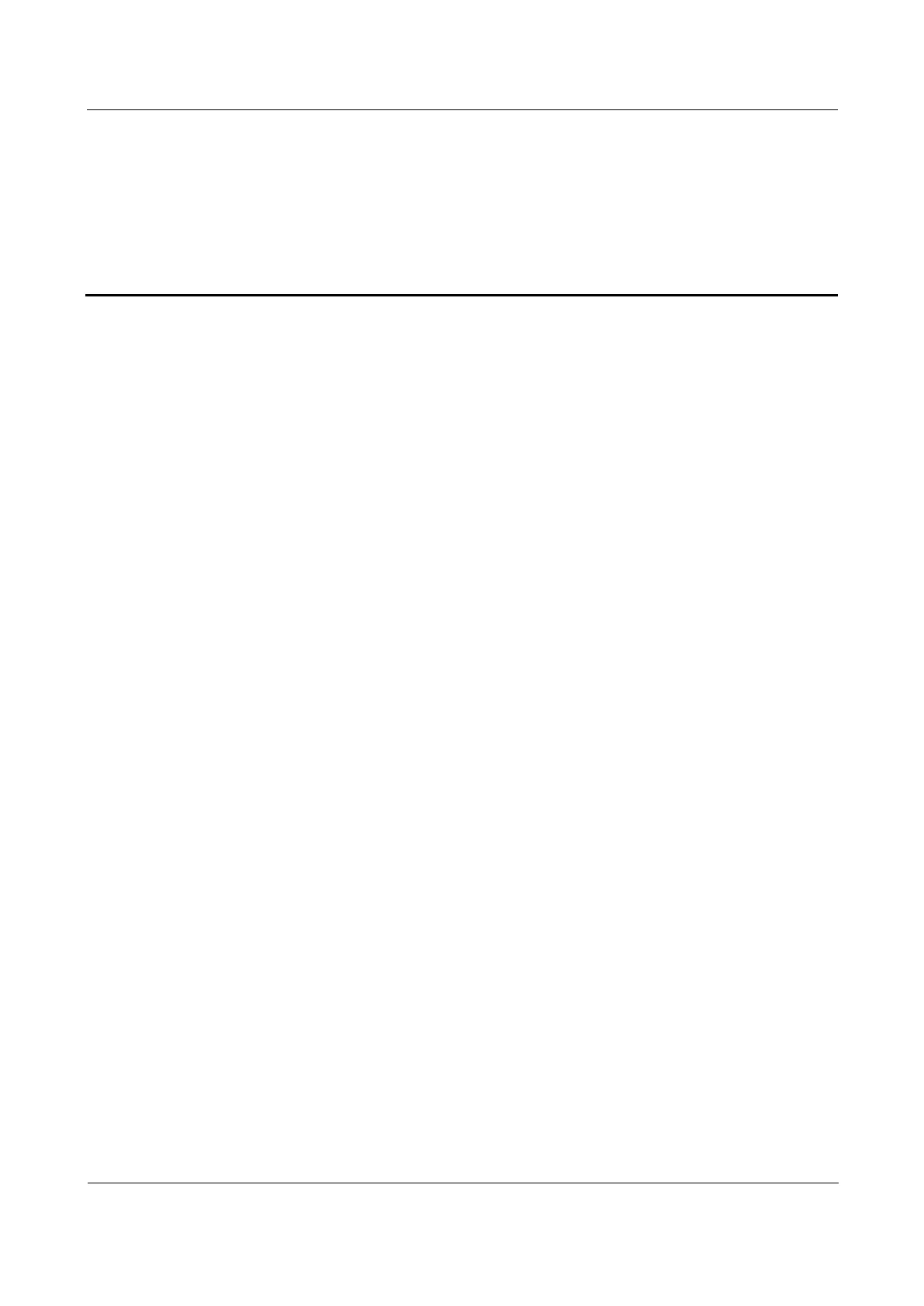Raisecom
ISCOM5508 (B) Hardware Description
Raisecom Technology Co., Ltd.
Contents
1 Product overview........................................................................................................................... 1
1.1 Overview .......................................................................................................................................................... 1
1.2 Appearance and slots ........................................................................................................................................ 2
1.2.1 Appearance of chassis ............................................................................................................................. 2
1.2.2 Distribution of slots ................................................................................................................................. 2
1.3 Physical parameters .......................................................................................................................................... 2
2 Components ................................................................................................................................... 4
2.1 Overview of components ................................................................................................................................. 4
2.1.1 Classification of components .................................................................................................................. 4
2.1.2 Appearances of components .................................................................................................................... 5
2.1.3 Hardware information label .................................................................................................................... 7
2.2 MCC (EPSC) .................................................................................................................................................... 8
2.2.1 Introduction ............................................................................................................................................. 8
2.2.2 Panel and slots......................................................................................................................................... 8
2.2.3 Interfaces ................................................................................................................................................. 8
2.2.4 LEDs ..................................................................................................................................................... 10
2.2.5 Technical specifications ........................................................................................................................ 10
2.3 4-EPON interface sub-card (EP4B) ............................................................................................................... 11
2.3.1 Introduction ........................................................................................................................................... 11
2.3.2 Panel and slots....................................................................................................................................... 11
2.3.3 Interfaces ............................................................................................................................................... 11
2.3.4 LEDs ..................................................................................................................................................... 12
2.3.5 Technical specifications ........................................................................................................................ 12
2.4 4-GE interface sub-card (GE4B) .................................................................................................................... 12
2.4.1 Introduction ........................................................................................................................................... 12
2.4.2 Panel and slots....................................................................................................................................... 12
2.4.3 Interfaces ............................................................................................................................................... 13
2.4.4 LEDs ..................................................................................................................................................... 13
2.4.5 Technical specifications ........................................................................................................................ 14
2.5 AC power module (RPA1101-SI-220S12) ..................................................................................................... 14
2.5.1 Introduction ........................................................................................................................................... 14
2.5.2 Panel and slots....................................................................................................................................... 15