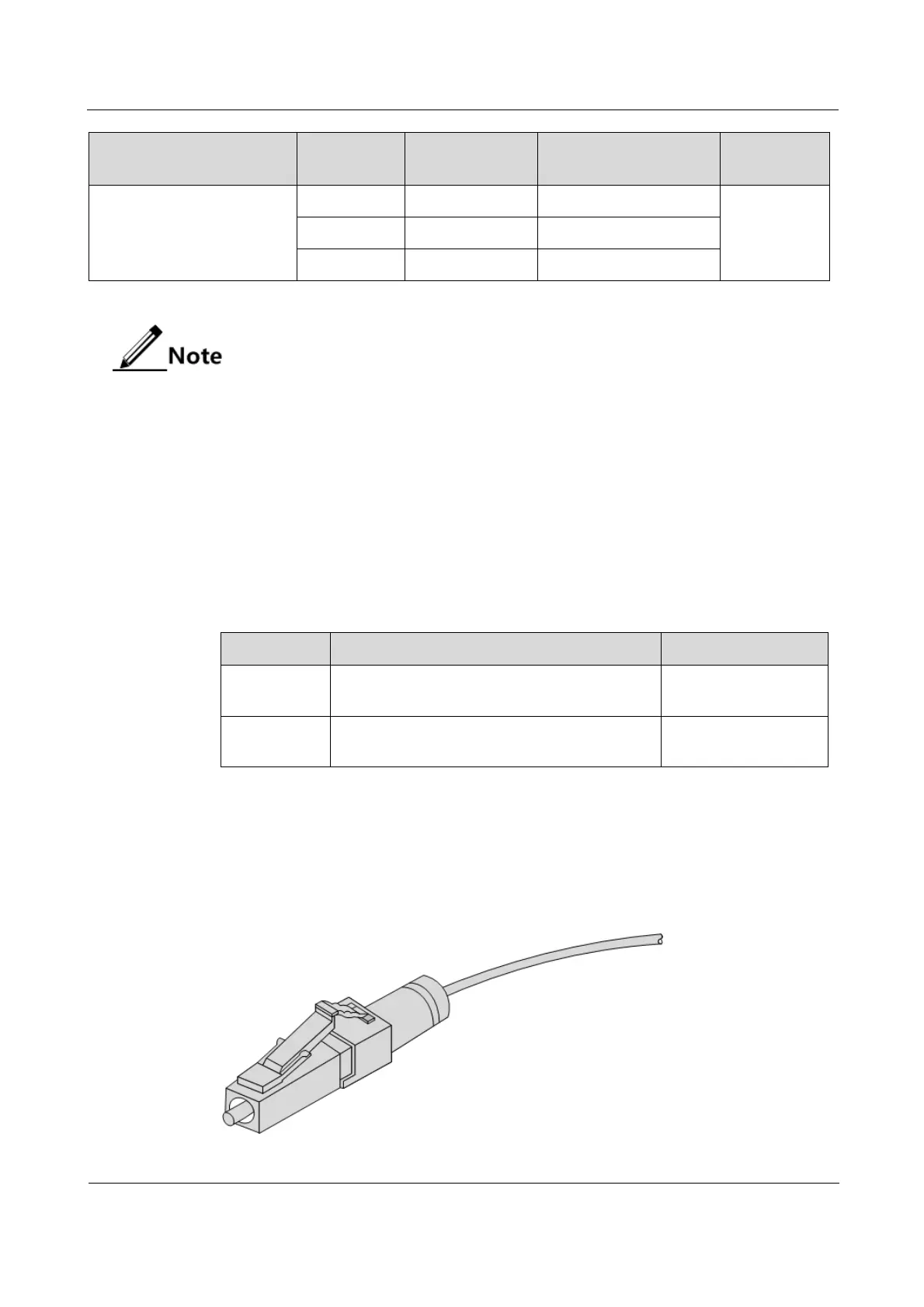Raisecom
ISCOM5508 (B) Hardware Description
Raisecom Technology Co., Ltd.
Connect the ISCOM5508 to
the ODF through the PON
interface.
Choose the connector type and jumper cable length reasonably based on the on-
site requirements.
The supported connector of the optical interface depends on the optical module.
Choose a connector suitable for the optical interface. Otherwise, it may increase
additional loss of fiber links, reduce transmission quality of services, or even
damage the connector and optical interface.
3.1.2 Connector
Fiber connectors are different in shape, ferrule end-face, and pigtail sheath color, as shown in
Table 3-2.
Table 3-2 Fiber connectors
Clamping square fiber connector/micro-convex
grinding-and-polishing ferrule end-face
Square fiber connector/ micro-convex grinding-
and-polishing ferrule end-face
LC/PC fiber connector
Figure 3-1 shows the appearance of the LC/PC fiber connector.
Figure 3-1 LC/PC fiber connector
