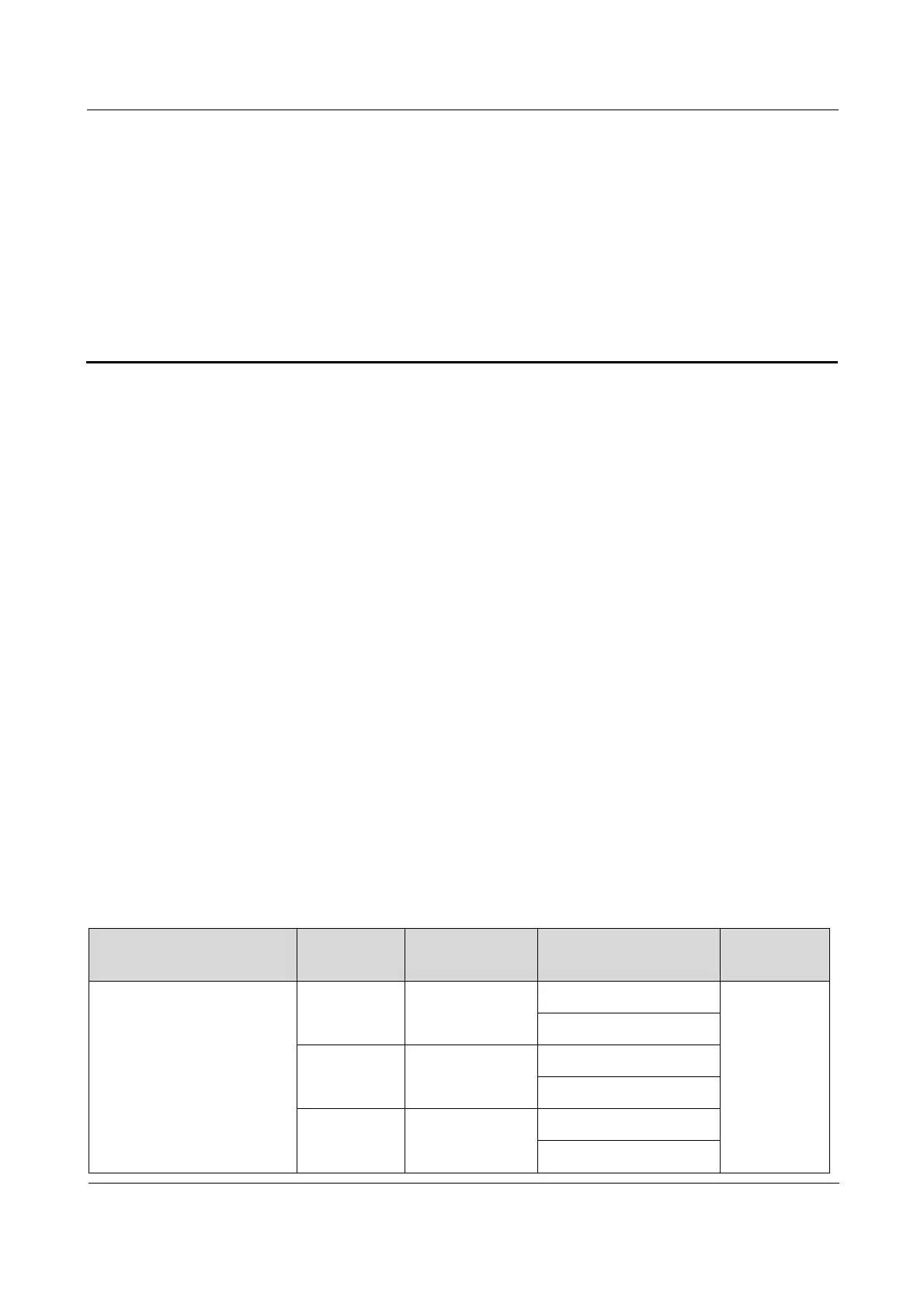Raisecom
ISCOM5508 (B) Hardware Description
Raisecom Technology Co., Ltd.
3 Fiber and cables
This chapter describes fiber and cables of the ISCOM5508, including the following sections:
Fiber
Ethernet cable
Configuration cable
DC power cable
AC power cable
Grounding cable
3.1 Fiber
3.1.1 Introduction
The ISCOM5508 supports the single-mode fiber and multi-mode fiber. These two kinds of
fiber are same in appearance while different in color. The yellow one is single-mode fiber and
the orange one is the multi-mode fiber.
The ISCOM5508 can be connected to the Optical Distribution Frame (ODF) or optical
interfaces of other devices through fiber.
Table 3-1 lists the type and usage of the fiber.
Table 3-1 Type and usage of the fiber
Connect the ISCOM5508
to the ODF through the
Ethernet optical interface.
Connect the Ethernet
optical interface on the
ISCOM5508 to optical
interfaces on other
devices.
