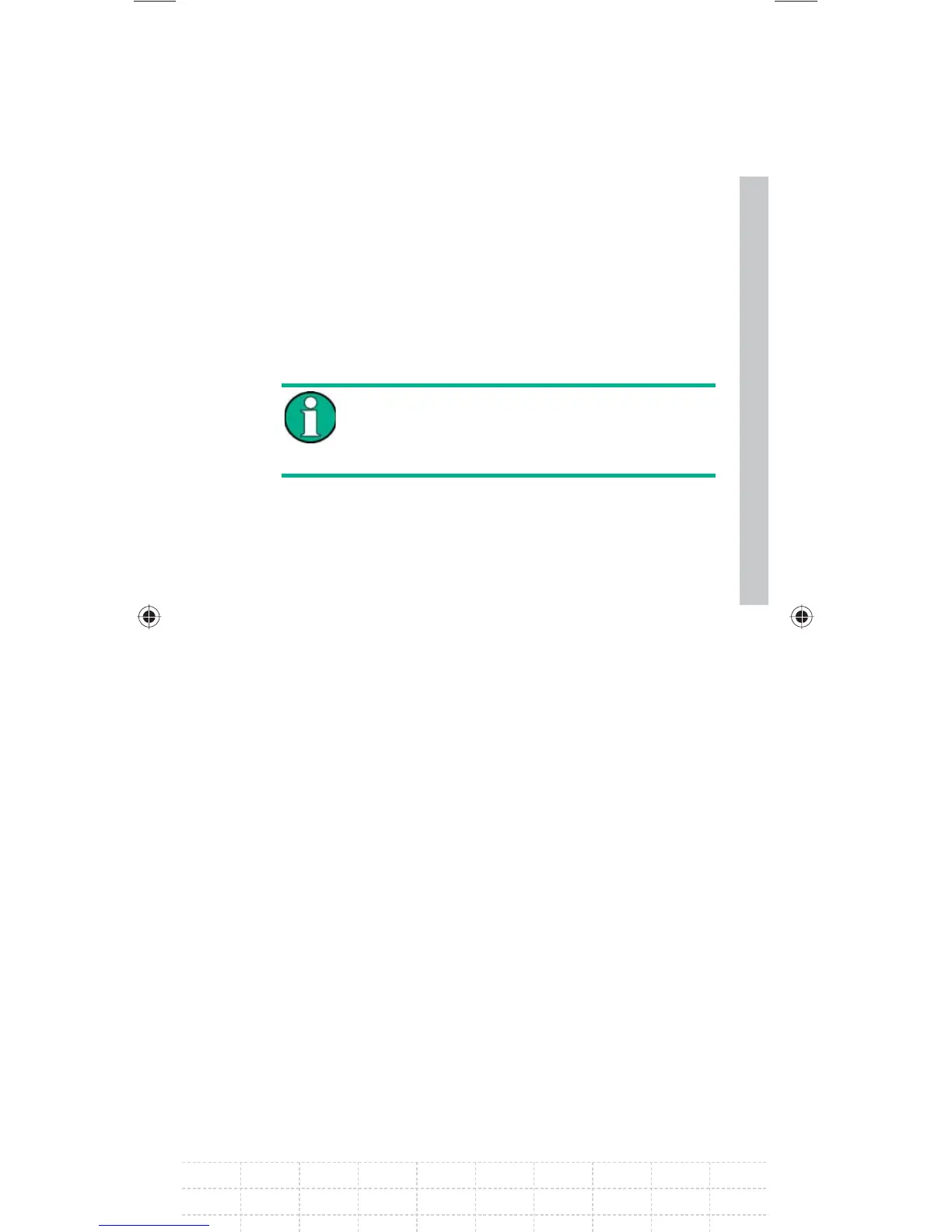109
E-02
For measurements on devices under test which
require an external voltage supply (e.g. power
amplifi ers), connect the supply voltage from a
suitable AC power supply to the BIAS PORT 1
input.
Connect the RF test cable supplied with option
R&S FSH-Z20 to PORT 1.
The RF test cable must be used. Results
are invalid without this cable.
Press the MODE key.
Press the DISTANCE TO FAULT softkey.
The R&S FSH switches on the distance-to-fault
measurement function.
The R&S FSH delivers optimum results if the
center frequency is set to the frequency at which
the device under test is operated.
Press the FREQ key.
Input the center frequency (CENTER), e.g.
frequency of the antenna at the end of the cable
under test.
To perform distance-to-fault cable measurements,
the R&S FSH needs to be informed about the type
of cable and its approximate length. Frequency-
dependent cable models can be generated with the
supplied ”R&S FSH4 View” software for Windows
and loaded onto the R&S FSH. The procedure is
described in the R&S FSH View manual.
GalaxyE_v1-10_3.indd 109GalaxyE_v1-10_3.indd 109 08.04.2009 15:21:5308.04.2009 15:21:53
