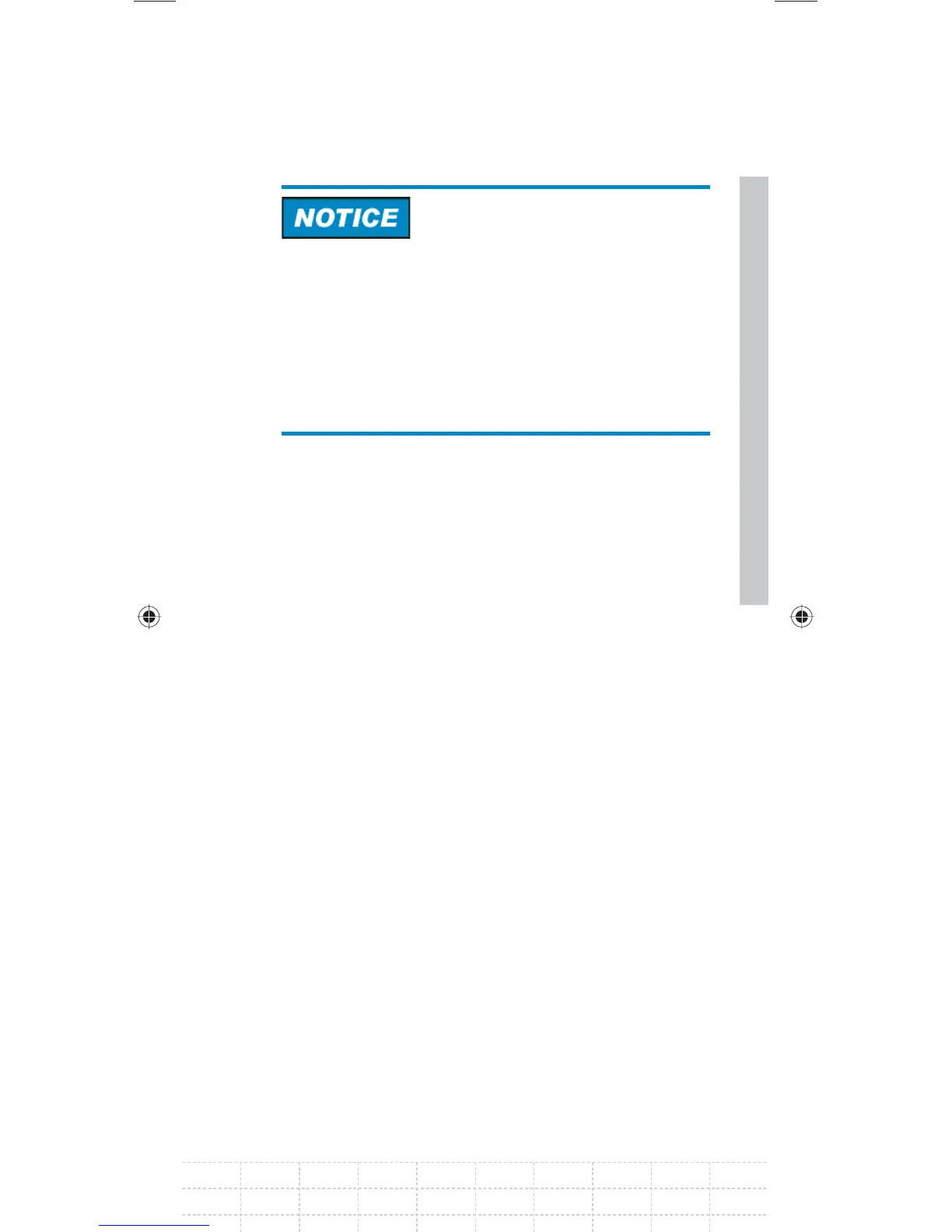57
E-02
Risk of damage to the instrument
Never apply currents above> 600 mA or voltages
above 20 V to the BNC sockets if the BNC
connectors are not confi gured as BIAS input ports.
If the BNC connectors are confi gured as BIAS
input ports never apply currents above> 600 mA or
voltages above 50 V.
The EXT TRIG setting is only for input
confi guration. The use of the external trigger must
be set in the SWEEP menu (SWEEP key, TRIGGER
softkey).
If the input is confi gured for the external reference
and if no reference signal is present at the input,
a warning will appear on the screen. This is meant
to prevent users from carrying out a measurement
without a valid reference.
2.6 Selecting the Intermediate
Frequency Output ( IF Out) / Direct
Current Input (BIAS Port 1)
The IF-Out / BIAS Port 1 BNC socket on the left
side of the R&S FSH can be used either as an
intermediate frequency output / video output or
as a direct current input for PORT 1 (BIAS PORT 1)
(see also the chapter on spectrum analyzer
connections).
The selection is located in the setup menu.
GalaxyE_v1-10_3.indd 57GalaxyE_v1-10_3.indd 57 08.04.2009 15:21:4408.04.2009 15:21:44
