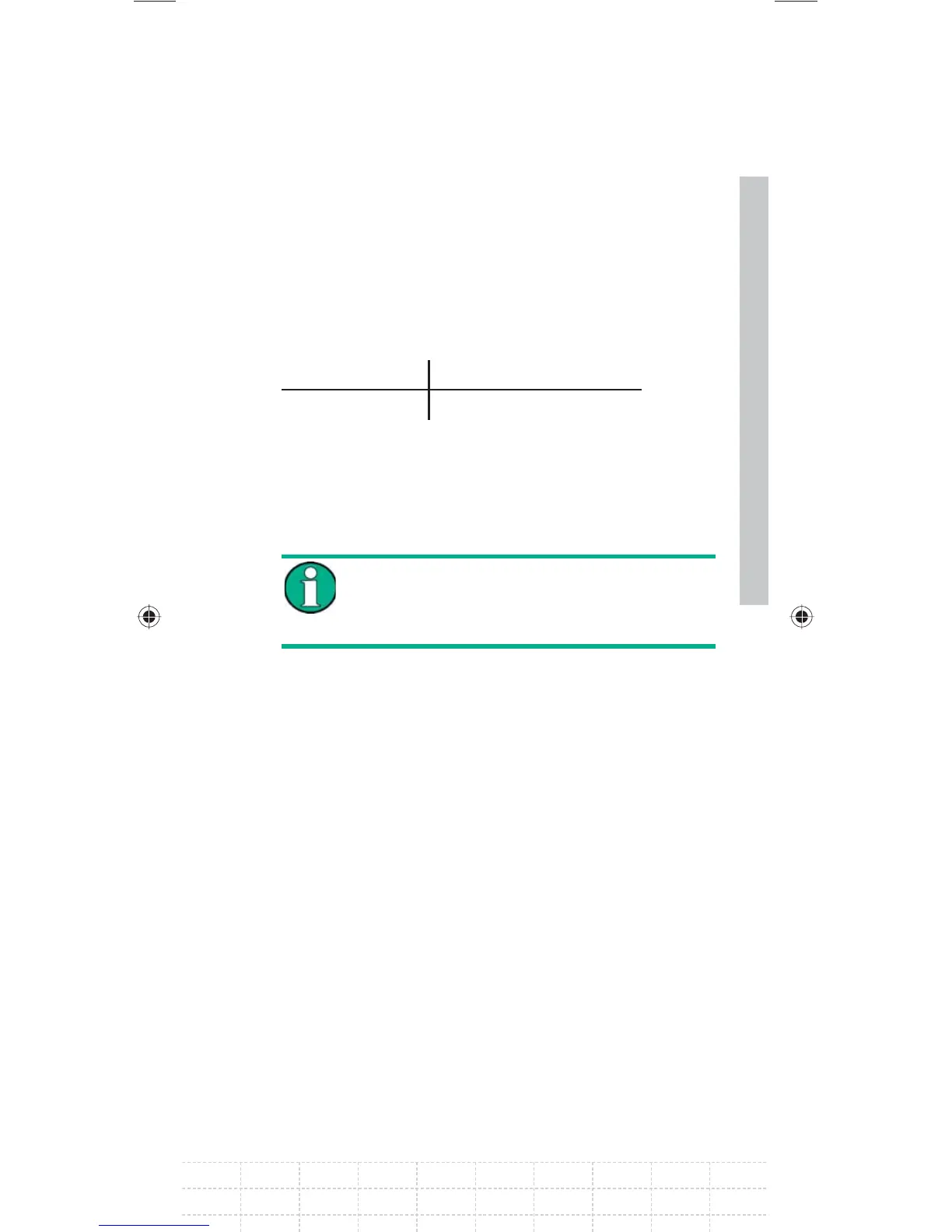67
E-02
The R&S FSH is now allocated an IP address and
the subnet mask by the DHCP server. This can take
several seconds. The values then appear under
IP ADDRESS and SUBNET MASK under the LAN
PORT heading.
In this example:
IP-address: 172.17.75.1
Subnet mask: 255.255.255.0
The R&S FSH4View software must then be
confi gured as described in the chapter on direct
LAN connection.
The IP address and subnet mask assigned
by the DHCP server must then be used to
create a new LAN connection.
2.9.3 Connection via USB
Switch on the R&S FSH.
Connect the R&S FSH directly to the PC with
the USB cable supplied. The R&S FSH USB
interface is situated on the left side under
a protective cap (see also the chapter on
spectrum analyzer connections).
When connected for the fi rst time, the wizard for
fi nding new hardware appears on the PC screen.
GalaxyE_v1-10_3.indd 67GalaxyE_v1-10_3.indd 67 08.04.2009 15:21:4508.04.2009 15:21:45