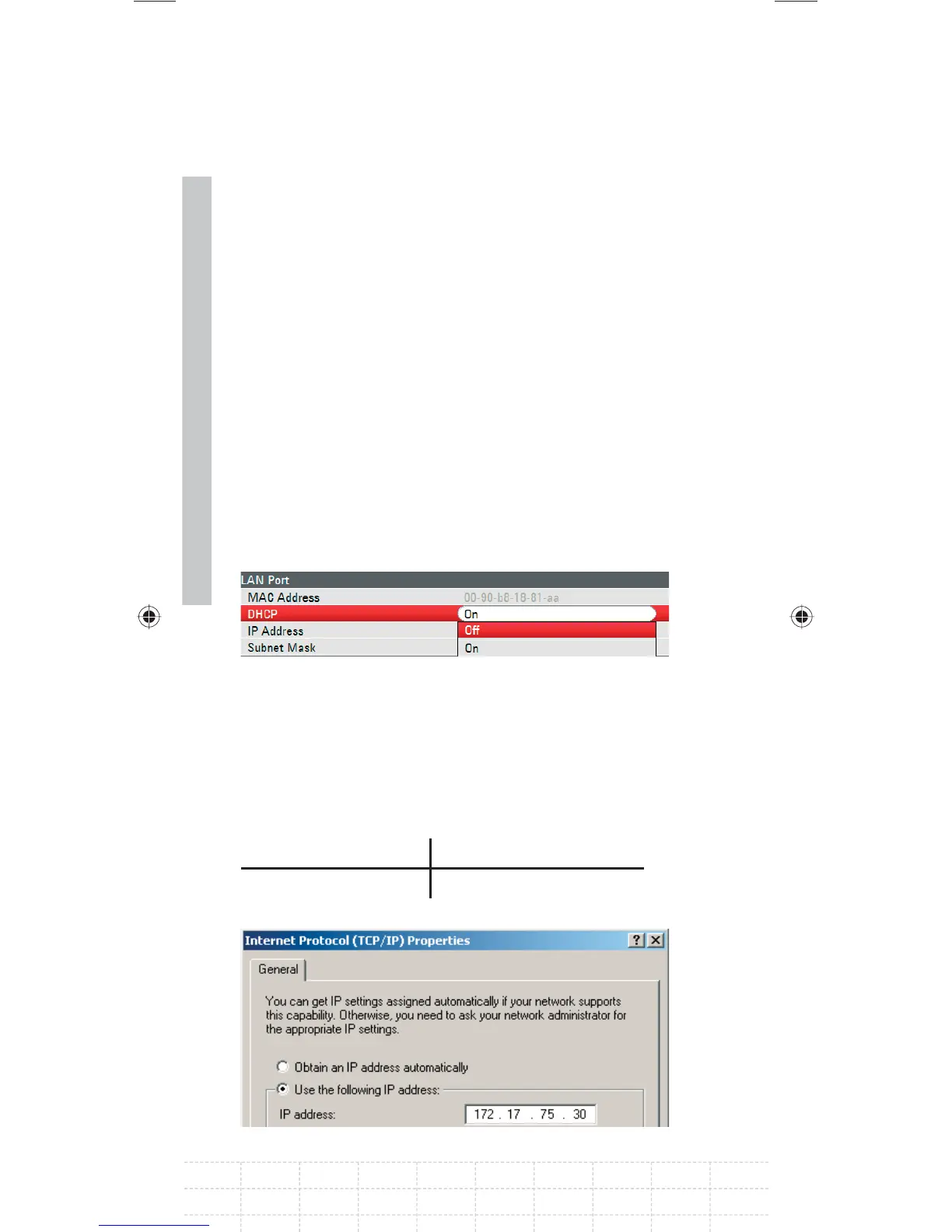62
PD 1309.6269.62-02
DHCP is switched on by default on the R&S FSH.
DHCP on the R&S FSH must be switched off for a
direct connection.
Press the SETUP key.
Press the INSTRUMENT SETUP softkey.
The R&S FSH opens a list with the general settings.
Select the DHCP MODE menu item below the
heading LAN PORT with the rotary knob or the
cursor keys (∧ or ∨) and confi rm with ENTER.
A list opens. Select OFF with the rotary knob or
the cursor keys (∧ or ∨) and confi rm with the
ENTER key. DHCP is now deactivated.
Setting the IP address
To establish the connection, the IP address of the
PC used and that of the R&S FSH must be identical,
except for the digits following the last dot.
Example:
PC IP address: 172.76.68.30
R&S FSH IP address: 172.76.68.24
IP address set on the PCFig.:
GalaxyE_v1-10_3.indd 62GalaxyE_v1-10_3.indd 62 08.04.2009 15:21:4508.04.2009 15:21:45
