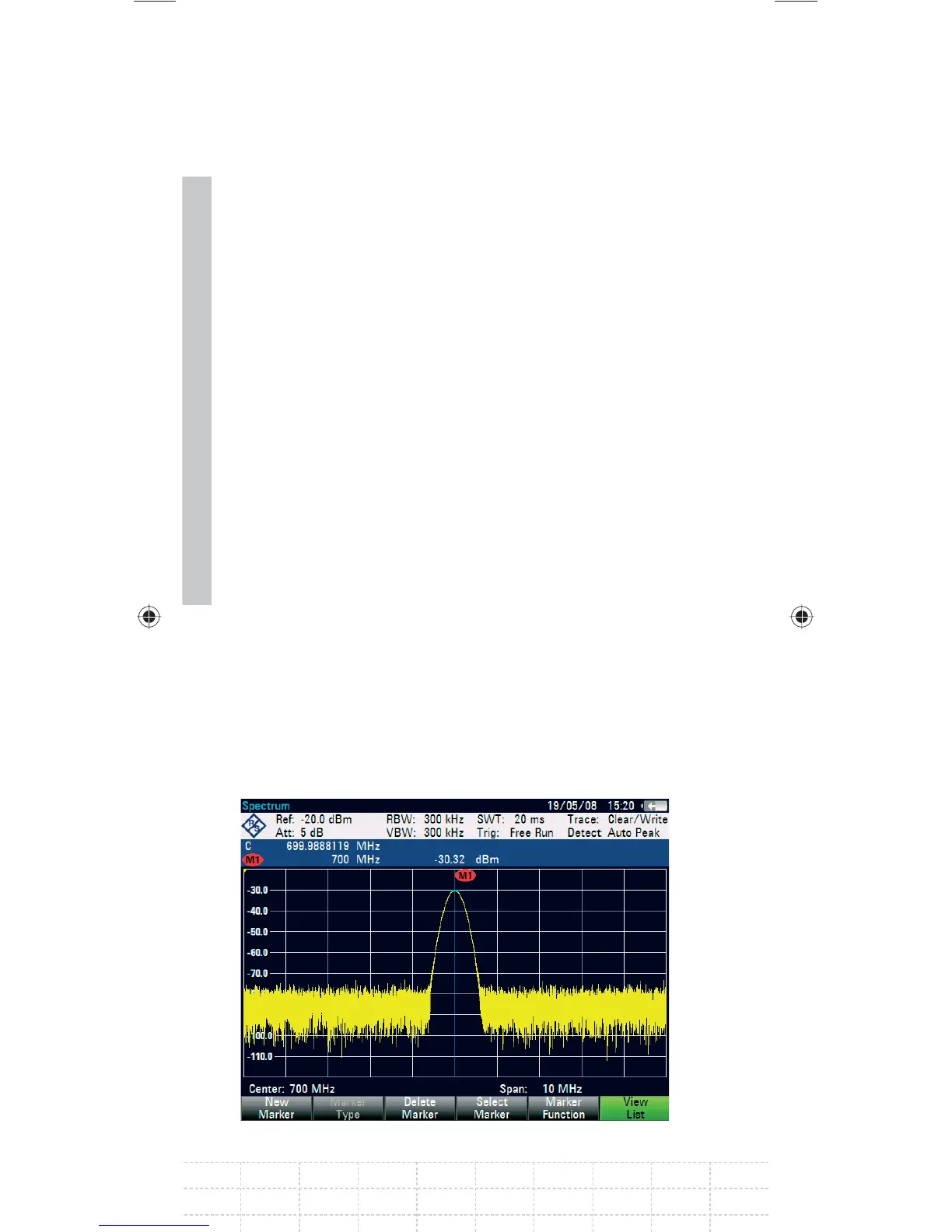82
PD 1309.6269.62-02
stops the sweep at the marker position, counts the
frequency and then continues the sweep.
The following measurement example is based on
the previous example.
Press the MARKER FUNCTION softkey in the
marker menu.
The MARKER FUNCTION selection box opens.
Select FREQUENCY COUNT from the selection
box using the rotary knob or the cursor keys
(∧ or ∨).
Press the ENTER key.
The label ‘M:‘ at the upper left-hand corner of the
measurement diagram changes to ‘C:‘ to tell you
that the frequency counter has been switched
on. The resolution of the frequency readout is
now 1 Hz no matter what span has been set.
The accuracy is determined by the R&S FSH’s
internal reference frequency. It is far higher than
that of pixel-oriented, marker-frequency readout.
GalaxyE_v1-10_3.indd 82GalaxyE_v1-10_3.indd 82 08.04.2009 15:21:4908.04.2009 15:21:49
