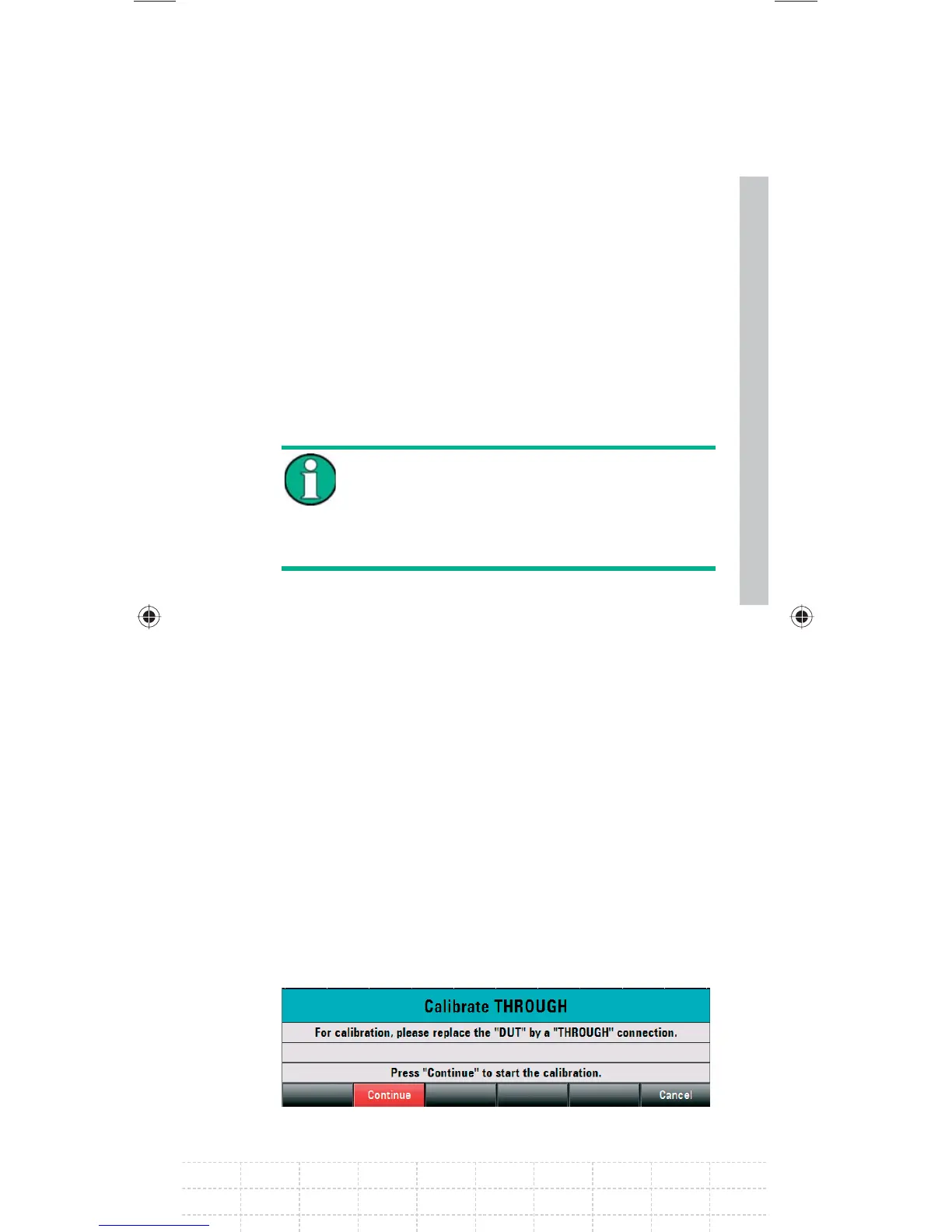97
E-02
Press the MEAS key.
Press the MEAS MODE softkey.
Using the rotary knob or cursor keys (∧ or ∨),
select SCALAR.
Confi rm with ENTER or the MEAS MODE
softkey.
Press the CALIBRATE softkey in the main menu
for the network analyzer.
With R&S FSH models 1309.6000.24
and 1309.6000.28, the transmission can
be measured in a forward or reverse
direction. With models 1309.6000.14 and
1309.6000.18, in reverse direction only.
Select the desired measurement direction
forward or reverse with the rotary knob or the
cursor keys (∧ or ∨) NORMALIZE TRANSM.
FWD. (PORT 1 -> PORT 2) or NORMALIZE
TRANSM. REV. (PORT 2 -> PORT 1).
Confi rm with ENTER or the CALIBRATE softkey.
The R&S FSH requests that the RF input be
connected to the tracking generator output for
directional calibration.
Connect PORT 1 and PORT 2 directly with a
measuring cable without a device under test.
Press CONTINUE to start the calibration.
GalaxyE_v1-10_3.indd 97GalaxyE_v1-10_3.indd 97 08.04.2009 15:21:5108.04.2009 15:21:51
