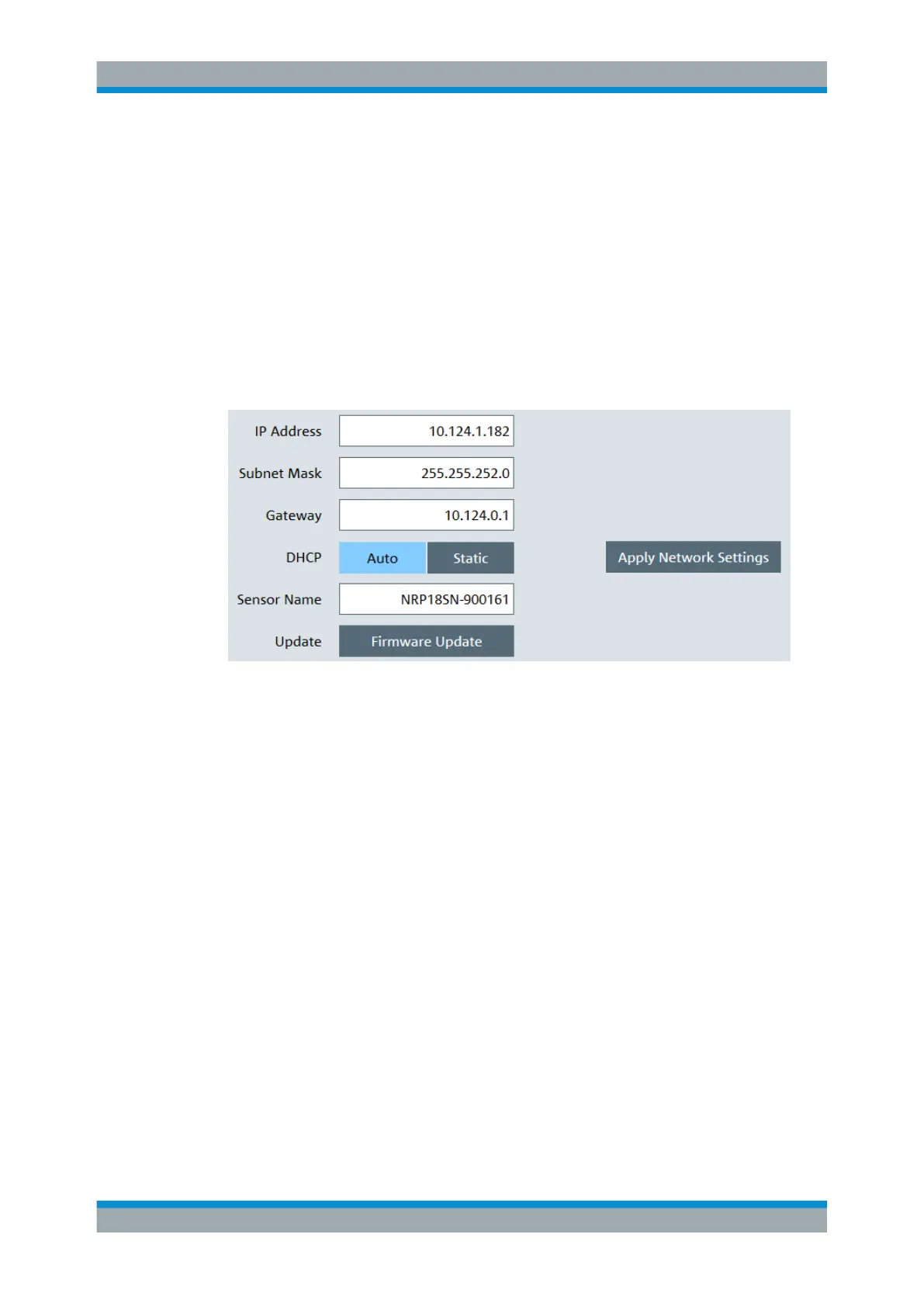Browser-Based User Interface
R&S
®
NRPxxS(N)
55User Manual 1177.5079.02 ─ 10
Remote command:
TRIGger:HYSTeresis on page 84
6.5.4 System Settings
Describes the parameters of the general network environment and specific identifica-
tion parameters of the power sensor in the network.
Further information:
●
Chapter 9.11, "Configuring the System", on page 128
Access: main dialog of the web user interface > navigation pane > "System"
IP Address.....................................................................................................................55
Subnet Mask................................................................................................................. 55
Gateway........................................................................................................................56
DHCP............................................................................................................................56
Apply Network Settings.................................................................................................56
Sensor Name................................................................................................................ 56
Firmware Update...........................................................................................................56
IP Address
Sets the IP address of the sensor.
Remote command:
SYSTem:COMMunicate:NETWork:IPADdress on page 130
Subnet Mask
Sets the subnet mask.
The subnet mask consists of four number blocks separated by dots. Every block con-
tains 3 numbers in maximum.
Remote command:
SYSTem:COMMunicate:NETWork:IPADdress:SUBNet:MASK on page 131
Settings
