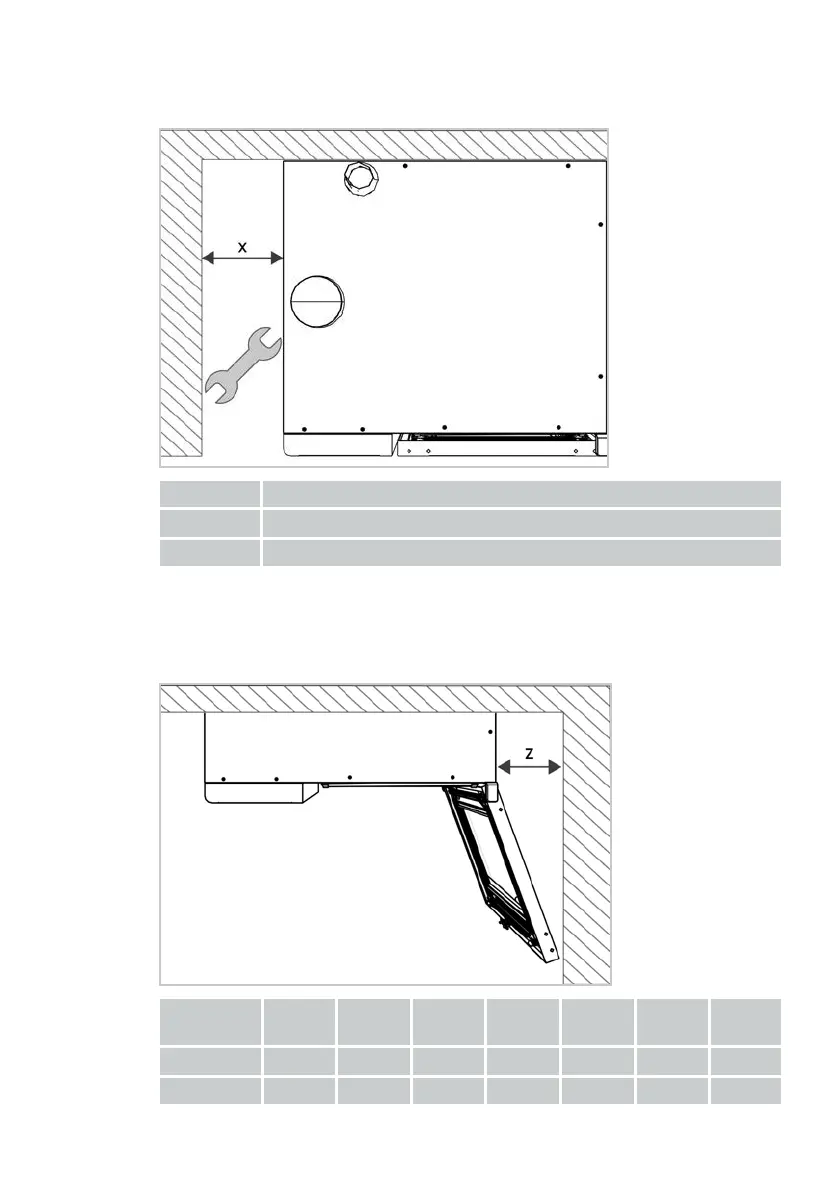5 | Setup
80.06.083_iCombiPro-iCombiClassic_IM_en-US 31 / 100
If this distance to the left side of the unit is not possible, place the unit so that it
can be pulled out of the location for maintenance work.
Distance to the left side of the device
x (mm) 500
x (inch) 20
Recommended distance to the right side of the unit
To open the unit door at the first grid, place the unit on the right with a recom-
mended minimum distance to the wall. The distance depends on the unit size, as
shown in the table below.
Unit size XS 6 half
size
6 full
size
10 half
size
10 full
size
20 half
size
20 full
size
z (mm) 214 246 316 246 316 268 338
z (inch) 8 1/2 10 12 1/2 10 12 1/2 11 13