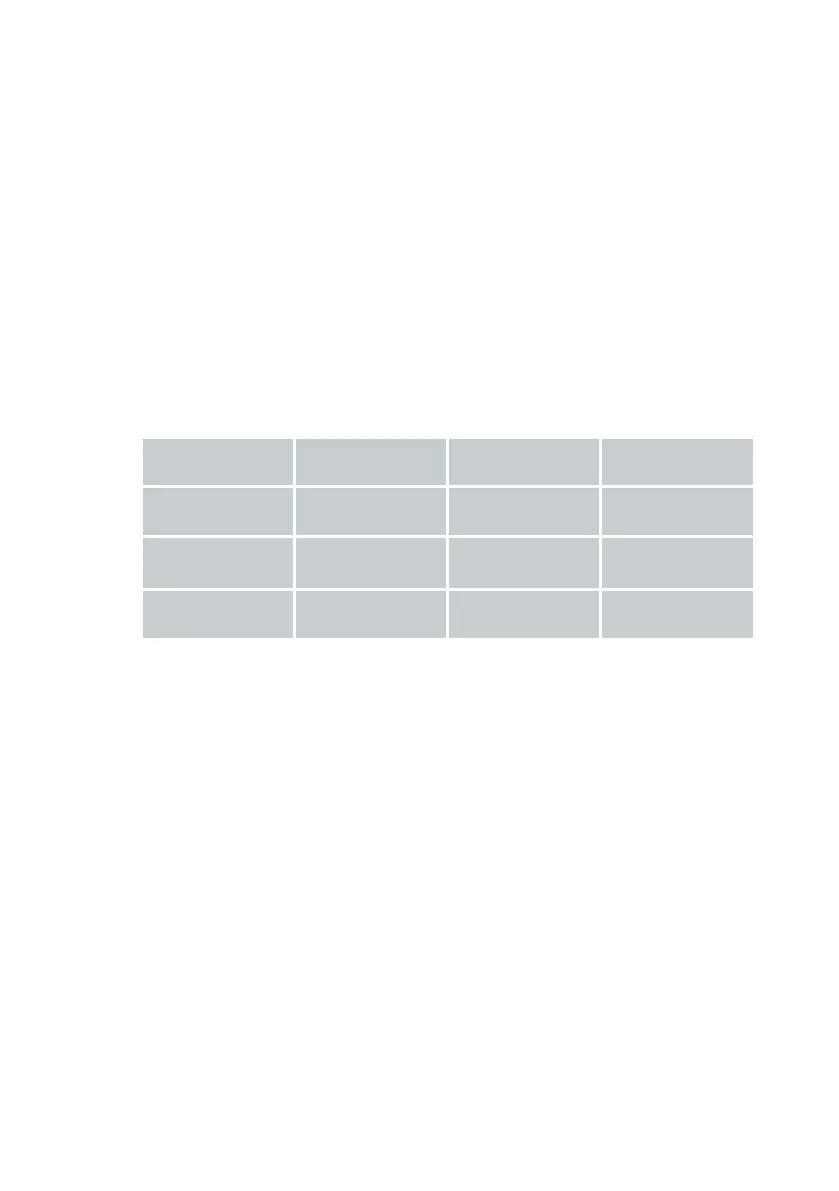6 | Electrical connection
56 / 100 80.06.083_iCombiPro-iCombiClassic_IM_en-US
Making the connection on the floor unit
a A fault-current circuit breaker according to the table Connected loads of
different voltage types [}63] is in place.
a The strain relief for the power cable is tightened.
a The electrical compartment is open.
1. Feed the power cable through the opening on the underside into the elec-
trical compartment to the connection point.
2. Pull the cable gland tight in the opening.
3. Open the terminals with the relevant tool and connect the conductors.
Observe the following color coding.
4. Check that the conductors are connected correctly.
>> The unit is connected to the power grid.
Color coding terminals
Connection Conductor color Terminals Tool (only floor
units)
Phase (independent
of rotating field)
Grey, Black or Or-
ange
L1, L2, L3 Hex key
Neutral conductor Blue N Slotted screwdriver
Protective conduc-
tor
Yellow-green PE (Physical Earth) Hex socket (Torx)
6.4 Switching the power supply (USA and Canada only)
a The unit is switched off.
a All voltage sources are switched off via an external circuit breaker.
a The electrical compartment is open.
1. Check the supply voltage at the connection.