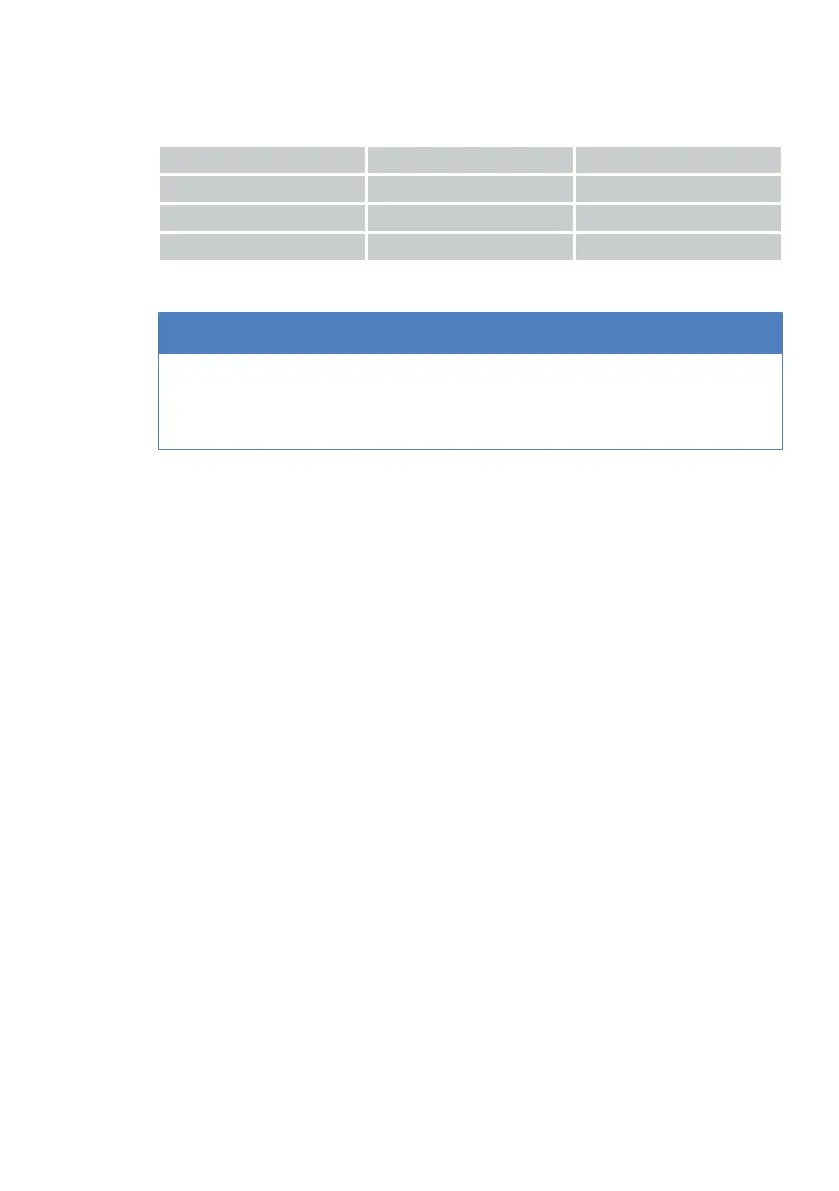6 | Electrical connection
80.06.083_iCombiPro-iCombiClassic_IM_en-US 61 / 100
>> The unit is connected to the power grid.
Color coding of the flat pins
Connection Conductor color Flat pin
Phase Brown, black or gray L1
Neutral conductor Blue N
Protective conductor Yellow-green PE (Physical Earth)
6.7 Closing the electrical compartment
NOTE
Trapped cable
When closing the electrical compartment, ensure that no cables or hoses are
pinched or trapped.
Unit size XS GN
1. Insert the left side panel under the top frame of the housing.
2. Push the side wall upward.
3. Tighten two screws on the bottom of the side wall and one screw on the
back.
>> The electrical compartment is closed.
Unit size 6 half size GN to 10 full size GN
1. Insert the left side wall under the top frame of the housing.
2. Push the side wall upward.
3. Push the side wall inwards in the lower area.
> The front edge is behind the plastic part and the rear sheet edge is placed
over the grounding plate.
4. Tighten two screws on the back of the unit.
5. Turn the blind rivets on the front in the lower left corner and tighten.
6. Insert the grille and press it firmly.
7. Check that the floor seal is fitted correctly.
>> The electrical compartment is closed.
Unit size 20 half size GN - 20 full size GN
1. Insert the left side wall under the top frame of the housing.
2. Push the side wall upward.
3. Tighten two screws on the underside of the side wall.
>> The electrical compartment is closed.