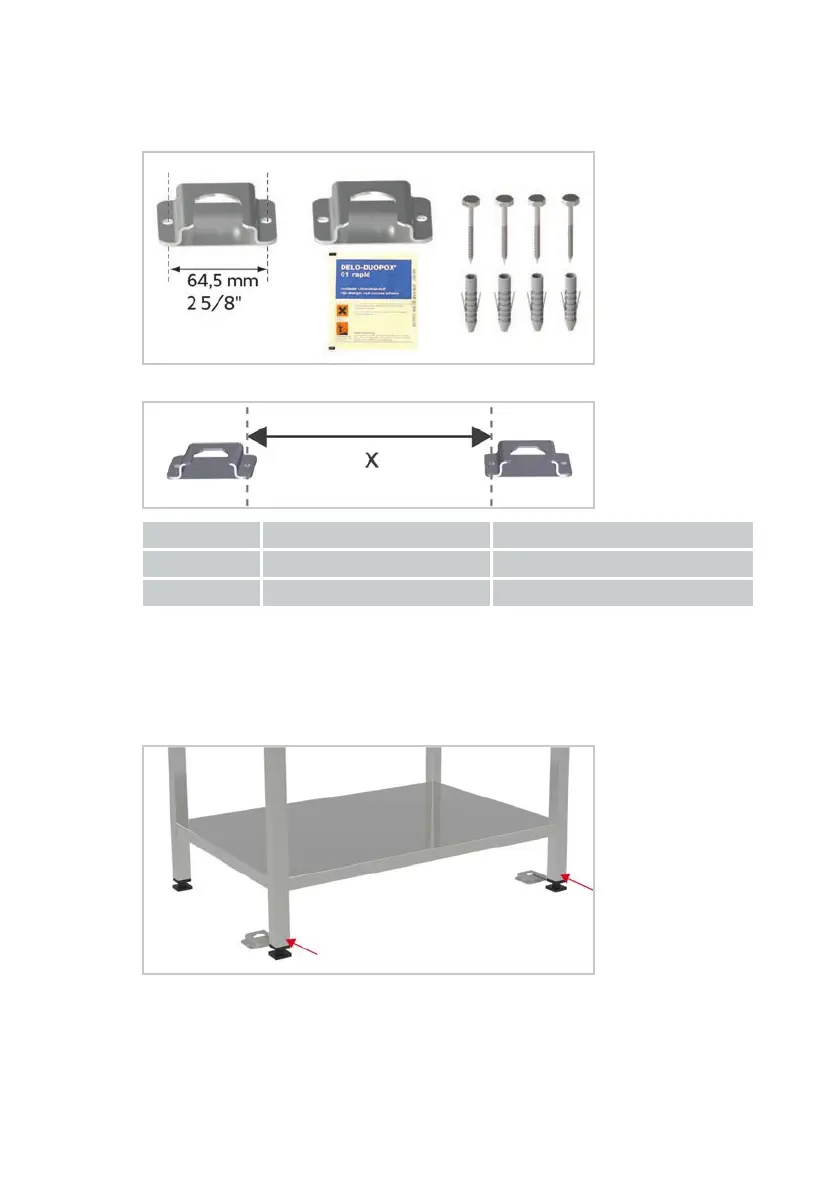5 | Setup
38 / 100 80.06.083_iCombiPro-iCombiClassic_IM_en-US
The fixing set, including special adhesive, screws and dowels, is not included in
the scope of supply for the units and can be ordered separately from the man-
ufacturer under item number 8700.0317.
Observe the distances between the foot locks for the respective unit sizes:
6 half size - 10 half size 6 full size - 10 full size
x [mm] 755.5 977.5
x [inch] 29 3/4 38 1/2
a The foot locks and the fixing set are available.
1. Secure the foot locks for the front feet to the floor with the special adhe-
sive or screws and dowels. Make sure that both foot locks point forward
with the openings.
2. Slide the stand into the foot locks.
Mobile stand
Align the mobile stand
To level out unevenness in the ground and align the mobile stand, proceed as
follows:
1. Loosen the grub screw on the castors using an Allen key.