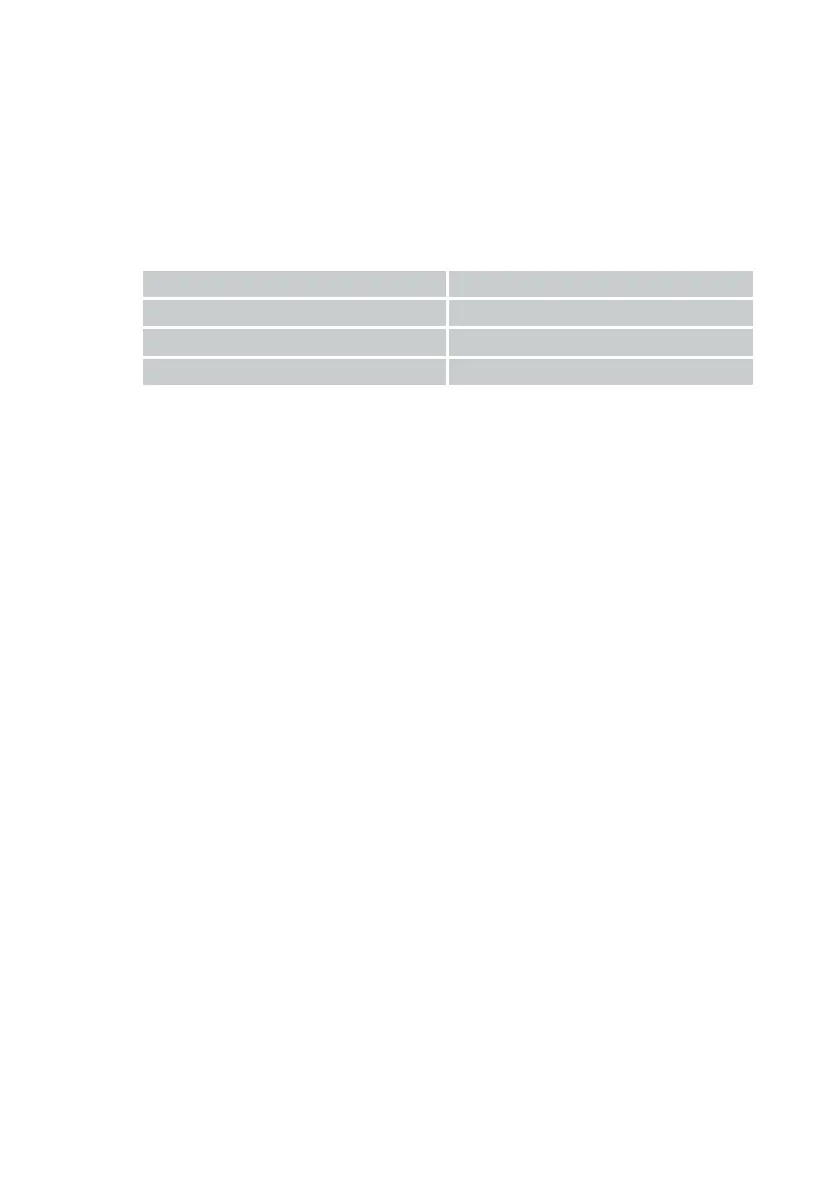6 | Electrical connection
50 / 100 80.06.083_iCombiPro-iCombiClassic_IM_en-US
n
Observe the NFPA 70/NEC and CSA C22.2 regulations.
n
Only use power cables in accordance with NEC/NEMA or local code regu-
lations.
n
Only connect the unit using copper cables. The cables must meet the ap-
plicable regulations.
Color coding of the conductors
Observe the color coding of the conductors and country-specific deviations.
Color of the conductor Function of the conductor
Yellow/green Protective conductor (Ground)
Blue Neutral conductor (neutral)
Brown, gray or black Phase L1, L2, L3
RCD fault-current circuit breaker
All units are installed with a protective conductor terminal. It may also be nec-
essary to include a RCD type B fault-current circuit breaker when installing the
unit to comply with country-specific standards and regulations.
Unit size 6 half size GN to 20 full size GN
Connect the unit to a fault-current circuit breaker in accordance with the table
Connected loads of different voltage types [}63].
Unit size XS GN
Voltage waveforms with neutral conductor ("NAC"): Connect the unit to a
fault-current circuit breaker according to the table Connected loads of differ-
ent voltage types [}63].
Voltage waveforms without neutral conductor ("AC"): Connect the unit to a
fault-current circuit breaker according to table Connected loads of different
voltage types [}63].
The power connection of the unit must be carried out so that the mains plug is
freely accessible and can be disconnected from the mains at any time.
Notes on floor units
n
The maximum output impedance on the grid connection point is 0.09Ω.
n
The cross-sections of the connection cables are based on the power con-
sumption and local regulations.
Notes on UltraVent/UltraVent Plus condensation hood
For units with a condensation hood, disconnect both unit from the power sup-
ply before servicing.
Before disconnecting the power cord from the power supply or reconnecting
the unit, make sure that the unit is switched off to prevent the condensation
hood from starting up.