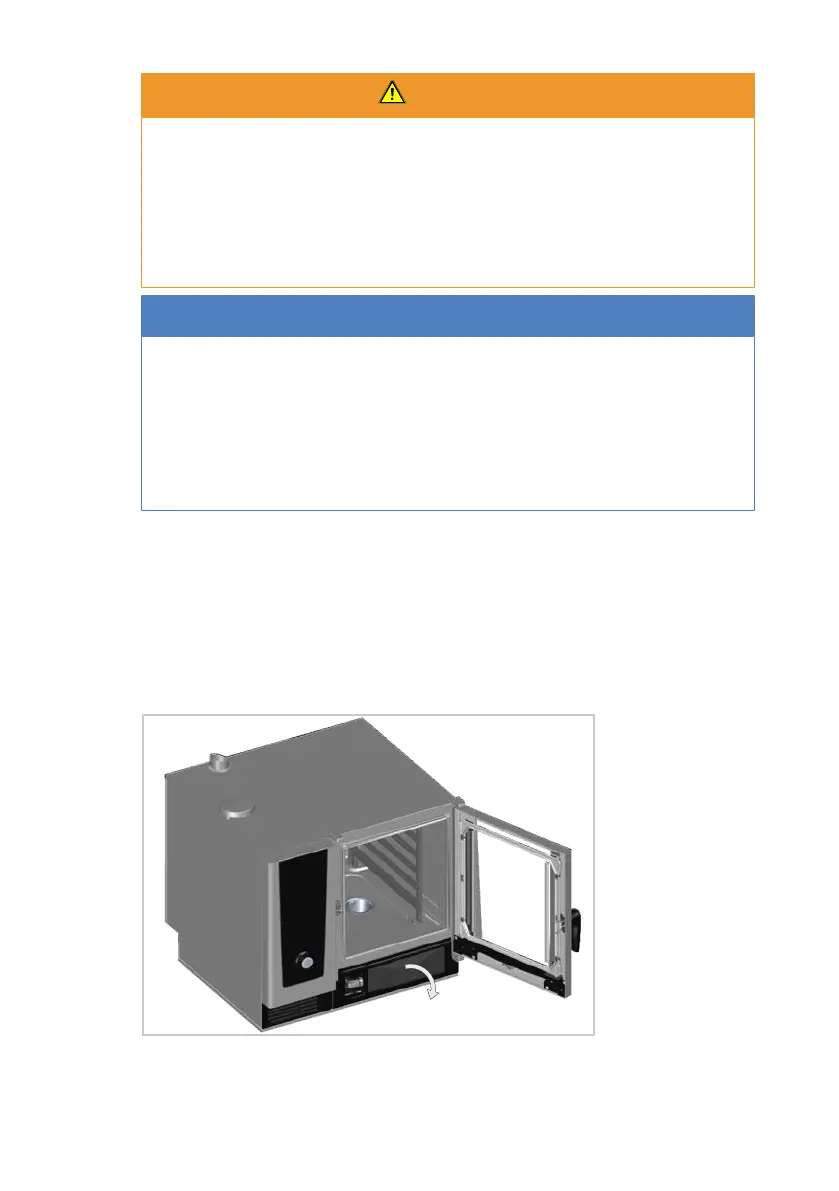12 | Initial start-up
92 / 100 80.06.083_iCombiPro-iCombiClassic_IM_en-US
WARNING
Risk of chemical burns due to cleaning chemicals
There is a risk of chemical burns through conscious and unconscious
contact with cleaning chemicals.
n
During installation and maintenance, wear tight-fitting safety glasses
and chemical protective gloves that will allow you to handle cleaning
products safely.
NOTE
Risk of damage due to spraying water
Cleaning with water jets can damage the iCareSystem AutoDose.
n
Never use mechanical cleaning equipment to clean the iCareSystem
AutoDose.
n
Clean the iCareSystem AutoDoseaccording to the specifications in the
original operating instructions.
Inserting cartridges
a The unit is connected according to the regional specifications described in
this installation manual.
a Start by opening the cabinet door.
a The cleaner and Care cartridges are open.
1. Open the cover flap for the iCareSystem AutoDose.
Carefully fold down the cover flap underneath the cabinet.