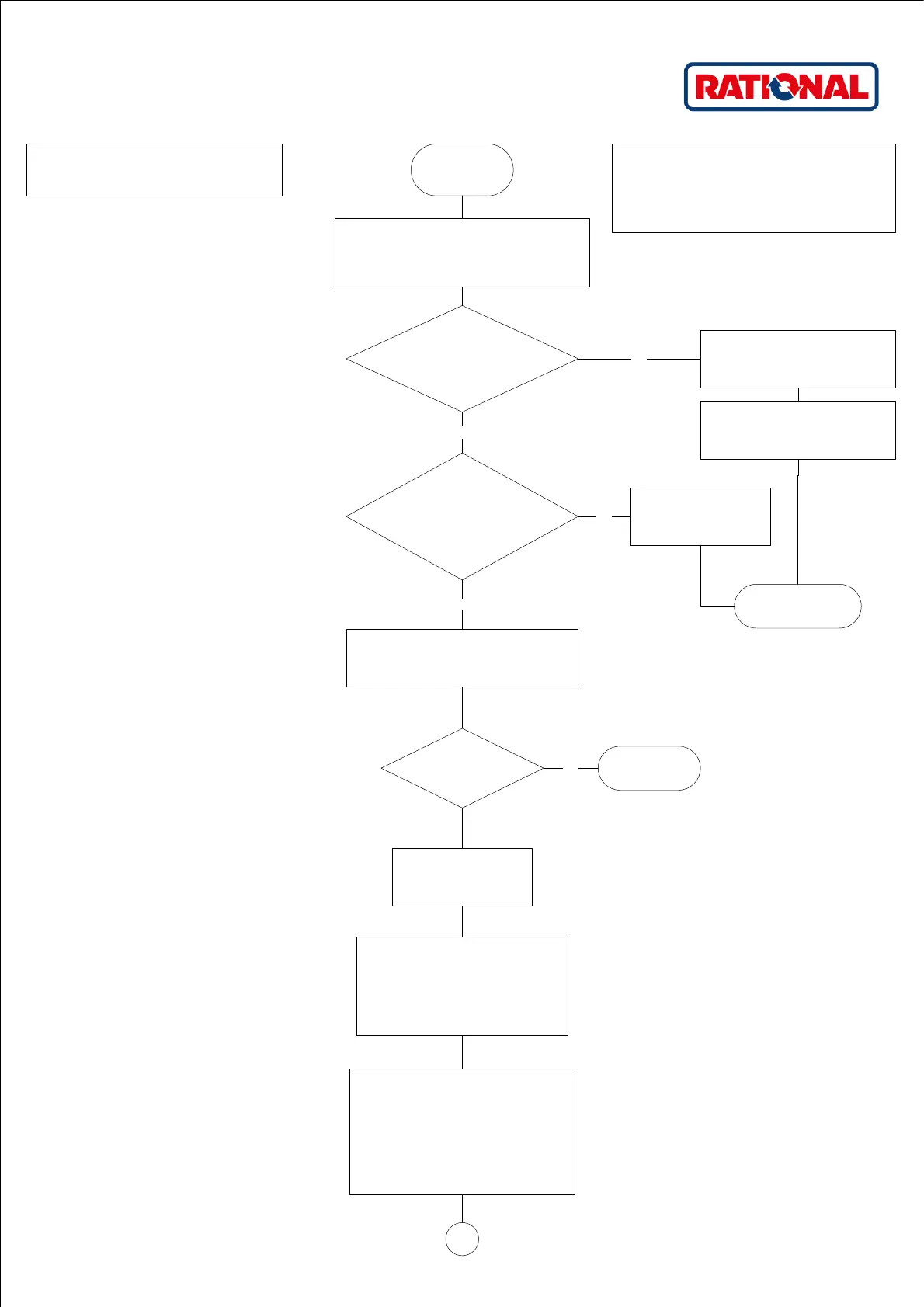1
Service error: 42.2
Service error 42.2
Error tree: Solenoid valve Y2 does not open
Service error: 42.2
Unit type: iCombi
V01 · 05/2021 · RTS/Shof · en-GB
Check that the latest unit software is installed on the
unit.
Does the CDS sensor count up
when the Y2 is activated?
Run the iCareSytem module test.Yes
Once complete, return to the start screen.
End
Replace the solenoid valve.
Is water flowing through the control box?
(see in the basket during water drainage).
No
Yes
Check the water feed and the control solenoid for
calcification.
No
Problem solved? EndYes
Remove the side panel of the
unit.
Check the connectors on the solenoid valve
block and on the I/O board to ensure that they
are connected correctly to the contacts.
Disconnect the connector on the solenoid valve
block and check the input voltage with a
multimeter on the contact of the white cable.
1
Note on the iCareSystem module test:
Select service level (TECLEVEL) -> "CleanJet & Care" launcher -
> "Module test" tab -> "Module test iCareSystem".
Check the solenoid valve Y2 in the function test under
service level (TECLEVEL).
